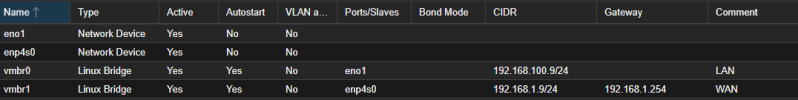Hi,
I'm still new to the proxmox world, I wanted to understand how to access proxmox from the pfSense LAN network.
Here is my configuration:

proxmox
- vmbr1 -> home modem (192.168.1.9/24)
- vmbr0 -> access point for home network (wifi + 4 pc lan)
pfsense (VM on proxmox)
- vmbr1 -> WAN (192.168.1.10/24)
- vmbr0 -> LAN (192.168.100.1/24)
in each new VM or CT I assign the vmbr0 network. Everything seems to work. In each VM/CT I have an internet connection and I can make them communicate with each other.
Since I want to disable internet access via the home modem to be able to pass all traffic to pfsense, I would like to be able to access the proxmox GUI also from the pfsense LAN network (e.g. with ip: 192.168.100.9/24). But I want to keep access to GUI also from WAN (for possible problems to pfsense)
I tried to assign ip (192.168.100.9/24) or gateway (192.168.100.1/24) in vmbr0 and I could actually contact the proxmox GUI from pfsense LAN network, but all the VMs lost their internet connection.
What am I doing wrong, can you help me?
Thanks in advance
I'm still new to the proxmox world, I wanted to understand how to access proxmox from the pfSense LAN network.
Here is my configuration:

proxmox
- vmbr1 -> home modem (192.168.1.9/24)
- vmbr0 -> access point for home network (wifi + 4 pc lan)
pfsense (VM on proxmox)
- vmbr1 -> WAN (192.168.1.10/24)
- vmbr0 -> LAN (192.168.100.1/24)
in each new VM or CT I assign the vmbr0 network. Everything seems to work. In each VM/CT I have an internet connection and I can make them communicate with each other.
Since I want to disable internet access via the home modem to be able to pass all traffic to pfsense, I would like to be able to access the proxmox GUI also from the pfsense LAN network (e.g. with ip: 192.168.100.9/24). But I want to keep access to GUI also from WAN (for possible problems to pfsense)
I tried to assign ip (192.168.100.9/24) or gateway (192.168.100.1/24) in vmbr0 and I could actually contact the proxmox GUI from pfsense LAN network, but all the VMs lost their internet connection.
What am I doing wrong, can you help me?
Thanks in advance
Last edited: