In the reading the admin guide here under the '3.8.6. Create a LVM-thin pool' section it shows that the command line allows for logical volume name that is different from the volume group name:
However, when the same is created via the UI, having a different name apparently is not an option.
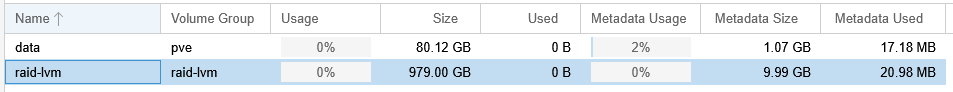
Is this correct or am I missing something?
Code:
# lvcreate -L 80G -T -n vmstore vmdataHowever, when the same is created via the UI, having a different name apparently is not an option.
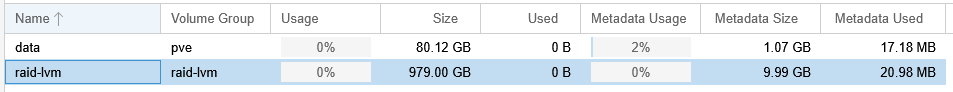
Is this correct or am I missing something?

