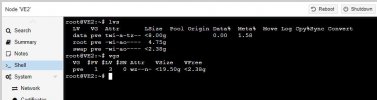Hello everybody, I have been reading for some time but this is my first post. I was able to setup two separate host each running a few VMs, and all is fine so far, but I have a problem with partitioning.
Basically the host does not have enough disk space so I cannot run updates anymore.
Here is two screenshots to understand disk usage better.


the disk /dev/mapper/pve-root is only 4.7 GB and I would need to enlarge that. I don't remember having given an option to make this bigger when I installed the host but it is probably my fault.
is there any way to increase this space like booting with a USB stick with GParted so that I don't have to re-install the whole host?
many thanks!
Basically the host does not have enough disk space so I cannot run updates anymore.
Here is two screenshots to understand disk usage better.


the disk /dev/mapper/pve-root is only 4.7 GB and I would need to enlarge that. I don't remember having given an option to make this bigger when I installed the host but it is probably my fault.
is there any way to increase this space like booting with a USB stick with GParted so that I don't have to re-install the whole host?
many thanks!