Hey guys,
i have 4 ZFS mirrors with 12TB total space (2 drives each) and want to make just 1 ZFS mirror with new bigger drives with 14TB total.
What is the easiest way to do this ? (I can not create a fifth mirror because the SATA ports are fully used)
My idea was to replace at first 1 drive from mirror1 with a new drive and wait till rebuild/resilver is complete.
Then i replace the second drive from this mirror and wait again till rebuild/resilver is complete.
But can i transfer the files from the other 3 remaining mirrors to the new one ?
(It is one dataset for all 4 mirrors, lika a pool, i dont know how to just access files from mirror3 for example)
Thanks !
Best regards,
Matthias
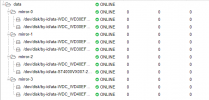
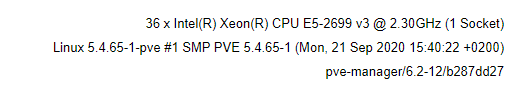

i have 4 ZFS mirrors with 12TB total space (2 drives each) and want to make just 1 ZFS mirror with new bigger drives with 14TB total.
What is the easiest way to do this ? (I can not create a fifth mirror because the SATA ports are fully used)
My idea was to replace at first 1 drive from mirror1 with a new drive and wait till rebuild/resilver is complete.
Then i replace the second drive from this mirror and wait again till rebuild/resilver is complete.
But can i transfer the files from the other 3 remaining mirrors to the new one ?
(It is one dataset for all 4 mirrors, lika a pool, i dont know how to just access files from mirror3 for example)
Thanks !
Best regards,
Matthias
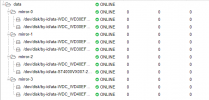
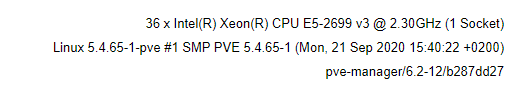

Last edited:

