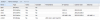i've noticed that with Proxmox 4.0-48 openvswitch does not work as before anymore.
I use the following steps to setup the network:
no Problems with
Problem with Proxmox 4.0-48:
--> Networks do not come up.
--> temp-fix (after every reboot):
What seems to be the issue post initial release of proxmox 4 ?
Code:
pveversion -v
proxmox-ve: 4.0-16 (running kernel: 4.2.2-1-pve)
pve-manager: 4.0-48 (running version: 4.0-48/0d8559d0)
pve-kernel-4.2.2-1-pve: 4.2.2-16
lvm2: 2.02.116-pve1
corosync-pve: 2.3.5-1
libqb0: 0.17.2-1
pve-cluster: 4.0-22
qemu-server: 4.0-30
pve-firmware: 1.1-7
libpve-common-perl: 4.0-29
libpve-access-control: 4.0-9
libpve-storage-perl: 4.0-25
pve-libspice-server1: 0.12.5-1
vncterm: 1.2-1
pve-qemu-kvm: 2.4-9
pve-container: 1.0-6
pve-firewall: 2.0-12
pve-ha-manager: 1.0-9
ksm-control-daemon: 1.2-1
glusterfs-client: 3.5.2-2+deb8u1
lxc-pve: 1.1.3-1
lxcfs: 0.9-pve2
cgmanager: 0.37-pve2
criu: 1.6.0-1
zfsutils: 0.6.5-pve4~jessie
openvswitch-switch: 2.3.0+git20140819-3I use the following steps to setup the network:
install Proxmox from Image, then
- apt-get update && apt-get upgrade
- apt-get install openvswitch-switch
go to proxmox gui,
- delete vmbro
- create ovs bridge vmbr0 (bridge ports: eth0)
- create ovs IntPort vlan192 ( Ovs Bridge: vmbr0, Ip 192.168.2.101, 255.255.255.0, gateway: 192.168.2.1)
- create ovs IntPort vlan1 ( Ovs Bridge: vmbr0, ip 10.1.1.1, 255.255.255.0, vlan-tag=1)
- create ovs IntPort vlan0 ( Ovs Bridge: vmbr0, ip 10.0.1.1, 255.255.0.0, vlan-tag=4000)
looks like this in gui:
restart Proxmox.
no Problems with
- Proxmox4 beta 2
- Proxmox4 initial release
Problem with Proxmox 4.0-48:
--> Networks do not come up.
--> temp-fix (after every reboot):
- login on physical machine
- execute /etc/init.d/networking restart
What seems to be the issue post initial release of proxmox 4 ?
Last edited: