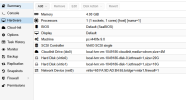You are using an out of date browser. It may not display this or other websites correctly.
You should upgrade or use an alternative browser.
You should upgrade or use an alternative browser.
Built on PVE with a configuration of 1 core and 2GB, and later modified the memory capacity, the screen will turn blue when turned on. After testing, it was found that the screen will not turn blue when the memory is below 4GB, and it can be used normally when turned on.Did you migrate the VM or did you installed it from scratch? Afaik you have to choose „Standard PC“ during the 2k3 setup, if I remember correct.
With the same configuration and settings, both XP and 2003 R2 32-bit systems can run normally with 8GB of memory allocation.For i440 that may be the max memory.
The situation is still the same when turning off NUMADid you try to disable NUMA?
After comparison, if the CPU type uses host, the CPU has an additional vt-x instruction set. I want to block this instruction set and test whether it will not cause a blue screen, but I have not found a method to block the instruction set.