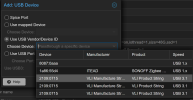I have 2 identical Seagate EXOs 16 drives inside an external USB JBOD enclosure.
Both work fine, but there is a quirk I'd like to see if its possible to solve.
Both disks are passed to an Ubuntu VM, I've tried via USB / Vendor ID and by port (and a mix of both), and both work that way, but either way, the 'quirk' is still there.
This is the output of LSUSB:-
Bus 001 Device 001: ID 1d6b:0001 Linux Foundation 1.1 root hub
Bus 001 Device 002: ID 0627:0001 Adomax Technology Co., Ltd QEMU Tablet
Bus 002 Device 001: ID 1d6b:0002 Linux Foundation 2.0 root hub
Bus 003 Device 001: ID 1d6b:0003 Linux Foundation 3.0 root hub
Bus 003 Device 002: ID 2109:0715 VIA Labs, Inc. VL817 SATA Adaptor
Bus 003 Device 003: ID 2109:0715 VIA Labs, Inc. VL817 SATA Adaptor
You can see both disks listed at the bottom
And this is
ls /dev/disk/by-id/
ata-ST16000NM001G-2KK103_ZL2GXMAW
scsi-0QEMU_QEMU_HARDDISK_drive-scsi0
scsi-0QEMU_QEMU_HARDDISK_drive-scsi0-part1
scsi-0QEMU_QEMU_HARDDISK_drive-scsi0-part2
scsi-0QEMU_QEMU_HARDDISK_drive-scsi0-part3
usb-ST16000N_M001G-2KK103_000000123AE8-0:0
usb-ST16000N_M001G-2KK103_000000123AE8-0:0-part1
wwn-0x5000c500cba1cf40
Only one of the disks shows up:-
usb-ST16000N_M001G-2KK103_000000123AE8-0:0
This has the effect that the built in disks utility can't 'see' the second disk, and I have to use gparted (which does work).
Also, it means I have to use /dev/disk/by-path/ to get both physical disks to work with smartctl (which also works).
If I pass the disks to a windows VM and use Seatools, it also has the same problem, it can only see the first disk, despite the fact that device manager happily shows both.
Is there a way to fix this so that the ubuntu disks utility works as expected, and I can also reference the disk by'by-id' ?
Both work fine, but there is a quirk I'd like to see if its possible to solve.
Both disks are passed to an Ubuntu VM, I've tried via USB / Vendor ID and by port (and a mix of both), and both work that way, but either way, the 'quirk' is still there.
This is the output of LSUSB:-
Bus 001 Device 001: ID 1d6b:0001 Linux Foundation 1.1 root hub
Bus 001 Device 002: ID 0627:0001 Adomax Technology Co., Ltd QEMU Tablet
Bus 002 Device 001: ID 1d6b:0002 Linux Foundation 2.0 root hub
Bus 003 Device 001: ID 1d6b:0003 Linux Foundation 3.0 root hub
Bus 003 Device 002: ID 2109:0715 VIA Labs, Inc. VL817 SATA Adaptor
Bus 003 Device 003: ID 2109:0715 VIA Labs, Inc. VL817 SATA Adaptor
You can see both disks listed at the bottom
And this is
ls /dev/disk/by-id/
ata-ST16000NM001G-2KK103_ZL2GXMAW
scsi-0QEMU_QEMU_HARDDISK_drive-scsi0
scsi-0QEMU_QEMU_HARDDISK_drive-scsi0-part1
scsi-0QEMU_QEMU_HARDDISK_drive-scsi0-part2
scsi-0QEMU_QEMU_HARDDISK_drive-scsi0-part3
usb-ST16000N_M001G-2KK103_000000123AE8-0:0
usb-ST16000N_M001G-2KK103_000000123AE8-0:0-part1
wwn-0x5000c500cba1cf40
Only one of the disks shows up:-
usb-ST16000N_M001G-2KK103_000000123AE8-0:0
This has the effect that the built in disks utility can't 'see' the second disk, and I have to use gparted (which does work).
Also, it means I have to use /dev/disk/by-path/ to get both physical disks to work with smartctl (which also works).
If I pass the disks to a windows VM and use Seatools, it also has the same problem, it can only see the first disk, despite the fact that device manager happily shows both.
Is there a way to fix this so that the ubuntu disks utility works as expected, and I can also reference the disk by'by-id' ?
Last edited: