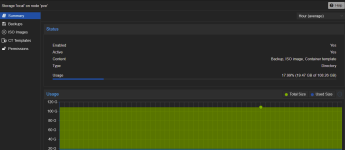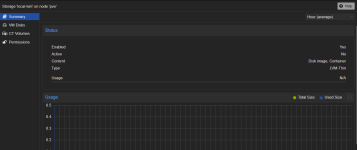Not sure how to go about resolving this. I believe it's a space constraint on my host drive, but both partitions show ample space so I'm not sure. Suggestions on how to resolve this?
System:
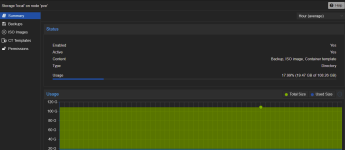
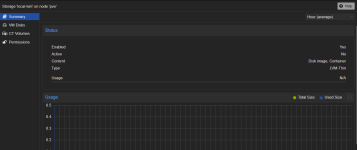
System:
Code:
CPU(s) 32 x AMD Ryzen 9 7950X 16-Core Processor (1 Socket)
Kernel Version Linux 6.14.8-2-pve (2025-07-22T10:04Z)
Boot Mode EFI
Manager Version pve-manager/9.0.3/025864202ebb6109
Code:
oot@pve:~# vgs
VG #PV #LV #SN Attr VSize VFree
pve 1 15 0 wz--n- <930.51g 920.00m
root@pve:~#
Code:
root@pve:~# lsblk
NAME MAJ:MIN RM SIZE RO TYPE MOUNTPOINTS
sda 8:0 0 9.1T 0 disk
└─sda1 8:1 0 9.1T 0 part
sdb 8:16 0 9.1T 0 disk
└─sdb1 8:17 0 9.1T 0 part
sdc 8:32 0 9.1T 0 disk
└─sdc1 8:33 0 9.1T 0 part
sdd 8:48 0 9.1T 0 disk
└─sdd1 8:49 0 9.1T 0 part
sde 8:64 0 9.1T 0 disk
└─sde1 8:65 0 9.1T 0 part
sdf 8:80 0 10.9T 0 disk
└─sdf1 8:81 0 10.9T 0 part
sdg 8:96 0 10.9T 0 disk
└─sdg1 8:97 0 10.9T 0 part
sdh 8:112 0 9.1T 0 disk
└─sdh1 8:113 0 9.1T 0 part
sdi 8:128 0 10.9T 0 disk
└─sdi1 8:129 0 10.9T 0 part
sdj 8:144 0 9.1T 0 disk
└─sdj1 8:145 0 9.1T 0 part
sdk 8:160 0 10.9T 0 disk
└─sdk1 8:161 0 10.9T 0 part
sdl 8:176 0 9.1T 0 disk
└─sdl1 8:177 0 9.1T 0 part
sdm 8:192 0 9.1T 0 disk
└─sdm1 8:193 0 9.1T 0 part
sdn 8:208 0 9.1T 0 disk
└─sdn1 8:209 0 9.1T 0 part
sdo 8:224 0 1.8T 0 disk
└─sdo1 8:225 0 1.8T 0 part
sdp 8:240 0 1.8T 0 disk
└─sdp1 8:241 0 1.8T 0 part
sdq 65:0 0 1.8T 0 disk
└─sdq1 65:1 0 1.8T 0 part
sdr 65:16 0 1.8T 0 disk
└─sdr1 65:17 0 1.8T 0 part
sds 65:32 0 223.6G 0 disk
├─sds1 65:33 0 223.6G 0 part
└─sds9 65:41 0 8M 0 part
sdt 65:48 0 223.6G 0 disk
├─sdt1 65:49 0 223.6G 0 part
└─sdt9 65:57 0 8M 0 part
nvme0n1 259:0 0 931.5G 0 disk
├─nvme0n1p1 259:1 0 1007K 0 part
├─nvme0n1p2 259:2 0 1G 0 part /boot/efi
└─nvme0n1p3 259:3 0 930.5G 0 part
├─pve-swap 252:0 0 8G 0 lvm [SWAP]
├─pve-root 252:1 0 103G 0 lvm /
├─pve-data_meta0 252:2 0 8.1G 1 lvm
└─pve-data_meta1 252:3 0 8.1G 1 lvm
root@pve:~#
Code:
root@pve:~# vgdisplay
--- Volume group ---
VG Name pve
System ID
Format lvm2
Metadata Areas 1
Metadata Sequence No 80
VG Access read/write
VG Status resizable
MAX LV 0
Cur LV 15
Open LV 2
Max PV 0
Cur PV 1
Act PV 1
VG Size <930.51 GiB
PE Size 4.00 MiB
Total PE 238210
Alloc PE / Size 237980 / <929.61 GiB
Free PE / Size 230 / 920.00 MiB
VG UUID 1zhiwe-HoHT-fazi-Cfll-Cs8L-Gspc-yxgz6B
root@pve:~#
Code:
root@pve:~# du -Shx / | sort -rh | head -15
9.1G /root
793M /usr/bin
671M /var/lib/vz/template/iso
533M /var/cache/apt/archives
441M /usr/lib/x86_64-linux-gnu
416M /boot
311M /usr/share/kvm
309M /var/log/journal/b0590098690d4430a931d19c1d22d668
220M /var/lib/unifi/db/diagnostic.data
201M /var/lib/unifi/db/journal
174M /usr/lib
139M /usr/lib/jvm/java-21-openjdk-amd64/lib
100M /usr/lib/firmware/amdgpu
91M /var/cache/apt
88M /var/lib/apt/lists
root@pve:~#
Code:
oot@pve:~# journalctl -xb
Aug 06 17:33:29 pve kernel: Linux version 6.14.8-2-pve (build@proxmox) (gcc (Debian 14.2.0-19) 14.2.0, GNU ld (GNU Binutils for Debian) 2.44) #1 SMP PREEMPT_DYNAMIC PMX 6>
Aug 06 17:33:29 pve kernel: Command line: BOOT_IMAGE=/boot/vmlinuz-6.14.8-2-pve root=/dev/mapper/pve-root ro quiet
Aug 06 17:33:29 pve kernel: KERNEL supported cpus:
Aug 06 17:33:29 pve kernel: Intel GenuineIntel
Aug 06 17:33:29 pve kernel: AMD AuthenticAMD
Aug 06 17:33:29 pve kernel: Hygon HygonGenuine
Aug 06 17:33:29 pve kernel: Centaur CentaurHauls
Aug 06 17:33:29 pve kernel: zhaoxin Shanghai
Aug 06 17:33:29 pve kernel: BIOS-provided physical RAM map:
Aug 06 17:33:29 pve kernel: BIOS-e820: [mem 0x0000000000000000-0x000000000009ffff] usable
Aug 06 17:33:29 pve kernel: BIOS-e820: [mem 0x00000000000a0000-0x00000000000fffff] reserved
Aug 06 17:33:29 pve kernel: BIOS-e820: [mem 0x0000000000100000-0x0000000009afefff] usable
Aug 06 17:33:29 pve kernel: BIOS-e820: [mem 0x0000000009aff000-0x0000000009ffffff] reserved
Aug 06 17:33:29 pve kernel: BIOS-e820: [mem 0x000000000a000000-0x000000000a1fffff] usable
Aug 06 17:33:29 pve kernel: BIOS-e820: [mem 0x000000000a200000-0x000000000a211fff] ACPI NVS
Aug 06 17:33:29 pve kernel: BIOS-e820: [mem 0x000000000a212000-0x000000000affffff] usable
Aug 06 17:33:29 pve kernel: BIOS-e820: [mem 0x000000000b000000-0x000000000b020fff] reserved
Aug 06 17:33:29 pve kernel: BIOS-e820: [mem 0x000000000b021000-0x000000008857efff] usable
Aug 06 17:33:29 pve kernel: BIOS-e820: [mem 0x000000008857f000-0x000000008e57efff] reserved
Aug 06 17:33:29 pve kernel: BIOS-e820: [mem 0x000000008e57f000-0x000000008e67efff] ACPI data
Aug 06 17:33:29 pve kernel: BIOS-e820: [mem 0x000000008e67f000-0x000000009067efff] ACPI NVS
Aug 06 17:33:29 pve kernel: BIOS-e820: [mem 0x000000009067f000-0x00000000987fefff] reserved
Aug 06 17:33:29 pve kernel: BIOS-e820: [mem 0x00000000987ff000-0x0000000099ff8fff] usable
Aug 06 17:33:29 pve kernel: BIOS-e820: [mem 0x0000000099ff9000-0x0000000099ffbfff] reserved
Aug 06 17:33:29 pve kernel: BIOS-e820: [mem 0x0000000099ffc000-0x0000000099ffffff] usable
Aug 06 17:33:29 pve kernel: BIOS-e820: [mem 0x000000009a000000-0x000000009bffffff] reserved
Aug 06 17:33:29 pve kernel: BIOS-e820: [mem 0x000000009d7f3000-0x000000009fffffff] reserved
Aug 06 17:33:29 pve kernel: BIOS-e820: [mem 0x00000000e0000000-0x00000000efffffff] reserved
Aug 06 17:33:29 pve kernel: BIOS-e820: [mem 0x00000000fd000000-0x00000000ffffffff] reserved
Aug 06 17:33:29 pve kernel: BIOS-e820: [mem 0x0000000100000000-0x000000203de7ffff] usable
Aug 06 17:33:29 pve kernel: BIOS-e820: [mem 0x000000203eec0000-0x00000020801fffff] reserved
Aug 06 17:33:29 pve kernel: BIOS-e820: [mem 0x000000fd00000000-0x000000ffffffffff] reserved
Aug 06 17:33:29 pve kernel: NX (Execute Disable) protection: active
Aug 06 17:33:29 pve kernel: APIC: Static calls initialized
Aug 06 17:33:29 pve kernel: e820: update [mem 0x81c32018-0x81c88c57] usable ==> usable
Aug 06 17:33:29 pve kernel: e820: update [mem 0x81bdb018-0x81c31c57] usable ==> usable
Aug 06 17:33:29 pve kernel: e820: update [mem 0x81d47018-0x81d51e57] usable ==> usable
Aug 06 17:33:29 pve kernel: extended physical RAM map:
Aug 06 17:33:29 pve kernel: reserve setup_data: [mem 0x0000000000000000-0x000000000009ffff] usable
Aug 06 17:33:29 pve kernel: reserve setup_data: [mem 0x00000000000a0000-0x00000000000fffff] reserved
Aug 06 17:33:29 pve kernel: reserve setup_data: [mem 0x0000000000100000-0x0000000009afefff] usable
Aug 06 17:33:29 pve kernel: reserve setup_data: [mem 0x0000000009aff000-0x0000000009ffffff] reserved
Aug 06 17:33:29 pve kernel: reserve setup_data: [mem 0x000000000a000000-0x000000000a1fffff] usable
Aug 06 17:33:29 pve kernel: reserve setup_data: [mem 0x000000000a200000-0x000000000a211fff] ACPI NVS
Aug 06 17:33:29 pve kernel: reserve setup_data: [mem 0x000000000a212000-0x000000000affffff] usable
Aug 06 17:33:29 pve kernel: reserve setup_data: [mem 0x000000000b000000-0x000000000b020fff] reserved
...skipping...
░░ Subject: User manager start-up is now complete
░░ Defined-By: systemd
░░ Support: https://www.debian.org/support
░░
░░ The user manager instance for user 0 has been started. All services queued
░░ for starting have been started. Note that other services might still be starting
░░ up or be started at any later time.
░░
░░ Startup of the manager took 255140 microseconds.
Aug 06 18:20:15 pve systemd[1]: Started user@0.service - User Manager for UID 0.
░░ Subject: A start job for unit user@0.service has finished successfully
░░ Defined-By: systemd
░░ Support: https://www.debian.org/support
░░
░░ A start job for unit user@0.service has finished successfully.
░░
░░ The job identifier is 425.
Aug 06 18:20:15 pve systemd[1]: Started session-2.scope - Session 2 of User root.
░░ Subject: A start job for unit session-2.scope has finished successfully
░░ Defined-By: systemd
░░ Support: https://www.debian.org/support
░░
░░ A start job for unit session-2.scope has finished successfully.
░░
░░ The job identifier is 549.
Aug 06 18:20:15 pve login[21742]: ROOT LOGIN ON pts/0
Aug 06 18:20:15 pve pvestatd[3087]: activating LV 'pve/data' failed: Check of pool pve/data failed (status:64). Manual repair required!
Aug 06 18:20:25 pve pvestatd[3087]: activating LV 'pve/data' failed: Check of pool pve/data failed (status:64). Manual repair required!
Aug 06 18:20:35 pve pvestatd[3087]: activating LV 'pve/data' failed: Check of pool pve/data failed (status:64). Manual repair required!
Aug 06 18:20:44 pve pvestatd[3087]: activating LV 'pve/data' failed: Check of pool pve/data failed (status:64). Manual repair required!
Aug 06 18:20:55 pve pvestatd[3087]: activating LV 'pve/data' failed: Check of pool pve/data failed (status:64). Manual repair required!
Aug 06 18:21:05 pve pvestatd[3087]: activating LV 'pve/data' failed: Check of pool pve/data failed (status:64). Manual repair required!
Aug 06 18:21:15 pve pvestatd[3087]: activating LV 'pve/data' failed: Check of pool pve/data failed (status:64). Manual repair required!
Aug 06 18:21:24 pve pvestatd[3087]: activating LV 'pve/data' failed: Check of pool pve/data failed (status:64). Manual repair required!
Aug 06 18:21:35 pve pvestatd[3087]: activating LV 'pve/data' failed: Check of pool pve/data failed (status:64). Manual repair required!
Aug 06 18:21:45 pve pvestatd[3087]: activating LV 'pve/data' failed: Check of pool pve/data failed (status:64). Manual repair required!
Aug 06 18:21:55 pve pvestatd[3087]: activating LV 'pve/data' failed: Check of pool pve/data failed (status:64). Manual repair required!
Aug 06 18:22:04 pve pvestatd[3087]: activating LV 'pve/data' failed: Check of pool pve/data failed (status:64). Manual repair required!
Aug 06 18:22:15 pve pvestatd[3087]: activating LV 'pve/data' failed: Check of pool pve/data failed (status:64). Manual repair required!
Aug 06 18:22:25 pve pvestatd[3087]: activating LV 'pve/data' failed: Check of pool pve/data failed (status:64). Manual repair required!
Aug 06 18:22:35 pve pvestatd[3087]: activating LV 'pve/data' failed: Check of pool pve/data failed (status:64). Manual repair required!
Aug 06 18:22:44 pve pvestatd[3087]: activating LV 'pve/data' failed: Check of pool pve/data failed (status:64). Manual repair required!
Aug 06 18:22:55 pve pvestatd[3087]: activating LV 'pve/data' failed: Check of pool pve/data failed (status:64). Manual repair required!
Aug 06 18:23:05 pve pvestatd[3087]: activating LV 'pve/data' failed: Check of pool pve/data failed (status:64). Manual repair required!
Aug 06 18:23:15 pve pvestatd[3087]: activating LV 'pve/data' failed: Check of pool pve/data failed (status:64). Manual repair required!
Aug 06 18:23:24 pve pvestatd[3087]: activating LV 'pve/data' failed: Check of pool pve/data failed (status:64). Manual repair required!
ESC[3lines 4416-4461/4461 (END)
Code:
root@pve:~# cat /etc/pve/storage.cfg
dir: local
path /var/lib/vz
content iso,vztmpl,backup
lvmthin: local-lvm
thinpool data
vgname pve
content images,rootdir
root@pve:~#
Code:
root@pve:~# pvs
PV VG Fmt Attr PSize PFree
/dev/nvme0n1p3 pve lvm2 a-- <930.51g 920.00m
root@pve:~#
Code:
root@pve:~# lvconvert --repair pve/data
Volume group "pve" has insufficient free space (230 extents): 2074 required.
root@pve:~#