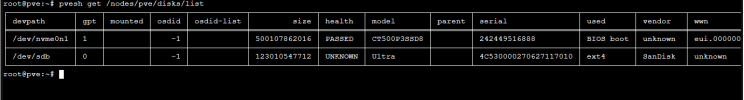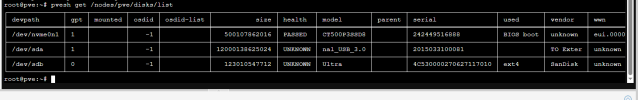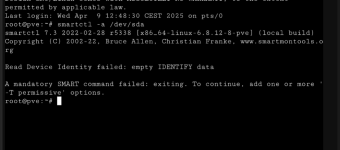Hello everyone,
Whenever I connect my hard drive (WD HGST Ultrastar DC HC520 12TB Internal Hard Drive HUH721212ALN600 3.5 inch HDD) via USB to my Proxmox server (HP t640), the Disk Overview page does not load. As soon as I disconnect the USB cable, the overview page loads without any problems.
Under Windows, the hard drive is detected without any issues. I had already formatted it with NTFS as a test, then deleted the formatting and all partitions again. Most recently, I completely formatted the hard drive using the following commands:
1.
-> to delete everything
2. (See Appendix #1)
Proxmox disk overview doesn't load:

Linux recognizes the drive:

I bought the following hard drive + hard drive enclosure:
Hard drive enclosure
Hard drive: WD HGST Ultrastar DC HC520 12TB Internal Hard Drive HUH721212ALN600 3.5 inch HDD
Note: The hard drive uses a native byte size of 4096 bytes. But to my knowledge, this shouldn't cause problems anymore, as this was already introduced in 2010.
Question: Why is the hard drive detected via lsblk, but Proxmox doesn't load when the Disk Overview page is accessed? As soon as I access the Disk Overview page, the IO Delay also increases to slightly over 50%.
I would be very grateful for any help!
APPENDIX
PROXMOX Version: 8.3.4
#1
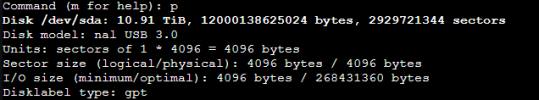
#2 dmesg log

Whenever I connect my hard drive (WD HGST Ultrastar DC HC520 12TB Internal Hard Drive HUH721212ALN600 3.5 inch HDD) via USB to my Proxmox server (HP t640), the Disk Overview page does not load. As soon as I disconnect the USB cable, the overview page loads without any problems.
Under Windows, the hard drive is detected without any issues. I had already formatted it with NTFS as a test, then deleted the formatting and all partitions again. Most recently, I completely formatted the hard drive using the following commands:
1.
Code:
wipefs -af /dev/sda2. (See Appendix #1)
Code:
fdisk /dev/sda
g
p
wProxmox disk overview doesn't load:

Linux recognizes the drive:

I bought the following hard drive + hard drive enclosure:
Hard drive enclosure
Hard drive: WD HGST Ultrastar DC HC520 12TB Internal Hard Drive HUH721212ALN600 3.5 inch HDD
Note: The hard drive uses a native byte size of 4096 bytes. But to my knowledge, this shouldn't cause problems anymore, as this was already introduced in 2010.
Question: Why is the hard drive detected via lsblk, but Proxmox doesn't load when the Disk Overview page is accessed? As soon as I access the Disk Overview page, the IO Delay also increases to slightly over 50%.
I would be very grateful for any help!
APPENDIX
PROXMOX Version: 8.3.4
#1
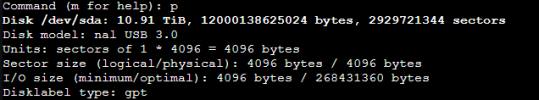
#2 dmesg log