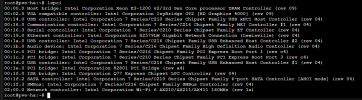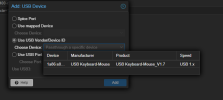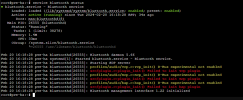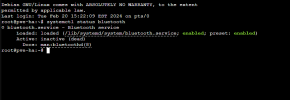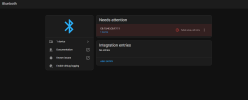I am building a new HA (HomeAssistant instance as a VM under Proxmox). The new VM box has the very same WiFi/BT card that the existing ThinClient is using. A PCIe card and I am getting WiFi in BOTH systems - but the new VM does not see the Bluetooth. Again, they are both on the same card. Proxmox is setup and is passing the PCIe into the HA (x86_64) installation. WiFi is working and I am able to connect to my AP and get an IP From both systems.
Done a little research - and it appears that Bluetooth 'is' there under Proxmox. From the SHELL - I am seeing this:
From what I can gather - it is there after installing 'bluetooth' and 'bluez' -- but no idea how to pass it into the HomeAssistant VM. I was able to pass the WiFi into the HA VM by adding the PCIe Adapter

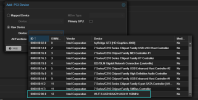
The Bluetooth is on the same card as the WiFi...it is a PCIe card with antennas on the outside of the machine.
Done a little research - and it appears that Bluetooth 'is' there under Proxmox. From the SHELL - I am seeing this:
root@pve-ha:~# systemctl cat bluetooth.service
# /lib/systemd/system/bluetooth.service
[Unit]
Description=Bluetooth service
Documentation=man:bluetoothd(8)
ConditionPathIsDirectory=/sys/class/bluetooth
[Service]
Type=dbus
BusName=org.bluez
ExecStart=/usr/libexec/bluetooth/bluetoothd
NotifyAccess=main
#WatchdogSec=10
#Restart=on-failure
CapabilityBoundingSet=CAP_NET_ADMIN CAP_NET_BIND_SERVICE
LimitNPROC=1
# Filesystem lockdown
ProtectHome=true
ProtectSystem=strict
PrivateTmp=true
ProtectKernelTunables=true
ProtectControlGroups=true
StateDirectory=bluetooth
StateDirectoryMode=0700
ConfigurationDirectory=bluetooth
ConfigurationDirectoryMode=0555
# Execute Mappings
MemoryDenyWriteExecute=true
# Privilege escalation
NoNewPrivileges=true
# Real-time
RestrictRealtime=true
[Install]
WantedBy=bluetooth.target
Alias=dbus-org.bluez.service
From what I can gather - it is there after installing 'bluetooth' and 'bluez' -- but no idea how to pass it into the HomeAssistant VM. I was able to pass the WiFi into the HA VM by adding the PCIe Adapter

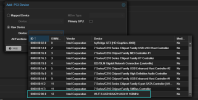
The Bluetooth is on the same card as the WiFi...it is a PCIe card with antennas on the outside of the machine.