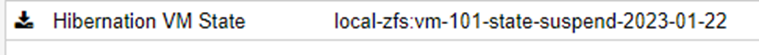Hi,
I have a question, what should I do in such a situation in order not to lose data from the VM101 Machine, and not to go back to the state before hibernation.
The machine was Hibernate and then refused to resume.
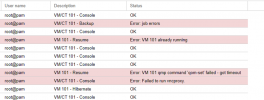
Currently, the machine is working but has:
Status running, Config locked(suspended)
and has an additional disk:
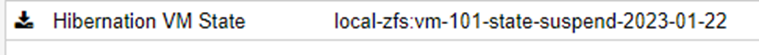
I have a question, what should I do in such a situation in order not to lose data from the VM101 Machine, and not to go back to the state before hibernation.
The machine was Hibernate and then refused to resume.
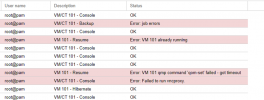
Currently, the machine is working but has:
Status running, Config locked(suspended)
and has an additional disk: