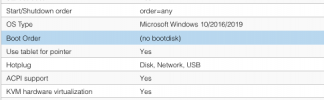Hi,
all of sudden, many of the VMs in my cluster show
If I open the option, everything is unset. Sure, I can set the right drive and after rebooting everything goes OK, but it seems very odd.
To add more strangeness, I just successfully shutted down and rebooted an unedited VM.
How do you explain that?
Thanks!
all of sudden, many of the VMs in my cluster show
(no bootdisk) in the Boot Order options (see screenshot). If I open the configuration file in /etc/pve/qemu-server/ the "boot" row is configured as boot: c.If I open the option, everything is unset. Sure, I can set the right drive and after rebooting everything goes OK, but it seems very odd.
To add more strangeness, I just successfully shutted down and rebooted an unedited VM.
How do you explain that?
Thanks!