Hello everyone!
I'm using for some years my PC with proxmox and sharing it with my cousin with Parsec. But each time the PC is in use, my gaming VM becomes painfully slow.
This is the hardware:
CPU: 6 x Intel(R) Core(TM) i5-8400 CPU @ 2.80GHz (1 Socket)
RAM: 64GB (Motherboard max)
Cousin VM:
agent: 1
balloon: 0
bios: ovmf
boot: order=scsi0;net0;scsi2
cores: 2
cpu: host
efidisk0: Samsung_250GB_SSD:vm-105-disk-1,efitype=4m,pre-enrolled-keys=1,size=4M
hostpci0: 0000:03:00,pcie=1,x-vga=1
kvm: 1
machine: pc-q35-8.1
memory: 14336
name: CousinVM
net0: virtio=MAC,bridge=vmbr0,tag=24
numa: 1
onboot: 1
ostype: win11
scsi0: Samsung_250GB_SSD:vm-105-disk-2,cache=writeback,iothread=1,size=232G,ssd=1
scsi1: Samsung_2TB_SSD:vm-105-disk-2,cache=writeback,size=209G,ssd=1
scsihw: virtio-scsi-single
smbios1: uuid=UUID
sockets: 1
tpmstate0: Samsung_250GB_SSD:vm-105-disk-0,size=4M,version=v2.0
My VM:
agent: 1
balloon: 0
bios: ovmf
boot: order=ide2;virtio0;net0
cores: 3
cpu: host
efidisk0: Samsung_2TB_SSD:vm-104-disk-1,efitype=4m,pre-enrolled-keys=1,size=4M
hostpci0: 0000:01:00,pcie=1,x-vga=1
machine: pc-q35-8.1
memory: 17408
meta: creation-qemu=7.2.0,ctime=1679202233
name: NogGamingVM
net0: virtio=MAC,bridge=vmbr0
numa: 1
onboot: 1
ostype: win11
scsihw: virtio-scsi-single
smbios1: uuid=UUID
sockets: 1
tpmstate0: Samsung_2TB_SSD:vm-104-disk-0,size=4M,version=v2.0
vga: virtio
virtio0: Samsung_2TB_SSD:vm-104-disk-2,backup=0,cache=writeback,iothread=1,size=768G
I have a bunch of other VMs, most of them have only 1 core allocated and are just seated idle. The only problem only occurs when my cousin is playing. The promox CPU goes to near 100%, even when the VM only has 2 cores attached.
As you can see we are even using different SSDs. Is there any suggestion?
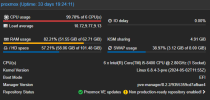
Thanks!
I'm using for some years my PC with proxmox and sharing it with my cousin with Parsec. But each time the PC is in use, my gaming VM becomes painfully slow.
This is the hardware:
CPU: 6 x Intel(R) Core(TM) i5-8400 CPU @ 2.80GHz (1 Socket)
RAM: 64GB (Motherboard max)
Cousin VM:
agent: 1
balloon: 0
bios: ovmf
boot: order=scsi0;net0;scsi2
cores: 2
cpu: host
efidisk0: Samsung_250GB_SSD:vm-105-disk-1,efitype=4m,pre-enrolled-keys=1,size=4M
hostpci0: 0000:03:00,pcie=1,x-vga=1
kvm: 1
machine: pc-q35-8.1
memory: 14336
name: CousinVM
net0: virtio=MAC,bridge=vmbr0,tag=24
numa: 1
onboot: 1
ostype: win11
scsi0: Samsung_250GB_SSD:vm-105-disk-2,cache=writeback,iothread=1,size=232G,ssd=1
scsi1: Samsung_2TB_SSD:vm-105-disk-2,cache=writeback,size=209G,ssd=1
scsihw: virtio-scsi-single
smbios1: uuid=UUID
sockets: 1
tpmstate0: Samsung_250GB_SSD:vm-105-disk-0,size=4M,version=v2.0
My VM:
agent: 1
balloon: 0
bios: ovmf
boot: order=ide2;virtio0;net0
cores: 3
cpu: host
efidisk0: Samsung_2TB_SSD:vm-104-disk-1,efitype=4m,pre-enrolled-keys=1,size=4M
hostpci0: 0000:01:00,pcie=1,x-vga=1
machine: pc-q35-8.1
memory: 17408
meta: creation-qemu=7.2.0,ctime=1679202233
name: NogGamingVM
net0: virtio=MAC,bridge=vmbr0
numa: 1
onboot: 1
ostype: win11
scsihw: virtio-scsi-single
smbios1: uuid=UUID
sockets: 1
tpmstate0: Samsung_2TB_SSD:vm-104-disk-0,size=4M,version=v2.0
vga: virtio
virtio0: Samsung_2TB_SSD:vm-104-disk-2,backup=0,cache=writeback,iothread=1,size=768G
I have a bunch of other VMs, most of them have only 1 core allocated and are just seated idle. The only problem only occurs when my cousin is playing. The promox CPU goes to near 100%, even when the VM only has 2 cores attached.
As you can see we are even using different SSDs. Is there any suggestion?
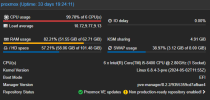
Thanks!
Last edited:

