I'm thinking about optimizing RAM configuration/assigment in PVE over multiple VMs
The screenshot below shows the max memory consumption of a VM in months view.
The VM has been given min memory of 2 GB and max memory of 4 GB.
Obv. 4 GB is never used, peak is below 2.5 GB.
Min memory is below 1 GB at one point, base value seems to be slightly above 1.5 GB
Now with balloon enabled, what would be the best min and max configuration here?
Shall I go to 1.5 GB min and 2.5GB max?
For PVE, does it matter if max ist at 4 GB or at 2.5 GB as in both cases the effective RAM demand is lower than both values? With 4 GB I however would be on the "safe" side as there would be more "headroom".
Is it critical to select min value close to the base value? Should it be a bit more, i.e. 1.7 GB in this case?
Does it make any sense to go below 1.5 GB for min as the VM would demand more RAM anyway as it seems to need it?
With seeting min RAM do 2 GB and seeing the VM tends to only use 1.5 GB in "normal operations", does it mean PVE is reserving the 2 GB and therefor I'm blocking up to 2G - 1.5 GB = 0.5 GB for no use most of the time?
What's your experience, conclusion? What would you do?
Thx for taking your time and sharing your view and knowhow.
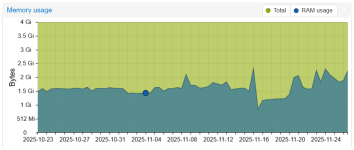
The screenshot below shows the max memory consumption of a VM in months view.
The VM has been given min memory of 2 GB and max memory of 4 GB.
Obv. 4 GB is never used, peak is below 2.5 GB.
Min memory is below 1 GB at one point, base value seems to be slightly above 1.5 GB
Now with balloon enabled, what would be the best min and max configuration here?
Shall I go to 1.5 GB min and 2.5GB max?
For PVE, does it matter if max ist at 4 GB or at 2.5 GB as in both cases the effective RAM demand is lower than both values? With 4 GB I however would be on the "safe" side as there would be more "headroom".
Is it critical to select min value close to the base value? Should it be a bit more, i.e. 1.7 GB in this case?
Does it make any sense to go below 1.5 GB for min as the VM would demand more RAM anyway as it seems to need it?
With seeting min RAM do 2 GB and seeing the VM tends to only use 1.5 GB in "normal operations", does it mean PVE is reserving the 2 GB and therefor I'm blocking up to 2G - 1.5 GB = 0.5 GB for no use most of the time?
What's your experience, conclusion? What would you do?
Thx for taking your time and sharing your view and knowhow.
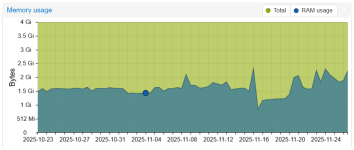
Last edited:

