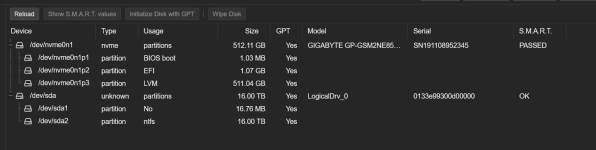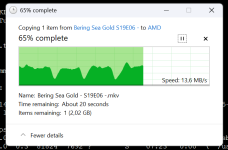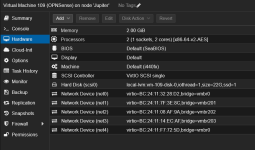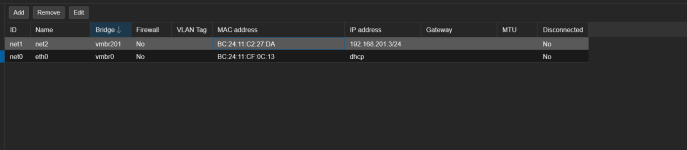of cource i will

first of all, since the storage.cfg doesn't show the disk, because it is a physical disk in proxmox, hereby the image:
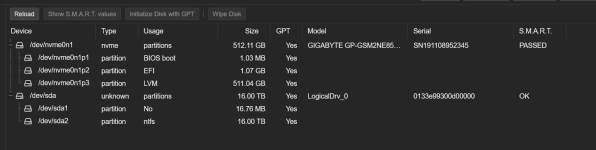
storage.cfg from pve:
dir: local
path /var/lib/vz
content iso,vztmpl,backup
lvmthin: local-lvm
thinpool data
vgname pve
content images,rootdir
pbs: Backup1
datastore store1
server 192.168.1.148
content backup
fingerprint "fingerprint removed"
prune-backups keep-all=+1
username root@pam
then the broken fileserver:
config of the broken turnkey fileserver:
_____________________________________________________________
/etc/pve/lxc# cat 102.conf
arch: amd64
cores: 4
features: keyctl=1,nesting=1
hostname: fileserver
memory: 2048
mp0: /mnt/E,mp=/E
net0: name=eth0,bridge=vmbr0,gw=192.168.1.250,hwaddr=BC:24:11:8D

9

4,ip=192.168.1.181/24,type=veth
net1: name=dockerbackup,bridge=vmbr201,gw=192.168.201.250,hwaddr=BC:24:11:67:C0

C,ip=192.168.201.5/24,type=veth
onboot: 1
ostype: debian
rootfs: local-lvm:vm-102-disk-0,size=8G
startup: order=2
swap: 512
tags: proxmox-helper-scripts
unprivileged: 1
root@Jupiter:/etc/pve/lxc#
smb.conf
[global]
workgroup = WORKGROUP
netbios name = FILESERVER
server string = FileServer
os level = 20
security = user
passdb backend = tdbsam
#uncommenting the following parameter will prevent any guest access (public sharing)
#restrict anonymous = 2
#used for guest access
map to guest = bad user
admin users = root
encrypt passwords = true
obey pam restrictions = yes
pam password change = yes
unix password sync = yes
passwd program = /usr/bin/passwd %u
passwd chat = *Enter\snew\s*\spassword:* %n\n *Retype\snew\s*\spassword:* %n\n *password\supdated\ssuccessfully* .
add user script = /usr/sbin/useradd -m '%u' -g users -G users
delete user script = /usr/sbin/userdel -r '%u'
add group script = /usr/sbin/groupadd '%g'
delete group script = /usr/sbin/groupdel '%g'
add user to group script = /usr/sbin/usermod -G '%g' '%u'
guest account = nobody
log file = /var/log/samba/samba.log
max log size = 1000
wins support = yes
dns proxy = no
socket options = TCP_NODELAY
panic action = /usr/share/samba/panic-action %d
vfs object = recycle
recycle:touch = yes
recycle:keeptree = yes
recycle:versions = yes
recycle:exclude_dir = tmp quarantine
[homes]
comment = Home Directory
browseable = no
read only = no
valid users = %S
[cdrom]
comment = CD-ROM
read only = yes
locking = no
guest ok = yes
path = /media/cdrom
preexec = /bin/mount /media/cdrom
postexec = /bin/umount /media/cdrom
[storage]
comment = E-schijf
path = /E
browseable = yes
read only = no
create mask = 0755
directory mask = 0755
guest ok = no
_________________________________________________________________________
as seen in the image , /dev/sda2 is a phisical disc, in this case a raid storage device ( Adaptec ASR8805), and /E is an ntfs filesystem from a previous windows host
mount command from inside the turnkey broken server:
/dev/mapper/pve-vm--102--disk--0 on / type ext4 (rw,relatime,stripe=16)
/dev/sda2 on /E type fuseblk (rw,relatime,user_id=0,group_id=0,allow_other,blksize=4096)
none on /dev type tmpfs (rw,relatime,size=492k,mode=755,uid=100000,gid=100000,inode64)
proc on /proc type proc (rw,nosuid,nodev,noexec,relatime)
proc on /proc/sys/net type proc (rw,nosuid,nodev,noexec,relatime)
proc on /proc/sys type proc (ro,relatime)
proc on /proc/sysrq-trigger type proc (ro,relatime)
sysfs on /sys type sysfs (ro,nosuid,nodev,noexec,relatime)
sysfs on /sys/devices/virtual/net type sysfs (rw,nosuid,nodev,noexec,relatime)
fusectl on /sys/fs/fuse/connections type fusectl (rw,nosuid,nodev,noexec,relatime)
proc on /dev/.lxc/proc type proc (rw,relatime)
sys on /dev/.lxc/sys type sysfs (rw,relatime)
none on /sys/fs/cgroup type cgroup2 (rw,nosuid,nodev,noexec,relatime)
lxcfs on /proc/cpuinfo type fuse.lxcfs (rw,nosuid,nodev,relatime,user_id=0,group_id=0,allow_other)
lxcfs on /proc/diskstats type fuse.lxcfs (rw,nosuid,nodev,relatime,user_id=0,group_id=0,allow_other)
lxcfs on /proc/loadavg type fuse.lxcfs (rw,nosuid,nodev,relatime,user_id=0,group_id=0,allow_other)
lxcfs on /proc/meminfo type fuse.lxcfs (rw,nosuid,nodev,relatime,user_id=0,group_id=0,allow_other)
lxcfs on /proc/slabinfo type fuse.lxcfs (rw,nosuid,nodev,relatime,user_id=0,group_id=0,allow_other)
lxcfs on /proc/stat type fuse.lxcfs (rw,nosuid,nodev,relatime,user_id=0,group_id=0,allow_other)
lxcfs on /proc/swaps type fuse.lxcfs (rw,nosuid,nodev,relatime,user_id=0,group_id=0,allow_other)
lxcfs on /proc/uptime type fuse.lxcfs (rw,nosuid,nodev,relatime,user_id=0,group_id=0,allow_other)
lxcfs on /sys/devices/system/cpu type fuse.lxcfs (rw,nosuid,nodev,relatime,user_id=0,group_id=0,allow_other)
udev on /dev/full type devtmpfs (rw,nosuid,relatime,size=7079736k,nr_inodes=1769934,mode=755,inode64)
udev on /dev/null type devtmpfs (rw,nosuid,relatime,size=7079736k,nr_inodes=1769934,mode=755,inode64)
udev on /dev/random type devtmpfs (rw,nosuid,relatime,size=7079736k,nr_inodes=1769934,mode=755,inode64)
udev on /dev/tty type devtmpfs (rw,nosuid,relatime,size=7079736k,nr_inodes=1769934,mode=755,inode64)
udev on /dev/urandom type devtmpfs (rw,nosuid,relatime,size=7079736k,nr_inodes=1769934,mode=755,inode64)
udev on /dev/zero type devtmpfs (rw,nosuid,relatime,size=7079736k,nr_inodes=1769934,mode=755,inode64)
devpts on /dev/pts type devpts (rw,nosuid,noexec,relatime,gid=100005,mode=620,ptmxmode=666,max=1026)
devpts on /dev/ptmx type devpts (rw,nosuid,noexec,relatime,gid=100005,mode=620,ptmxmode=666,max=1026)
devpts on /dev/console type devpts (rw,nosuid,noexec,relatime,gid=100005,mode=620,ptmxmode=666,max=1026)
devpts on /dev/tty1 type devpts (rw,nosuid,noexec,relatime,gid=100005,mode=620,ptmxmode=666,max=1026)
devpts on /dev/tty2 type devpts (rw,nosuid,noexec,relatime,gid=100005,mode=620,ptmxmode=666,max=1026)
none on /proc/sys/kernel/random/boot_id type tmpfs (ro,nosuid,nodev,noexec,relatime,size=492k,mode=755,uid=100000,gid=100000,inode64)
tmpfs on /dev/shm type tmpfs (rw,nosuid,nodev,uid=100000,gid=100000,inode64)
tmpfs on /run type tmpfs (rw,nosuid,nodev,size=2847272k,nr_inodes=819200,mode=755,uid=100000,gid=100000,inode64)
tmpfs on /run/lock type tmpfs (rw,nosuid,nodev,noexec,relatime,size=5120k,uid=100000,gid=100000,inode64)
mqueue on /dev/mqueue type mqueue (rw,nosuid,nodev,noexec,relatime)
ramfs on /run/credentials/systemd-sysctl.service type ramfs (ro,nosuid,nodev,noexec,relatime,mode=700)
ramfs on /run/credentials/systemd-sysusers.service type ramfs (ro,nosuid,nodev,noexec,relatime,mode=700)
ramfs on /run/credentials/systemd-tmpfiles-setup-dev.service type ramfs (ro,nosuid,nodev,noexec,relatime,mode=700)
ramfs on /run/credentials/systemd-tmpfiles-setup.service type ramfs (ro,nosuid,nodev,noexec,relatime,mode=700)
and lastly , the good functioning server:
this is a default debian lxc container:
lxc config:
root@Jupiter:/etc/pve/lxc# cat 114.conf
#<div align='center'>
# <a href='
https://helper-scripts.com' target='_blank' rel='noopener noreferrer'>
# <img src='
https://raw.githubusercontent.com/community-scripts/ProxmoxVE/main/misc/images/logo-81x112.png' alt='Logo' style='width%3A81px;height%3A112px;'/>
# </a>
#
# <h2 style='font-size%3A 24px; margin%3A 20px 0;'>Debian LXC</h2>
#
# <p style='margin%3A 16px 0;'>
# <a href='
https://ko-fi.com/community_scripts' target='_blank' rel='noopener noreferrer'>
# <img src='
https://img.shields.io/badge/☕-Buy us a coffee-blue' alt='spend Coffee' />
# </a>
# </p>
#
# <span style='margin%3A 0 10px;'>
# <i class="fa fa-github fa-fw" style="color%3A #f5f5f5;"></i>
# <a href='
https://github.com/community-scripts/ProxmoxVE' target='_blank' rel='noopener noreferrer' style='text-decoration%3A none; color%3A #00617f;'>GitHub</a>
# </span>
# <span style='margin%3A 0 10px;'>
# <i class="fa fa-comments fa-fw" style="color%3A #f5f5f5;"></i>
# <a href='
https://github.com/community-scripts/ProxmoxVE/discussions' target='_blank' rel='noopener noreferrer' style='text-decoration%3A none; color%3A #00617f;'>Discussions</a>
# </span>
# <span style='margin%3A 0 10px;'>
# <i class="fa fa-exclamation-circle fa-fw" style="color%3A #f5f5f5;"></i>
# <a href='
https://github.com/community-scripts/ProxmoxVE/issues' target='_blank' rel='noopener noreferrer' style='text-decoration%3A none; color%3A #00617f;'>Issues</a>
# </span>
#</div>
arch: amd64
cores: 1
features: keyctl=1,nesting=1
hostname: debian
memory: 512
mp0: /mnt/E/,mp=/E
net0: name=eth0,bridge=vmbr0,hwaddr=BC:24:11:CF:0C:13,ip=dhcp,type=veth
onboot: 1
ostype: debian
rootfs: local-lvm:vm-114-disk-0,size=2G
swap: 512
tags: community-script;os
unprivileged: 1
root@Jupiter:/etc/pve/lxc#
output of the "mount command" :
root@debian:/home# mount
/dev/mapper/pve-vm--114--disk--0 on / type ext4 (rw,relatime,stripe=16)
/dev/sda2 on /E type fuseblk (rw,relatime,user_id=0,group_id=0,allow_other,blksize=4096)
none on /dev type tmpfs (rw,relatime,size=492k,mode=755,uid=100000,gid=100000,inode64)
proc on /proc type proc (rw,nosuid,nodev,noexec,relatime)
proc on /proc/sys/net type proc (rw,nosuid,nodev,noexec,relatime)
proc on /proc/sys type proc (ro,relatime)
proc on /proc/sysrq-trigger type proc (ro,relatime)
sysfs on /sys type sysfs (ro,nosuid,nodev,noexec,relatime)
sysfs on /sys/devices/virtual/net type sysfs (rw,nosuid,nodev,noexec,relatime)
fusectl on /sys/fs/fuse/connections type fusectl (rw,nosuid,nodev,noexec,relatime)
proc on /dev/.lxc/proc type proc (rw,relatime)
sys on /dev/.lxc/sys type sysfs (rw,relatime)
none on /sys/fs/cgroup type cgroup2 (rw,nosuid,nodev,noexec,relatime)
lxcfs on /proc/cpuinfo type fuse.lxcfs (rw,nosuid,nodev,relatime,user_id=0,group_id=0,allow_other)
lxcfs on /proc/diskstats type fuse.lxcfs (rw,nosuid,nodev,relatime,user_id=0,group_id=0,allow_other)
lxcfs on /proc/loadavg type fuse.lxcfs (rw,nosuid,nodev,relatime,user_id=0,group_id=0,allow_other)
lxcfs on /proc/meminfo type fuse.lxcfs (rw,nosuid,nodev,relatime,user_id=0,group_id=0,allow_other)
lxcfs on /proc/slabinfo type fuse.lxcfs (rw,nosuid,nodev,relatime,user_id=0,group_id=0,allow_other)
lxcfs on /proc/stat type fuse.lxcfs (rw,nosuid,nodev,relatime,user_id=0,group_id=0,allow_other)
lxcfs on /proc/swaps type fuse.lxcfs (rw,nosuid,nodev,relatime,user_id=0,group_id=0,allow_other)
lxcfs on /proc/uptime type fuse.lxcfs (rw,nosuid,nodev,relatime,user_id=0,group_id=0,allow_other)
lxcfs on /sys/devices/system/cpu type fuse.lxcfs (rw,nosuid,nodev,relatime,user_id=0,group_id=0,allow_other)
udev on /dev/full type devtmpfs (rw,nosuid,relatime,size=7079736k,nr_inodes=1769934,mode=755,inode64)
udev on /dev/null type devtmpfs (rw,nosuid,relatime,size=7079736k,nr_inodes=1769934,mode=755,inode64)
udev on /dev/random type devtmpfs (rw,nosuid,relatime,size=7079736k,nr_inodes=1769934,mode=755,inode64)
udev on /dev/tty type devtmpfs (rw,nosuid,relatime,size=7079736k,nr_inodes=1769934,mode=755,inode64)
udev on /dev/urandom type devtmpfs (rw,nosuid,relatime,size=7079736k,nr_inodes=1769934,mode=755,inode64)
udev on /dev/zero type devtmpfs (rw,nosuid,relatime,size=7079736k,nr_inodes=1769934,mode=755,inode64)
devpts on /dev/pts type devpts (rw,nosuid,noexec,relatime,gid=100005,mode=620,ptmxmode=666,max=1026)
devpts on /dev/ptmx type devpts (rw,nosuid,noexec,relatime,gid=100005,mode=620,ptmxmode=666,max=1026)
devpts on /dev/console type devpts (rw,nosuid,noexec,relatime,gid=100005,mode=620,ptmxmode=666,max=1026)
devpts on /dev/tty1 type devpts (rw,nosuid,noexec,relatime,gid=100005,mode=620,ptmxmode=666,max=1026)
devpts on /dev/tty2 type devpts (rw,nosuid,noexec,relatime,gid=100005,mode=620,ptmxmode=666,max=1026)
none on /proc/sys/kernel/random/boot_id type tmpfs (ro,nosuid,nodev,noexec,relatime,size=492k,mode=755,uid=100000,gid=100000,inode64)
tmpfs on /dev/shm type tmpfs (rw,nosuid,nodev,uid=100000,gid=100000,inode64)
tmpfs on /run type tmpfs (rw,nosuid,nodev,size=2847272k,nr_inodes=819200,mode=755,uid=100000,gid=100000,inode64)
tmpfs on /tmp type tmpfs (rw,nosuid,nodev,size=7118176k,nr_inodes=1048576,uid=100000,gid=100000,inode64)
tmpfs on /run/lock type tmpfs (rw,nosuid,nodev,noexec,relatime,size=5120k,uid=100000,gid=100000,inode64)
mqueue on /dev/mqueue type mqueue (rw,nosuid,nodev,noexec,relatime)
ramfs on /run/credentials/systemd-journald.service type ramfs (ro,nosuid,nodev,noexec,relatime,nosymfollow,mode=700)
ramfs on /run/credentials/systemd-networkd.service type ramfs (ro,nosuid,nodev,noexec,relatime,nosymfollow,mode=700)
ramfs on /run/credentials/
container-getty@2.service type ramfs (ro,nosuid,nodev,noexec,relatime,nosymfollow,mode=700)
ramfs on /run/credentials/
container-getty@1.service type ramfs (ro,nosuid,nodev,noexec,relatime,nosymfollow,mode=700)
ramfs on /run/credentials/console-getty.service type ramfs (ro,nosuid,nodev,noexec,relatime,nosymfollow,mode=700)
tmpfs on /run/user/1002 type tmpfs (rw,nosuid,nodev,relatime,size=1423632k,nr_inodes=355908,mode=700,uid=101002,gid=101002,inode64)
root@debian:/home#
smb.conf ( since it has been an scp from the old one, it is exactly the same) :
root@debian:/etc/samba# cat smb.conf
[global]
workgroup = WORKGROUP
netbios name = FILESERVER
server string = FileServer
os level = 20
security = user
passdb backend = tdbsam
#uncommenting the following parameter will prevent any guest access (public sharing)
#restrict anonymous = 2
#used for guest access
map to guest = bad user
admin users = root
encrypt passwords = true
obey pam restrictions = yes
pam password change = yes
unix password sync = yes
passwd program = /usr/bin/passwd %u
passwd chat = *Enter\snew\s*\spassword:* %n\n *Retype\snew\s*\spassword:* %n\n *password\supdated\ssuccessfully* .
add user script = /usr/sbin/useradd -m '%u' -g users -G users
delete user script = /usr/sbin/userdel -r '%u'
add group script = /usr/sbin/groupadd '%g'
delete group script = /usr/sbin/groupdel '%g'
add user to group script = /usr/sbin/usermod -G '%g' '%u'
guest account = nobody
log file = /var/log/samba/samba.log
max log size = 1000
wins support = yes
dns proxy = no
socket options = TCP_NODELAY
panic action = /usr/share/samba/panic-action %d
vfs object = recycle
recycle:touch = yes
recycle:keeptree = yes
recycle:versions = yes
recycle:exclude_dir = tmp quarantine
[homes]
comment = Home Directory
browseable = no
read only = no
valid users = %S
[cdrom]
comment = CD-ROM
read only = yes
locking = no
guest ok = yes
path = /media/cdrom
preexec = /bin/mount /media/cdrom
postexec = /bin/umount /media/cdrom
[storage]
comment = E-schijf
path = /E
browseable = yes
read only = no
create mask = 0755
directory mask = 0755
guest ok = no
I think that's about it. , if you need more info , please let me know