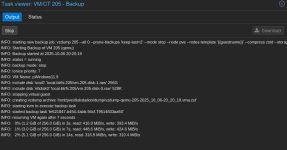Hello,
since upgrading from Proxmox VE 8 to 9, my backups of VMs with a TPM device no longer work.
Task View during backup (hangs at 0%):
Task View after backup fails:
For now I can exclude tpmstate0 manually (or remove it), but ideally backups should include it to support full restore of Windows 11 / BitLocker-protected VMs.
Thanks in advance for any hints or confirmation!
since upgrading from Proxmox VE 8 to 9, my backups of VMs with a TPM device no longer work.
Symptoms
- Backup job starts normally
- VM stops/suspends as expected
- vzdump tries to attach TPM device to the temporary QEMU process
- Then the backup stalls at 0% and eventually fails with a QMP socket timeout
Task View during backup (hangs at 0%):
Code:
INFO: starting new backup job: vzdump 100 --compress zstd --node proxmox --notes-template '{{vmid}}-{{guestname}}' --mailnotification always --all 0 --prune-backups 'keep-daily=7' --mode stop --storage backups
INFO: Starting Backup of VM 100 (qemu)
INFO: Backup started at 2025-08-20 13:23:09
INFO: status = running
INFO: backup mode: stop INFO: ionice priority: 7
INFO: VM Name: Heizungs-Lueftungssystem
INFO: include disk 'scsi0' 'local-btrfs:100/vm-100-disk-1.raw' 100G
INFO: include disk 'efidisk0' 'local-btrfs:100/vm-100-disk-0.raw' 528K
INFO: include disk 'tpmstate0' 'local-btrfs:100/vm-100-disk-2.raw' 4M
INFO: stopping virtual guest
INFO: creating vzdump archive '/mnt/pve/backups/dump/vzdump-qemu-100-2025_08_20-13_23_08.vma.zst'
INFO: starting kvm to execute backup task swtpm_setup: Not overwriting existing state file.
INFO: attaching TPM drive to QEMU for backup
INFO: started backup task '6005b622-49b6-4eb5-9be3-5d2743453aa9'
INFO: resuming VM again after 37 seconds INFO: 0% (128.0 KiB of 100.0 GiB) in 3s, read: 42.7 KiB/s, write: 42.7 KiB/sTask View after backup fails:
Code:
INFO: starting new backup job: vzdump 100 --compress zstd --mode stop --prune-backups 'keep-daily=7' --mailnotification always --notes-template '{{vmid}}-{{guestname}}' --storage backups --quiet 1
INFO: Starting Backup of VM 100 (qemu)
INFO: Backup started at 2025-08-19 21:00:00
INFO: status = running
INFO: backup mode: stop
INFO: ionice priority: 7
ERROR: Backup of VM 100 failed - VM 100 qmp command 'query-backup' failed - unable to connect to VM 100 qmp socket - timeout after 5978 retries
INFO: Failed at 2025-08-19 21:10:00
INFO: Backup job finished with errors
INFO: notified via target mail-to-root
TASK ERROR: job errorsWhat I’ve tested
- Works fine if I remove the TPM device → backup completes normally.
- Issue happens with both stop mode and suspend mode.
- VM still boots normally without TPM state, so TPM is present but not actively used for BitLocker/LUKS in my case.
Is this a known regression in Proxmox 9 with QEMU + TPM?For now I can exclude tpmstate0 manually (or remove it), but ideally backups should include it to support full restore of Windows 11 / BitLocker-protected VMs.
Thanks in advance for any hints or confirmation!