Hi everyone,
I’ve developed a small open-source tool called jt_nicmon, designed for Proxmox VE or Linux environments.
It’s perfect for quickly checking the status of physical NICs and bridge/bond interfaces in real time — especially useful during system installation, cable mapping, or troubleshooting.
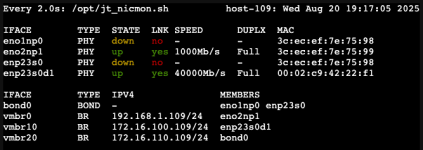
GitHub Project:
https://github.com/jasoncheng7115/it-scripts/blob/master/jt_nicmon/README_en.md
I’ve developed a small open-source tool called jt_nicmon, designed for Proxmox VE or Linux environments.
It’s perfect for quickly checking the status of physical NICs and bridge/bond interfaces in real time — especially useful during system installation, cable mapping, or troubleshooting.
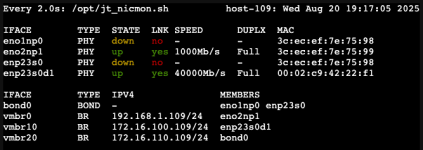
GitHub Project:
https://github.com/jasoncheng7115/it-scripts/blob/master/jt_nicmon/README_en.md
Features
- Dual-Block Display
- Block 1: Lists all physical NICs (PHY) and displays:
- IFACE: Interface name
- TYPE: Type (PHY)
- STATE: Interface state (color-coded: up = green, down = yellow)
- LNK: Physical link status (color-coded: yes = green, no = red)
- SPEED: Speed
- DUPLX: Duplex mode
- MAC: MAC address
- Block 2: Lists all vmbr and bond interfaces, displaying:
- IFACE: Interface name
- TYPE: Type (BR or BOND)
- IPV4: IPv4 address
- MEMBERS: Member interfaces connected underneath (only shows bond and physical NICs)
- Block 1: Lists all physical NICs (PHY) and displays:
- Real-Time Updates Works with the watch command for per-second updates, enabling real-time monitoring.
- Optimized for Proxmox VE Filters out unnecessary virtual interfaces (fwbr, fwpr, tap, vnet, sdn, etc.) according to Proxmox VE network topology.
- Terminal Formatting Fixed column widths ensure alignment, preventing formatting issues caused by varying data lengths.
Installation & Usage
- Download the script
wget https://raw.githubusercontent.com/jasoncheng7115/it-scripts/refs/heads/master/jt_nicmon/jt_nicmon.sh -O /opt/jt_nicmon.sh
chmod +x /opt/jt_nicmon.sh
- Run once
/opt/jt_nicmon.sh
- Real-time monitoring (update every 2 seconds)
watch -n 2 /opt/jt_nicmon.sh
Last edited:

