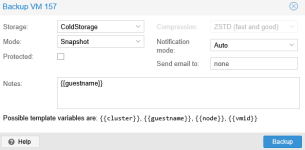Hi Everyone,
I'm experiencing issues restoring a file(s) from within our cold storage container. For reference, I have a QNAP TS-433EU NAS installed that links with Proxmox via ZFS share. When in the process of decommissioning a vm, I capture a backup and send it to a cold storage container that I created. I've attached an image here with all settings of that backup. After the backup is captured, I attempt to perform a file restore from that same container, but when digging down into the part folders, I encounter an error: mounting 'drive-sata0.img.fidx/part/3' failed: all mounts failed or no supported file system (400). This error only occurs for some, but not all, of the part folders. For example, I'm able to restore and download a file in path: drive-sata0.img.fidx\part\4\recovery\WindowsRE\ReAgent.xml. But, when I try to go to drive-sata0.img.fidx\part\4, I encounter the referenced error. I've tried to re-capture a backup of the same vm, and tried restoring files from other vms, but I'm met with the same error message.
Any assistance here would be greatly appreciated!
I'm experiencing issues restoring a file(s) from within our cold storage container. For reference, I have a QNAP TS-433EU NAS installed that links with Proxmox via ZFS share. When in the process of decommissioning a vm, I capture a backup and send it to a cold storage container that I created. I've attached an image here with all settings of that backup. After the backup is captured, I attempt to perform a file restore from that same container, but when digging down into the part folders, I encounter an error: mounting 'drive-sata0.img.fidx/part/3' failed: all mounts failed or no supported file system (400). This error only occurs for some, but not all, of the part folders. For example, I'm able to restore and download a file in path: drive-sata0.img.fidx\part\4\recovery\WindowsRE\ReAgent.xml. But, when I try to go to drive-sata0.img.fidx\part\4, I encounter the referenced error. I've tried to re-capture a backup of the same vm, and tried restoring files from other vms, but I'm met with the same error message.
Any assistance here would be greatly appreciated!