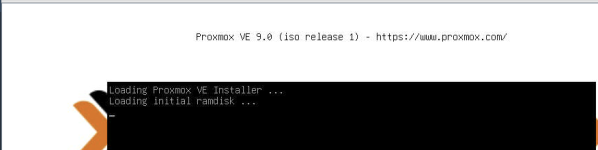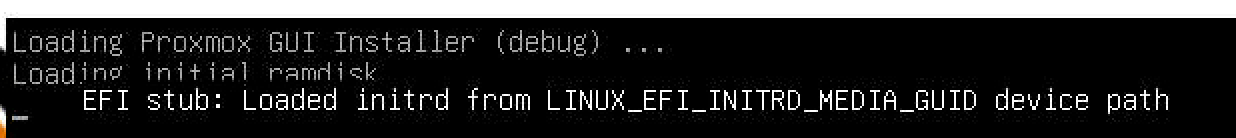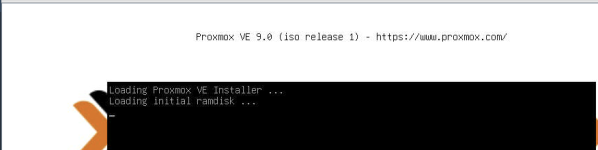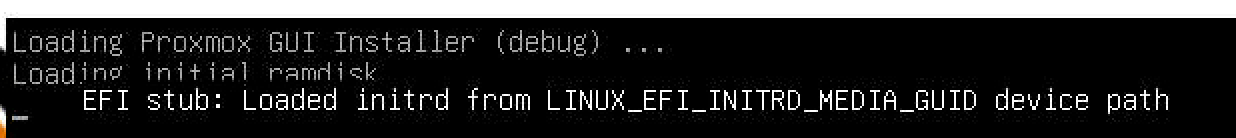What you are seeing is a very early hang during initrd load on the Proxmox installer, and since it happens on both Proxmox 9.x and 8.x across multiple identical Supermicro H13 systems, it strongly suggests a firmware or compatibility issue rather than a bad ISO or USB stick. With H13 boards (which are AMD EPYC 9004 Genoa/Bergamo platforms), there are known quirks with certain Linux installers due to kernel/firmware interactions, especially around early EFI handoff. A few things you should try: first, when booting the installer, edit the GRUB line and append nomodeset noapic to the kernel options. Sometimes early framebuffer or ACPI/APIC initialization hangs on these boards. If that doesn’t help, try also acpi=off or pci=nomsi as tests. Second, check in the BIOS under Boot → CSM and make sure Compatibility Support Module is either disabled (pure UEFI) or, if already disabled, try enabling it. These platforms often require toggling CSM for certain OS bootloaders to behave properly. Third, confirm that SecureBoot is really disabled not only globally, but also that the “DB/KEK keys” are cleared in the BIOS; leaving factory keys loaded can cause issues even with SecureBoot disabled. Fourth, try booting the installer in “debug” mode (which you already did) and add break=init at the end of the kernel command line, which should drop you into an early initramfs shell and allow you to see whether the storage medium is visible at all. If it hangs even before that, it means the EFI stub is never handing off to the kernel properly.
Since you are using the very latest H13 boards, it’s also worth testing with the Proxmox kernel 6.8 installer ISO (instead of the default 6.5), which is available on the Proxmox download page. The 6.8 kernel has significantly better support for AMD Genoa/Bergamo platforms. If that still fails, try booting a stock Debian 12 Bookworm live ISO (since Proxmox is based on it). If Debian boots and Proxmox doesn’t, then it’s a kernel/initrd packaging issue in the Proxmox installer, and you can install Debian first and then add Proxmox packages manually.
Finally, make sure in BIOS that “Above 4G Decoding” and “SR-IOV” are enabled, and that “IOMMU” is set to Auto or Enabled. These options can affect early init handoff. On some Supermicro H13 systems, disabling “Redfish BMC Video” or switching video output to onboard VGA instead of AST2500/2600 has also resolved initrd hangs.