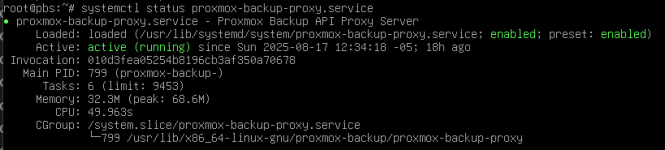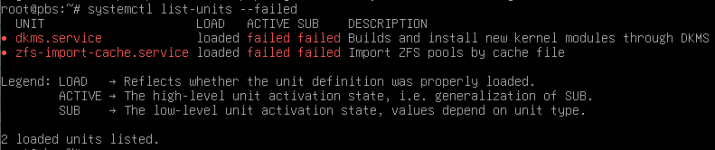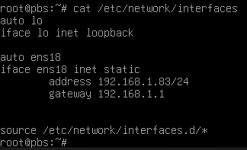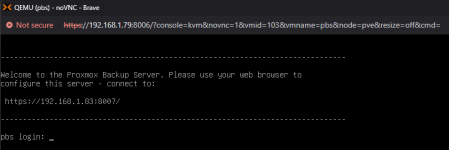pbs upgrade to 4.0 broke ip ping, web gui, and SSH
- Thread starter Akore
- Start date
You are using an out of date browser. It may not display this or other websites correctly.
You should upgrade or use an alternative browser.
You should upgrade or use an alternative browser.
Port 8007 is driven by proxmox-backup-proxy. Compare my output:
If it is not "active (running)" try to start it:
Then look at the newest journal entries
To show only errors:
To look at all services omit "-u ...":
You should find some hints regarding your malfunctions. At least that's the job of the journal...
----
Perhaps there is more failed services than that one. List all struggling units:
Please try to post text, not images. The "</>"-symbol opens the "code-input" editor...
Code:
~# systemctl status proxmox-backup-proxy.service
● proxmox-backup-proxy.service - Proxmox Backup API Proxy Server
Loaded: loaded (/usr/lib/systemd/system/proxmox-backup-proxy.service; enabled; preset: enabled)
Active: active (running) since Mon 2025-08-18 06:50:44 CEST; 56s ago
...
Code:
~# systemctl start proxmox-backup-proxy.service
~# systemctl status proxmox-backup-proxy.serviceThen look at the newest journal entries
Code:
~# journalctl -e -u proxmox-backup-proxy.serviceTo show only errors:
Code:
~# journalctl -e -p err -u proxmox-backup-proxy.serviceTo look at all services omit "-u ...":
Code:
~# journalctl -e -p errYou should find some hints regarding your malfunctions. At least that's the job of the journal...
----
Perhaps there is more failed services than that one. List all struggling units:
Code:
~# systemctl list-units --failedPlease try to post text, not images. The "</>"-symbol opens the "code-input" editor...
Thanks for the reply. For some reason it will not let me copy the text from the console window like I can do when I am in Solar-PuTTY thus why I am posting the screen captures instead. I have no idea why it will not let me copy the text as I tried it in 3 different browsers. 
I think we are missing something more fundamental. Did you check the actual IP address pbs has? In your posted output it is not shown anywhere. Please show us:
ip address show# currently active IP addresses on the PBSip route show# currently active routing table on the PBScat /etc/network/interfaces# the configuration filess -tlpn# which process is listening on which address/port
Which operating system?For some reason it will not let me copy the text from the console window
Which browser?
We are talking about the PBS web frontend --> Administration --> Shell, right? In my Librewolf (=Firefox) I can utilize the right-click context menu to copy and also to paste text.
Oh, stop! How did you connect to the web frontend if you... can't? What is your problem again??? I am confused...
Which operating system?
Which browser?
We are talking about the PBS web frontend --> Administration --> Shell, right? In my Librewolf (=Firefox) I can utilize the right-click context menu to copy and also to paste text.
Oh, stop! How did you connect to the web frontend if you... can't? What is your problem again??? I am confused...
Okay. I've never used noVNC to connect to PBS...I can not ping it, I can not SSH into it
PBS is a virtual machine? I wasn't aware of this :-(
That information is still lacking. There is a (small, near zero) chance that /etc/network/interface is not being used.
ip address show# currently active IP addresses on the PBS
----
Because that seems to be a VM we now have to debug PVE...
PVE System information:
pveversion -v
Basic network information of the host:
ip address show# currently active IP addresses on one NODEip route show# currently active routing table on one NODEip link show# currently active links on one NODEcat /etc/network/interfaces# configuration of the network
Problematic VM:
qm config <your-vmid># the configuration of that VM
Hey in PVE it lets me cut and paste!!! 
root@pve:~# pveversion -v
proxmox-ve: 9.0.0 (running kernel: 6.14.8-2-pve)
pve-manager: 9.0.5 (running version: 9.0.5/9c5600b249dbfd2f)
proxmox-kernel-helper: 9.0.3
proxmox-kernel-6.14.8-2-pve-signed: 6.14.8-2
proxmox-kernel-6.14: 6.14.8-2
proxmox-kernel-6.8.12-13-pve-signed: 6.8.12-13
proxmox-kernel-6.8: 6.8.12-13
proxmox-kernel-6.8.12-12-pve-signed: 6.8.12-12
proxmox-kernel-6.8.12-11-pve-signed: 6.8.12-11
proxmox-kernel-6.8.12-9-pve-signed: 6.8.12-9
ceph-fuse: 19.2.3-pve1
corosync: 3.1.9-pve2
criu: 4.1.1-1
frr-pythontools: 10.3.1-1+pve4
ifupdown2: 3.3.0-1+pmx9
ksm-control-daemon: 1.5-1
libjs-extjs: 7.0.0-5
libproxmox-acme-perl: 1.7.0
libproxmox-backup-qemu0: 2.0.1
libproxmox-rs-perl: 0.4.1
libpve-access-control: 9.0.3
libpve-apiclient-perl: 3.4.0
libpve-cluster-api-perl: 9.0.6
libpve-cluster-perl: 9.0.6
libpve-common-perl: 9.0.9
libpve-guest-common-perl: 6.0.2
libpve-http-server-perl: 6.0.4
libpve-network-perl: 1.1.6
libpve-rs-perl: 0.10.10
libpve-storage-perl: 9.0.13
libspice-server1: 0.15.2-1+b1
lvm2: 2.03.31-2+pmx1
lxc-pve: 6.0.4-2
lxcfs: 6.0.4-pve1
novnc-pve: 1.6.0-3
proxmox-backup-client: 4.0.14-1
proxmox-backup-file-restore: 4.0.14-1
proxmox-backup-restore-image: 1.0.0
proxmox-firewall: 1.1.1
proxmox-kernel-helper: 9.0.3
proxmox-mail-forward: 1.0.2
proxmox-mini-journalreader: 1.6
proxmox-offline-mirror-helper: 0.7.0
proxmox-widget-toolkit: 5.0.5
pve-cluster: 9.0.6
pve-container: 6.0.9
pve-docs: 9.0.8
pve-edk2-firmware: 4.2025.02-4
pve-esxi-import-tools: 1.0.1
pve-firewall: 6.0.3
pve-firmware: 3.16-3
pve-ha-manager: 5.0.4
pve-i18n: 3.5.2
pve-qemu-kvm: 10.0.2-4
pve-xtermjs: 5.5.0-2
qemu-server: 9.0.18
smartmontools: 7.4-pve1
spiceterm: 3.4.0
swtpm: 0.8.0+pve2
vncterm: 1.9.0
zfsutils-linux: 2.3.3-pve1
root@pve:~#
root@pve:~# pveversion -v
proxmox-ve: 9.0.0 (running kernel: 6.14.8-2-pve)
pve-manager: 9.0.5 (running version: 9.0.5/9c5600b249dbfd2f)
proxmox-kernel-helper: 9.0.3
proxmox-kernel-6.14.8-2-pve-signed: 6.14.8-2
proxmox-kernel-6.14: 6.14.8-2
proxmox-kernel-6.8.12-13-pve-signed: 6.8.12-13
proxmox-kernel-6.8: 6.8.12-13
proxmox-kernel-6.8.12-12-pve-signed: 6.8.12-12
proxmox-kernel-6.8.12-11-pve-signed: 6.8.12-11
proxmox-kernel-6.8.12-9-pve-signed: 6.8.12-9
ceph-fuse: 19.2.3-pve1
corosync: 3.1.9-pve2
criu: 4.1.1-1
frr-pythontools: 10.3.1-1+pve4
ifupdown2: 3.3.0-1+pmx9
ksm-control-daemon: 1.5-1
libjs-extjs: 7.0.0-5
libproxmox-acme-perl: 1.7.0
libproxmox-backup-qemu0: 2.0.1
libproxmox-rs-perl: 0.4.1
libpve-access-control: 9.0.3
libpve-apiclient-perl: 3.4.0
libpve-cluster-api-perl: 9.0.6
libpve-cluster-perl: 9.0.6
libpve-common-perl: 9.0.9
libpve-guest-common-perl: 6.0.2
libpve-http-server-perl: 6.0.4
libpve-network-perl: 1.1.6
libpve-rs-perl: 0.10.10
libpve-storage-perl: 9.0.13
libspice-server1: 0.15.2-1+b1
lvm2: 2.03.31-2+pmx1
lxc-pve: 6.0.4-2
lxcfs: 6.0.4-pve1
novnc-pve: 1.6.0-3
proxmox-backup-client: 4.0.14-1
proxmox-backup-file-restore: 4.0.14-1
proxmox-backup-restore-image: 1.0.0
proxmox-firewall: 1.1.1
proxmox-kernel-helper: 9.0.3
proxmox-mail-forward: 1.0.2
proxmox-mini-journalreader: 1.6
proxmox-offline-mirror-helper: 0.7.0
proxmox-widget-toolkit: 5.0.5
pve-cluster: 9.0.6
pve-container: 6.0.9
pve-docs: 9.0.8
pve-edk2-firmware: 4.2025.02-4
pve-esxi-import-tools: 1.0.1
pve-firewall: 6.0.3
pve-firmware: 3.16-3
pve-ha-manager: 5.0.4
pve-i18n: 3.5.2
pve-qemu-kvm: 10.0.2-4
pve-xtermjs: 5.5.0-2
qemu-server: 9.0.18
smartmontools: 7.4-pve1
spiceterm: 3.4.0
swtpm: 0.8.0+pve2
vncterm: 1.9.0
zfsutils-linux: 2.3.3-pve1
root@pve:~#
root@pve:~# ip address show
1: lo: <LOOPBACK,UP,LOWER_UP> mtu 65536 qdisc noqueue state UNKNOWN group default qlen 1000
link/loopback 00:00:00:00:00:00 brd 00:00:00:00:00:00
inet 127.0.0.1/8 scope host lo
valid_lft forever preferred_lft forever
inet6 ::1/128 scope host noprefixroute
valid_lft forever preferred_lft forever
2: eno1: <BROADCAST,MULTICAST,UP,LOWER_UP> mtu 1500 qdisc fq_codel master vmbr0 state UP group default qlen 1000
link/ether 88:ae:dd:06:4e:05 brd ff:ff:ff:ff:ff:ff
altname enp2s0
altname enx88aedd064e05
3: wlo2: <BROADCAST,MULTICAST> mtu 1500 qdisc noop state DOWN group default qlen 1000
link/ether 50:84:92:87:f8:52 brd ff:ff:ff:ff:ff:ff
altname wlp0s12f0
altname wlx50849287f852
4: vmbr0: <BROADCAST,MULTICAST,UP,LOWER_UP> mtu 1500 qdisc noqueue state UP group default qlen 1000
link/ether 88:ae:dd:06:4e:05 brd ff:ff:ff:ff:ff:ff
inet 192.168.1.79/24 scope global vmbr0
valid_lft forever preferred_lft forever
inet6 fe80::8aae:ddff:fe06:4e05/64 scope link proto kernel_ll
valid_lft forever preferred_lft forever
5: tap100i0: <BROADCAST,MULTICAST,PROMISC,UP,LOWER_UP> mtu 1500 qdisc fq_codel master vmbr0 state UNKNOWN group default qlen 1000
link/ether aa:92:13:99:14:54 brd ff:ff:ff:ff:ff:ff
6: tap101i0: <BROADCAST,MULTICAST,PROMISC,UP,LOWER_UP> mtu 1500 qdisc fq_codel master vmbr0 state UNKNOWN group default qlen 1000
link/ether 02:07:9a:5c:bc:fb brd ff:ff:ff:ff:ff:ff
7: tap102i0: <BROADCAST,MULTICAST,PROMISC,UP,LOWER_UP> mtu 1500 qdisc fq_codel master fwbr102i0 state UNKNOWN group default qlen 1000
link/ether e6:4e:07:cd:3e:f9 brd ff:ff:ff:ff:ff:ff
8: fwbr102i0: <BROADCAST,MULTICAST,UP,LOWER_UP> mtu 1500 qdisc noqueue state UP group default qlen 1000
link/ether 42:b8:40:d7:a2:a3 brd ff:ff:ff:ff:ff:ff
9: fwpr102p0@fwln102i0: <BROADCAST,MULTICAST,UP,LOWER_UP> mtu 1500 qdisc noqueue master vmbr0 state UP group default qlen 1000
link/ether de:40:01:9e:3d:a3 brd ff:ff:ff:ff:ff:ff
10: fwln102i0@fwpr102p0: <BROADCAST,MULTICAST,UP,LOWER_UP> mtu 1500 qdisc noqueue master fwbr102i0 state UP group default qlen 1000
link/ether 42:b8:40:d7:a2:a3 brd ff:ff:ff:ff:ff:ff
11: tap103i0: <BROADCAST,MULTICAST,PROMISC,UP,LOWER_UP> mtu 1500 qdisc fq_codel master fwbr103i0 state UNKNOWN group default qlen 1000
link/ether 52:cc:42:81:83:f6 brd ff:ff:ff:ff:ff:ff
12: fwbr103i0: <BROADCAST,MULTICAST,UP,LOWER_UP> mtu 1500 qdisc noqueue state UP group default qlen 1000
link/ether 36:70:e3:96:41:b6 brd ff:ff:ff:ff:ff:ff
13: fwpr103p0@fwln103i0: <BROADCAST,MULTICAST,UP,LOWER_UP> mtu 1500 qdisc noqueue master vmbr0 state UP group default qlen 1000
link/ether 32:53:9c:11:9e:7a brd ff:ff:ff:ff:ff:ff
14: fwln103i0@fwpr103p0: <BROADCAST,MULTICAST,UP,LOWER_UP> mtu 1500 qdisc noqueue master fwbr103i0 state UP group default qlen 1000
link/ether 36:70:e3:96:41:b6 brd ff:ff:ff:ff:ff:ff
1: lo: <LOOPBACK,UP,LOWER_UP> mtu 65536 qdisc noqueue state UNKNOWN group default qlen 1000
link/loopback 00:00:00:00:00:00 brd 00:00:00:00:00:00
inet 127.0.0.1/8 scope host lo
valid_lft forever preferred_lft forever
inet6 ::1/128 scope host noprefixroute
valid_lft forever preferred_lft forever
2: eno1: <BROADCAST,MULTICAST,UP,LOWER_UP> mtu 1500 qdisc fq_codel master vmbr0 state UP group default qlen 1000
link/ether 88:ae:dd:06:4e:05 brd ff:ff:ff:ff:ff:ff
altname enp2s0
altname enx88aedd064e05
3: wlo2: <BROADCAST,MULTICAST> mtu 1500 qdisc noop state DOWN group default qlen 1000
link/ether 50:84:92:87:f8:52 brd ff:ff:ff:ff:ff:ff
altname wlp0s12f0
altname wlx50849287f852
4: vmbr0: <BROADCAST,MULTICAST,UP,LOWER_UP> mtu 1500 qdisc noqueue state UP group default qlen 1000
link/ether 88:ae:dd:06:4e:05 brd ff:ff:ff:ff:ff:ff
inet 192.168.1.79/24 scope global vmbr0
valid_lft forever preferred_lft forever
inet6 fe80::8aae:ddff:fe06:4e05/64 scope link proto kernel_ll
valid_lft forever preferred_lft forever
5: tap100i0: <BROADCAST,MULTICAST,PROMISC,UP,LOWER_UP> mtu 1500 qdisc fq_codel master vmbr0 state UNKNOWN group default qlen 1000
link/ether aa:92:13:99:14:54 brd ff:ff:ff:ff:ff:ff
6: tap101i0: <BROADCAST,MULTICAST,PROMISC,UP,LOWER_UP> mtu 1500 qdisc fq_codel master vmbr0 state UNKNOWN group default qlen 1000
link/ether 02:07:9a:5c:bc:fb brd ff:ff:ff:ff:ff:ff
7: tap102i0: <BROADCAST,MULTICAST,PROMISC,UP,LOWER_UP> mtu 1500 qdisc fq_codel master fwbr102i0 state UNKNOWN group default qlen 1000
link/ether e6:4e:07:cd:3e:f9 brd ff:ff:ff:ff:ff:ff
8: fwbr102i0: <BROADCAST,MULTICAST,UP,LOWER_UP> mtu 1500 qdisc noqueue state UP group default qlen 1000
link/ether 42:b8:40:d7:a2:a3 brd ff:ff:ff:ff:ff:ff
9: fwpr102p0@fwln102i0: <BROADCAST,MULTICAST,UP,LOWER_UP> mtu 1500 qdisc noqueue master vmbr0 state UP group default qlen 1000
link/ether de:40:01:9e:3d:a3 brd ff:ff:ff:ff:ff:ff
10: fwln102i0@fwpr102p0: <BROADCAST,MULTICAST,UP,LOWER_UP> mtu 1500 qdisc noqueue master fwbr102i0 state UP group default qlen 1000
link/ether 42:b8:40:d7:a2:a3 brd ff:ff:ff:ff:ff:ff
11: tap103i0: <BROADCAST,MULTICAST,PROMISC,UP,LOWER_UP> mtu 1500 qdisc fq_codel master fwbr103i0 state UNKNOWN group default qlen 1000
link/ether 52:cc:42:81:83:f6 brd ff:ff:ff:ff:ff:ff
12: fwbr103i0: <BROADCAST,MULTICAST,UP,LOWER_UP> mtu 1500 qdisc noqueue state UP group default qlen 1000
link/ether 36:70:e3:96:41:b6 brd ff:ff:ff:ff:ff:ff
13: fwpr103p0@fwln103i0: <BROADCAST,MULTICAST,UP,LOWER_UP> mtu 1500 qdisc noqueue master vmbr0 state UP group default qlen 1000
link/ether 32:53:9c:11:9e:7a brd ff:ff:ff:ff:ff:ff
14: fwln103i0@fwpr103p0: <BROADCAST,MULTICAST,UP,LOWER_UP> mtu 1500 qdisc noqueue master fwbr103i0 state UP group default qlen 1000
link/ether 36:70:e3:96:41:b6 brd ff:ff:ff:ff:ff:ff
root@pve:~# ip link show
1: lo: <LOOPBACK,UP,LOWER_UP> mtu 65536 qdisc noqueue state UNKNOWN mode DEFAULT group default qlen 1000
link/loopback 00:00:00:00:00:00 brd 00:00:00:00:00:00
2: eno1: <BROADCAST,MULTICAST,UP,LOWER_UP> mtu 1500 qdisc fq_codel master vmbr0 state UP mode DEFAULT group default qlen 1000
link/ether 88:ae:dd:06:4e:05 brd ff:ff:ff:ff:ff:ff
altname enp2s0
altname enx88aedd064e05
3: wlo2: <BROADCAST,MULTICAST> mtu 1500 qdisc noop state DOWN mode DEFAULT group default qlen 1000
link/ether 50:84:92:87:f8:52 brd ff:ff:ff:ff:ff:ff
altname wlp0s12f0
altname wlx50849287f852
4: vmbr0: <BROADCAST,MULTICAST,UP,LOWER_UP> mtu 1500 qdisc noqueue state UP mode DEFAULT group default qlen 1000
link/ether 88:ae:dd:06:4e:05 brd ff:ff:ff:ff:ff:ff
5: tap100i0: <BROADCAST,MULTICAST,PROMISC,UP,LOWER_UP> mtu 1500 qdisc fq_codel master vmbr0 state UNKNOWN mode DEFAULT group default qlen 1000
link/ether aa:92:13:99:14:54 brd ff:ff:ff:ff:ff:ff
6: tap101i0: <BROADCAST,MULTICAST,PROMISC,UP,LOWER_UP> mtu 1500 qdisc fq_codel master vmbr0 state UNKNOWN mode DEFAULT group default qlen 1000
link/ether 02:07:9a:5c:bc:fb brd ff:ff:ff:ff:ff:ff
7: tap102i0: <BROADCAST,MULTICAST,PROMISC,UP,LOWER_UP> mtu 1500 qdisc fq_codel master fwbr102i0 state UNKNOWN mode DEFAULT group default qlen 1000
link/ether e6:4e:07:cd:3e:f9 brd ff:ff:ff:ff:ff:ff
8: fwbr102i0: <BROADCAST,MULTICAST,UP,LOWER_UP> mtu 1500 qdisc noqueue state UP mode DEFAULT group default qlen 1000
link/ether 42:b8:40:d7:a2:a3 brd ff:ff:ff:ff:ff:ff
9: fwpr102p0@fwln102i0: <BROADCAST,MULTICAST,UP,LOWER_UP> mtu 1500 qdisc noqueue master vmbr0 state UP mode DEFAULT group default qlen 1000
link/ether de:40:01:9e:3d:a3 brd ff:ff:ff:ff:ff:ff
10: fwln102i0@fwpr102p0: <BROADCAST,MULTICAST,UP,LOWER_UP> mtu 1500 qdisc noqueue master fwbr102i0 state UP mode DEFAULT group default qlen 1000
link/ether 42:b8:40:d7:a2:a3 brd ff:ff:ff:ff:ff:ff
11: tap103i0: <BROADCAST,MULTICAST,PROMISC,UP,LOWER_UP> mtu 1500 qdisc fq_codel master fwbr103i0 state UNKNOWN mode DEFAULT group default qlen 1000
link/ether 52:cc:42:81:83:f6 brd ff:ff:ff:ff:ff:ff
12: fwbr103i0: <BROADCAST,MULTICAST,UP,LOWER_UP> mtu 1500 qdisc noqueue state UP mode DEFAULT group default qlen 1000
link/ether 36:70:e3:96:41:b6 brd ff:ff:ff:ff:ff:ff
13: fwpr103p0@fwln103i0: <BROADCAST,MULTICAST,UP,LOWER_UP> mtu 1500 qdisc noqueue master vmbr0 state UP mode DEFAULT group default qlen 1000
link/ether 32:53:9c:11:9e:7a brd ff:ff:ff:ff:ff:ff
14: fwln103i0@fwpr103p0: <BROADCAST,MULTICAST,UP,LOWER_UP> mtu 1500 qdisc noqueue master fwbr103i0 state UP mode DEFAULT group default qlen 1000
link/ether 36:70:e3:96:41:b6 brd ff:ff:ff:ff:ff:ff
root@pve:~#
1: lo: <LOOPBACK,UP,LOWER_UP> mtu 65536 qdisc noqueue state UNKNOWN mode DEFAULT group default qlen 1000
link/loopback 00:00:00:00:00:00 brd 00:00:00:00:00:00
2: eno1: <BROADCAST,MULTICAST,UP,LOWER_UP> mtu 1500 qdisc fq_codel master vmbr0 state UP mode DEFAULT group default qlen 1000
link/ether 88:ae:dd:06:4e:05 brd ff:ff:ff:ff:ff:ff
altname enp2s0
altname enx88aedd064e05
3: wlo2: <BROADCAST,MULTICAST> mtu 1500 qdisc noop state DOWN mode DEFAULT group default qlen 1000
link/ether 50:84:92:87:f8:52 brd ff:ff:ff:ff:ff:ff
altname wlp0s12f0
altname wlx50849287f852
4: vmbr0: <BROADCAST,MULTICAST,UP,LOWER_UP> mtu 1500 qdisc noqueue state UP mode DEFAULT group default qlen 1000
link/ether 88:ae:dd:06:4e:05 brd ff:ff:ff:ff:ff:ff
5: tap100i0: <BROADCAST,MULTICAST,PROMISC,UP,LOWER_UP> mtu 1500 qdisc fq_codel master vmbr0 state UNKNOWN mode DEFAULT group default qlen 1000
link/ether aa:92:13:99:14:54 brd ff:ff:ff:ff:ff:ff
6: tap101i0: <BROADCAST,MULTICAST,PROMISC,UP,LOWER_UP> mtu 1500 qdisc fq_codel master vmbr0 state UNKNOWN mode DEFAULT group default qlen 1000
link/ether 02:07:9a:5c:bc:fb brd ff:ff:ff:ff:ff:ff
7: tap102i0: <BROADCAST,MULTICAST,PROMISC,UP,LOWER_UP> mtu 1500 qdisc fq_codel master fwbr102i0 state UNKNOWN mode DEFAULT group default qlen 1000
link/ether e6:4e:07:cd:3e:f9 brd ff:ff:ff:ff:ff:ff
8: fwbr102i0: <BROADCAST,MULTICAST,UP,LOWER_UP> mtu 1500 qdisc noqueue state UP mode DEFAULT group default qlen 1000
link/ether 42:b8:40:d7:a2:a3 brd ff:ff:ff:ff:ff:ff
9: fwpr102p0@fwln102i0: <BROADCAST,MULTICAST,UP,LOWER_UP> mtu 1500 qdisc noqueue master vmbr0 state UP mode DEFAULT group default qlen 1000
link/ether de:40:01:9e:3d:a3 brd ff:ff:ff:ff:ff:ff
10: fwln102i0@fwpr102p0: <BROADCAST,MULTICAST,UP,LOWER_UP> mtu 1500 qdisc noqueue master fwbr102i0 state UP mode DEFAULT group default qlen 1000
link/ether 42:b8:40:d7:a2:a3 brd ff:ff:ff:ff:ff:ff
11: tap103i0: <BROADCAST,MULTICAST,PROMISC,UP,LOWER_UP> mtu 1500 qdisc fq_codel master fwbr103i0 state UNKNOWN mode DEFAULT group default qlen 1000
link/ether 52:cc:42:81:83:f6 brd ff:ff:ff:ff:ff:ff
12: fwbr103i0: <BROADCAST,MULTICAST,UP,LOWER_UP> mtu 1500 qdisc noqueue state UP mode DEFAULT group default qlen 1000
link/ether 36:70:e3:96:41:b6 brd ff:ff:ff:ff:ff:ff
13: fwpr103p0@fwln103i0: <BROADCAST,MULTICAST,UP,LOWER_UP> mtu 1500 qdisc noqueue master vmbr0 state UP mode DEFAULT group default qlen 1000
link/ether 32:53:9c:11:9e:7a brd ff:ff:ff:ff:ff:ff
14: fwln103i0@fwpr103p0: <BROADCAST,MULTICAST,UP,LOWER_UP> mtu 1500 qdisc noqueue master fwbr103i0 state UP mode DEFAULT group default qlen 1000
link/ether 36:70:e3:96:41:b6 brd ff:ff:ff:ff:ff:ff
root@pve:~#
root@pve:~# cat /etc/network/interfaces
auto lo
iface lo inet loopback
iface eno1 inet manual
auto vmbr0
iface vmbr0 inet static
address 192.168.1.79/24
gateway 192.168.1.1
bridge-ports eno1
bridge-stp off
bridge-fd 0
iface wlo2 inet manual
source /etc/network/interfaces.d/*
root@pve:~#
auto lo
iface lo inet loopback
iface eno1 inet manual
auto vmbr0
iface vmbr0 inet static
address 192.168.1.79/24
gateway 192.168.1.1
bridge-ports eno1
bridge-stp off
bridge-fd 0
iface wlo2 inet manual
source /etc/network/interfaces.d/*
root@pve:~#
Great! Now useHey in PVE it lets me cut and paste!!!
[code]...[/code]-tags around the pasted text, for the next posts. See the "</>"-symbol to open the "Code"-editor.Everything's looking fine, so far.
When I wrote "qm config <your-vmid>" you should have converted it to "qm config 103" as 103 seems to be your VM ID (from the last screenshot) ;-)root@pve:~# qm config pbs
This one is important; I want to see if the PBS VM is connected to vmbr0.
And from the inside of PBS add
ip address show, I do not see that information yet.
Code:
root@pve:~# qm config 103
boot: order=scsi0;ide2;net0
cores: 2
cpu: x86-64-v2-AES
ide2: local:iso/proxmox-backup-server_3.4-1.iso,media=cdrom,size=1275816K
memory: 8192
meta: creation-qemu=9.2.0,ctime=1752275142
name: pbs
net0: virtio=BC:24:11:18:34:E5,bridge=vmbr0,firewall=1
numa: 0
onboot: 1
ostype: l26
scsi0: local-lvm:vm-103-disk-0,iothread=1,size=40G
scsihw: virtio-scsi-single
smbios1: uuid=f6209d86-0ead-4896-9ec2-bed31df21b0c
sockets: 1
usb0: host=2-2.4
vmgenid: b4110da6-1111-49a8-a8fd-055c693caf0d