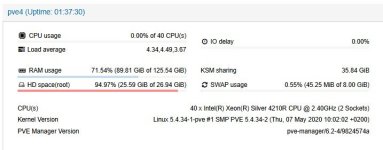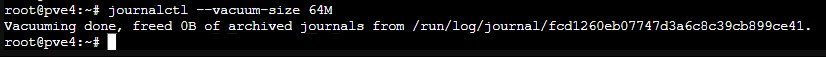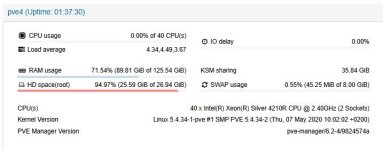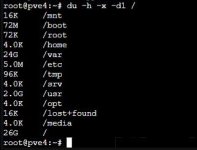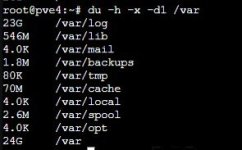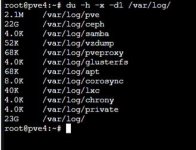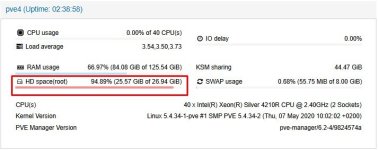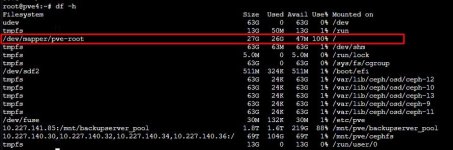Can anyone guide me how to reduce the local hd space it's almost full and my server restarted this morning I think this is the issue...
root@pve4:~# df -h
Filesystem Size Used Avail Use% Mounted on
udev 63G 0 63G 0% /dev
tmpfs 13G 26M 13G 1% /run
/dev/mapper/pve-root 27G 26G 0 100% /
tmpfs 63G 57M 63G 1% /dev/shm
tmpfs 5.0M 0 5.0M 0% /run/lock
tmpfs 63G 0 63G 0% /sys/fs/cgroup
/dev/sdf2 511M 324K 511M 1% /boot/efi
tmpfs 63G 24K 63G 1% /var/lib/ceph/osd/ceph-12
tmpfs 63G 24K 63G 1% /var/lib/ceph/osd/ceph-10
tmpfs 63G 24K 63G 1% /var/lib/ceph/osd/ceph-13
tmpfs 63G 24K 63G 1% /var/lib/ceph/osd/ceph-9
tmpfs 63G 24K 63G 1% /var/lib/ceph/osd/ceph-11
/dev/fuse 30M 132K 30M 1% /etc/pve
tmpfs 13G 0 13G 0% /run/user/0
root@pve4:~# df -h
Filesystem Size Used Avail Use% Mounted on
udev 63G 0 63G 0% /dev
tmpfs 13G 26M 13G 1% /run
/dev/mapper/pve-root 27G 26G 0 100% /
tmpfs 63G 57M 63G 1% /dev/shm
tmpfs 5.0M 0 5.0M 0% /run/lock
tmpfs 63G 0 63G 0% /sys/fs/cgroup
/dev/sdf2 511M 324K 511M 1% /boot/efi
tmpfs 63G 24K 63G 1% /var/lib/ceph/osd/ceph-12
tmpfs 63G 24K 63G 1% /var/lib/ceph/osd/ceph-10
tmpfs 63G 24K 63G 1% /var/lib/ceph/osd/ceph-13
tmpfs 63G 24K 63G 1% /var/lib/ceph/osd/ceph-9
tmpfs 63G 24K 63G 1% /var/lib/ceph/osd/ceph-11
/dev/fuse 30M 132K 30M 1% /etc/pve
tmpfs 13G 0 13G 0% /run/user/0