1- yes the ip is within dhcp range adresses (from 168.1 to 168.240 is taken so i've got above to pick)
2- cat

3- ip a

4-systemctl status

5- yes https instead of http in browser
6- i can ping the dns , can ping local gateway. can ping my proxmox adress from another computer
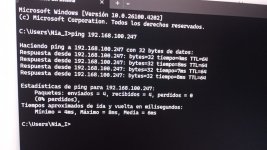


7- telnet works (telnet 198.168.100.247 8006)
8- pve is listening to port 8006
9- connected straight to ethernet
2- cat

3- ip a

4-systemctl status

5- yes https instead of http in browser
6- i can ping the dns , can ping local gateway. can ping my proxmox adress from another computer
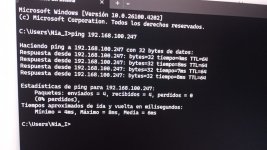


7- telnet works (telnet 198.168.100.247 8006)
8- pve is listening to port 8006
9- connected straight to ethernet
Last edited:

