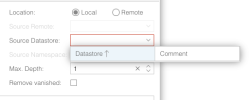Hello Guys
I would like to "move" several existing backups on the same pbs from the root namespace into an upward newly created one.
This has to be done, because we have to use a different retention for this backups.
I tried to do this trough a sync job but ran into errors.
Is there a different/supported method for doing such stuff?
Regards, Urs
I would like to "move" several existing backups on the same pbs from the root namespace into an upward newly created one.
This has to be done, because we have to use a different retention for this backups.
I tried to do this trough a sync job but ran into errors.
Is there a different/supported method for doing such stuff?
Regards, Urs