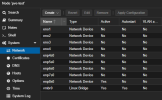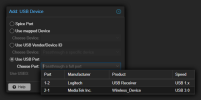No experience with that particular Adapter, but I had a few Issues of my own on some Rock 5B SBC with Mediatek USB WiFi Adapters.
There I have the Fenvi which uses the
mt7921au Driver (non-n) which is a USB-to-WiFi Adapter.
First of all, did you rebuild the Initramfs and reboot after you installed the Firmware ?
Code:
update-grub; update-initramfs -k all -u; reboot
Then try to see if you can see anything in
dmesg:
Secondly, did you install the most recent Version ?
Unfortunately on Proxmox VE the
firmware-linux-free,
firmware-linux-free and
firmware-linux-free conflict with Proxmox own pve-firmware.
But apparently
firmware-mediatek does NOT conflict, but that seems to not contain any File

. You'd need to install it from the
bookworm-backports Repository anyways.
Another alternative might be to just grab the required Files from the Linux Kernel Firmware Tree here:
https://git.kernel.org/pub/scm/linux/kernel/git/firmware/linux-firmware.git/tree/mediatek
For more I suggest you read through
morrownr excellent GitHub Documentation Repository & Discussions.
Other Options ... Did you try to do a PCIe pass through to a Debian/Ubuntu VM ? You need to enable VT-D in BIOS and GRUB Command Line for that to work though.
Proxmox isn't really made for WiFi IMHO, just like OPNSense isn't made for WiFi either. You most likely need to pass through another Linux VM for that to work correctly, because Proxmox does a lot of Patching on top of the Ubuntu Kernel and their Packages aren't 100% compatible with Debian, as you might have noticed.
EDIT 1: In term of Linux Kernel Modules, it should be good though (difficult to fully tell if/which maps to mt7921aun though)
Code:
root@HOST:~# cat /boot/config-6.8.12-9-pve | grep -i MT79
CONFIG_MT792x_LIB=m
CONFIG_MT792x_USB=m
CONFIG_MT7915E=m
CONFIG_MT7921_COMMON=m
CONFIG_MT7921E=m
CONFIG_MT7921S=m
CONFIG_MT7921U=m
CONFIG_MT7996E=m
CONFIG_MT7925_COMMON=m
CONFIG_MT7925E=m
CONFIG_MT7925U=m
Check also that there is no blacklisting going on in
/etc/modprobe.d/ and/or
/etc/modules-load.d/. IIRC only nvidiafb is blacklisted by default though.
EDIT 2: maybe you need to load the Module Manually ?
And if that works, add it to
/etc/modules-load.d/mediatek.conf (note, I cannot remember 100%, but either the Files in
/etc/modules-load.d and/or the Files in
/etc/modprobe.d IGNORE THE FIRST LINE when they get parsed, so
make sure you leave the 1st Line as Comment as the directive might otherwise be ignored !!!):
Code:
# Load Kernel Module
mt7921u