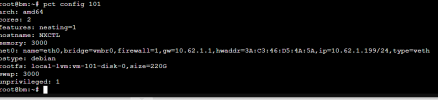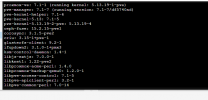Hi together,
im near desperation. I´m trying to copy youtube tutorials 1:1 to setup my Proxmox and Pihole. Base is a Dell Latitute E6330. I am setting up proxmox and can go to the webinterface. Then I do the setup for deleting enterprise and adding the "not recommended repo". After this I am trying to create a debian 10 CT but when I try to start it im getting following Error:
Does someone knows what to do?
I´m using a fritzbox and my vmbr0 got the Adress: 192.168.178.77/24 and gateway 192.168.178.1 with bridge port eno1.
im near desperation. I´m trying to copy youtube tutorials 1:1 to setup my Proxmox and Pihole. Base is a Dell Latitute E6330. I am setting up proxmox and can go to the webinterface. Then I do the setup for deleting enterprise and adding the "not recommended repo". After this I am trying to create a debian 10 CT but when I try to start it im getting following Error:
netdev_configure_server_veth: 659 Operation not supported - Failed to create veth pair "veth101i0" and "vethy9clSL"
lxc_create_network_priv: 3418 Operation not supported - Failed to create network device
lxc_spawn: 1844 Failed to create the network
__lxc_start: 2073 Failed to spawn container "101"
TASK ERROR: startup for container '101' failedDoes someone knows what to do?
I´m using a fritzbox and my vmbr0 got the Adress: 192.168.178.77/24 and gateway 192.168.178.1 with bridge port eno1.