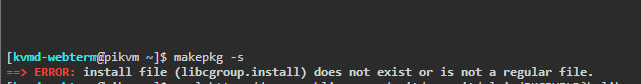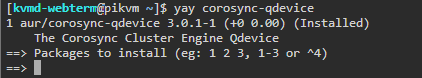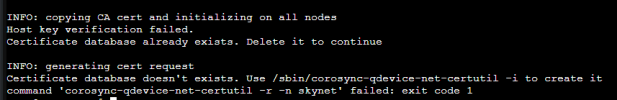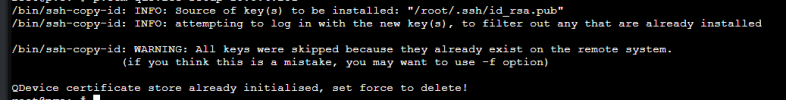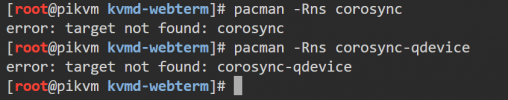Hey guys, I have a small cluster with just 2 nodes and want to assign a raspberry pi 4 as a qdevice.
This pi is already connected to my mainserver via PiKVM.
Unfurtunately it is running archlinux at default and I struggle on installing the corosync-qnetd package.
I have downloaded the package from the Archpage and unzipped it.
Inside the readme I could find this installation instructions:
On ./configure it is giving me the following:
Unfortunately I can't find a solution to deploy this now
I hope someone can help me out here.
This pi is already connected to my mainserver via PiKVM.
Unfurtunately it is running archlinux at default and I struggle on installing the corosync-qnetd package.
I have downloaded the package from the Archpage and unzipped it.
Inside the readme I could find this installation instructions:
Installation
------------
$ ./autogen.sh
$ ./configure
$ make
$ sudo make install
On ./configure it is giving me the following:
checking for corosync_common... no
configure: error: Package requirements (libcorosync_common) were not met:
Package 'libcorosync_common', required by 'virtual:world', not found
Consider adjusting the PKG_CONFIG_PATH environment variable if you
installed software in a non-standard prefix.
Alternatively, you may set the environment variables corosync_common_CFLAGS
and corosync_common_LIBS to avoid the need to call pkg-config.
See the pkg-config man page for more details.
Unfortunately I can't find a solution to deploy this now
I hope someone can help me out here.