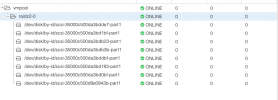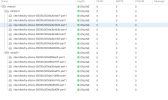I can't find the answer, and maybe that's down to my poor google skills, but in regards to adding vdevs:
I have RAIDZ2 6x4TB created in the GUI. If I want to add more drives, would it be correct to use use "zpool add -f -o ashift=12 <pool> raidz2 /dev/sd* and then list 6x4TB drives? This would give me RAID2-0 6x4TB and RAID2-1 6x4TB. Is this best practice, or should I create the whole thing at once?
Can I create a RAIDZ2 6x4TBx2 in one step in the GUI, or do I have to use the CLI?
And secondly, if I wanted to create a 3rd vdev, could I use the CLI to create a RAIDZ2 6x2TB?
I currently have no data on the pool, so I can destroy it and recreate it, but I don't have all 24x4TB drives at the moment, but if I can make the server utilising the full RAIDZ2 x4 vdevs, I will replace the drives over time. OR do I just make do with RAIDZ2 x2 vdevs, and add 2 more later, and do nothing to fix the data balancing later because it doesn't matter anyway?
I have RAIDZ2 6x4TB created in the GUI. If I want to add more drives, would it be correct to use use "zpool add -f -o ashift=12 <pool> raidz2 /dev/sd* and then list 6x4TB drives? This would give me RAID2-0 6x4TB and RAID2-1 6x4TB. Is this best practice, or should I create the whole thing at once?
Can I create a RAIDZ2 6x4TBx2 in one step in the GUI, or do I have to use the CLI?
And secondly, if I wanted to create a 3rd vdev, could I use the CLI to create a RAIDZ2 6x2TB?
I currently have no data on the pool, so I can destroy it and recreate it, but I don't have all 24x4TB drives at the moment, but if I can make the server utilising the full RAIDZ2 x4 vdevs, I will replace the drives over time. OR do I just make do with RAIDZ2 x2 vdevs, and add 2 more later, and do nothing to fix the data balancing later because it doesn't matter anyway?