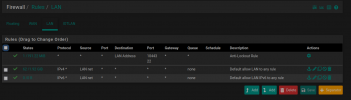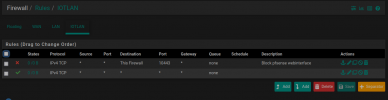Hello,
i'm using pfsense on proxmox as my firewall, and trying to add VLANs for network segmentation.
What i tried so far failed :
AFAIK, this should work, but when i try to connect to that dedicated wifi network, i just can't get an IP.
iḿ fairly new to both proxmox and pfsense, so it may very well be an obvious mistake on my end, but i can't sort it out myself, and any help would be welcome
i'm using pfsense on proxmox as my firewall, and trying to add VLANs for network segmentation.
What i tried so far failed :
- my proxmox has 3 NICs. eno1 is bridged to vmbr0, enp1s0f0 to vmbr1 and enp1s0f1 to vmbr2
- my pfsense VM use vmbr1 and vmbr2. Both have the "VLAN aware" ticked
- in pfsense, vmbr1 is vtnet0 and vmbr2 is vtnet1, respectively tied to WAN and LAN
- in pfsense, i added a VLAN (tagged 50) with vtnet1 as parent interface, and added an interface "iotLAN" using that VLAN, and a DHCP server on that interface, with subnet 192.168.50.0/24
- in my ubiquity access point, i've added a network "vlan only", tagged 50, and tied a dedicated wireless network to that network
AFAIK, this should work, but when i try to connect to that dedicated wifi network, i just can't get an IP.
iḿ fairly new to both proxmox and pfsense, so it may very well be an obvious mistake on my end, but i can't sort it out myself, and any help would be welcome