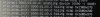Hi everyone!
I again started a GPU Passthrough experiment and encounter some difficulties I hope you can help me with.
I have Proxmox 5.2 running with two virtual machines. Both have a GPU passed through to it. One is running fine, the other one won't boot up.
VM-160:
My iommu output can be found in this thread. Essentially 01:00 and 02:00 appear to be tied together, but nothing else.
I will post additional data as soon as I can.
Thanks in advance!
mimesot
I again started a GPU Passthrough experiment and encounter some difficulties I hope you can help me with.
I have Proxmox 5.2 running with two virtual machines. Both have a GPU passed through to it. One is running fine, the other one won't boot up.
VM-160:
- Win 10
- Radeon 580 in 01:00 passed through successfully
- Linux Mint 18.3
- Nvidia 710 in 07:00 (the third PCIe x16 slot on my MoBo, the second is tied to slot 01:00)
My iommu output can be found in this thread. Essentially 01:00 and 02:00 appear to be tied together, but nothing else.
I will post additional data as soon as I can.
Thanks in advance!
mimesot
Last edited: