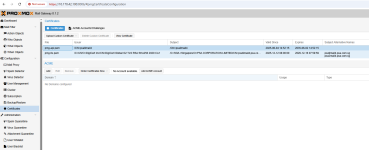powersupport's latest activity
-
 powersupport replied to the thread VM names disappear.Hi, This usually happens when the Proxmox GUI or services don’t refresh the VM list properly, even though the VMs are still running. You can try restarting Proxmox services instead of rebooting: systemctl restart pve-cluster pvedaemon pvestatd...
powersupport replied to the thread VM names disappear.Hi, This usually happens when the Proxmox GUI or services don’t refresh the VM list properly, even though the VMs are still running. You can try restarting Proxmox services instead of rebooting: systemctl restart pve-cluster pvedaemon pvestatd... -
 powersupport replied to the thread Mountpoints for LXC containers broken after update.After the update, Proxmox now handles container mount points more strictly. This mainly affects unprivileged containers. Mounted folders now show up as root:root inside the container, so services like MySQL can’t access their files. If a mount...
powersupport replied to the thread Mountpoints for LXC containers broken after update.After the update, Proxmox now handles container mount points more strictly. This mainly affects unprivileged containers. Mounted folders now show up as root:root inside the container, so services like MySQL can’t access their files. If a mount... -
 powersupport replied to the thread VM Internal Error.This VM runs Blue Iris, which heavily uses the GPU all the time (video decoding, encoding, and AI processing). Other VMs using the same Intel GPU are fine because they don’t use the GPU as heavily or continuously. What appears to be happening...
powersupport replied to the thread VM Internal Error.This VM runs Blue Iris, which heavily uses the GPU all the time (video decoding, encoding, and AI processing). Other VMs using the same Intel GPU are fine because they don’t use the GPU as heavily or continuously. What appears to be happening... -
 powersupport replied to the thread timeout when accessing backups via gui.Hi, In Proxmox VE 8.4, the GUI gets the backup list from the Proxmox Backup Server (PBS). The “communication failure (0)” usually means a temporary connection or timeout issue to PBS. You can check logs here: On Proxmox VE...
powersupport replied to the thread timeout when accessing backups via gui.Hi, In Proxmox VE 8.4, the GUI gets the backup list from the Proxmox Backup Server (PBS). The “communication failure (0)” usually means a temporary connection or timeout issue to PBS. You can check logs here: On Proxmox VE... -
 powersupport replied to the thread Slow backup of Proxmox VMs.Hi, This speed is normal for your setup. Backups are slow because: The backup system is running inside a virtual machine The disk is a USB hard drive The storage is going through another device (Raspberry Pi) Backup software does more work...
powersupport replied to the thread Slow backup of Proxmox VMs.Hi, This speed is normal for your setup. Backups are slow because: The backup system is running inside a virtual machine The disk is a USB hard drive The storage is going through another device (Raspberry Pi) Backup software does more work... -
 powersupport replied to the thread How to remove VMware Tools after ESXi → Proxmox migration (Windows).Hi, Thank you for the detailed explanation and for sharing your field-tested procedure. Before we communicate this back to the customer, we just want to double-check with the Proxmox community: Is this manual cleanup approach (Safe Mode...
powersupport replied to the thread How to remove VMware Tools after ESXi → Proxmox migration (Windows).Hi, Thank you for the detailed explanation and for sharing your field-tested procedure. Before we communicate this back to the customer, we just want to double-check with the Proxmox community: Is this manual cleanup approach (Safe Mode... -
 powersupport posted the thread How to remove VMware Tools after ESXi → Proxmox migration (Windows) in Proxmox VE: Installation and configuration.Hi, After migrating Windows VMs from VMware ESXi to Proxmox, we are seeing VMware Tools errors on the guest OS. Guest OS: Windows Server 2016 / 2019 / 2022 / 2025 Could you please advise: The recommended way to manually remove VMware Tools on...
powersupport posted the thread How to remove VMware Tools after ESXi → Proxmox migration (Windows) in Proxmox VE: Installation and configuration.Hi, After migrating Windows VMs from VMware ESXi to Proxmox, we are seeing VMware Tools errors on the guest OS. Guest OS: Windows Server 2016 / 2019 / 2022 / 2025 Could you please advise: The recommended way to manually remove VMware Tools on... -
 powersupport replied to the thread Can't backup 1 VM to Proxmox Backup Server.Hi, Since other VMs back up fine to the same PBS, this looks VM-specific, not a PBS issue. The error happens before the backup task starts, which often points to: Corrupted incremental / dirty bitmap state Snapshot issue on that VM Small...
powersupport replied to the thread Can't backup 1 VM to Proxmox Backup Server.Hi, Since other VMs back up fine to the same PBS, this looks VM-specific, not a PBS issue. The error happens before the backup task starts, which often points to: Corrupted incremental / dirty bitmap state Snapshot issue on that VM Small... -
 powersupport replied to the thread Clarification on Offline PMG Subscription Activation (POM Mirror-Key & Required Commands).We try to curl with both IP and hostname, but there is an error stating that there are SSL ceritifcate problem: self-signed certificate. Currently, we have 2 certificates configured on our proxmox mail relay server. I have attached the...
powersupport replied to the thread Clarification on Offline PMG Subscription Activation (POM Mirror-Key & Required Commands).We try to curl with both IP and hostname, but there is an error stating that there are SSL ceritifcate problem: self-signed certificate. Currently, we have 2 certificates configured on our proxmox mail relay server. I have attached the... -
 powersupport replied to the thread unable to parse zfs volume name 'cloudinit'.This is not a kernel issue. The ZFS storage was missing support for cloud-init disks. In /etc/pve/storage.cfg, the ZFS pool did not include cloudinit in the content types: zfspool: proxmox content images,rootdir After updating it to...
powersupport replied to the thread unable to parse zfs volume name 'cloudinit'.This is not a kernel issue. The ZFS storage was missing support for cloud-init disks. In /etc/pve/storage.cfg, the ZFS pool did not include cloudinit in the content types: zfspool: proxmox content images,rootdir After updating it to... -
 powersupport replied to the thread Secure Boot – Microsoft UEFI CA 2023 Certificate Not Included in EFI Disk.Hi, Thanks for the clarification. So to confirm: • New VMs already include Microsoft UEFI CA 2023 • qm enroll-efi-keys is only for older VMs • Windows Server is supported when OS Type and EFI config are correct • No further action required...
powersupport replied to the thread Secure Boot – Microsoft UEFI CA 2023 Certificate Not Included in EFI Disk.Hi, Thanks for the clarification. So to confirm: • New VMs already include Microsoft UEFI CA 2023 • qm enroll-efi-keys is only for older VMs • Windows Server is supported when OS Type and EFI config are correct • No further action required... -
 powersupport replied to the thread VM no option to disck format qcow2.Hi, This is normal. Disk format options depend on the storage type. LVM / ZFS / Ceph → only raw Directory / NFS → qcow2 is available Your storage only supports raw, so no other options are shown. Check Datacenter → Storage to see the storage...
powersupport replied to the thread VM no option to disck format qcow2.Hi, This is normal. Disk format options depend on the storage type. LVM / ZFS / Ceph → only raw Directory / NFS → qcow2 is available Your storage only supports raw, so no other options are shown. Check Datacenter → Storage to see the storage... -
 powersupport replied to the thread Secure Boot – Microsoft UEFI CA 2023 Certificate Not Included in EFI Disk.Hi, Thanks for confirming. Understood — so at the moment `qm enroll-efi-keys` only applies to Windows 10/11, and Windows Server editions are intentionally excluded for now. We’ll rely on Windows Update inside the guest for Server VMs and wait...
powersupport replied to the thread Secure Boot – Microsoft UEFI CA 2023 Certificate Not Included in EFI Disk.Hi, Thanks for confirming. Understood — so at the moment `qm enroll-efi-keys` only applies to Windows 10/11, and Windows Server editions are intentionally excluded for now. We’ll rely on Windows Update inside the guest for Server VMs and wait... -
 powersupport replied to the thread [SOLVED] Problem backing up container.This error is caused by a leftover mount directory from a failed snapshot, which started happening after the Proxmox 9 upgrade. The key message is: This means Proxmox is trying to mount the snapshot, but the mount directory already contains...
powersupport replied to the thread [SOLVED] Problem backing up container.This error is caused by a leftover mount directory from a failed snapshot, which started happening after the Proxmox 9 upgrade. The key message is: This means Proxmox is trying to mount the snapshot, but the mount directory already contains... -
 powersupport replied to the thread Secure Boot – Microsoft UEFI CA 2023 Certificate Not Included in EFI Disk.Hi all, Thank you for the detailed explanations so far — this helped a lot. Just to double-confirm my understanding: • It is expected that older EFI vars (created before the recent updates) may not contain "Microsoft UEFI CA 2023". • Newly...
powersupport replied to the thread Secure Boot – Microsoft UEFI CA 2023 Certificate Not Included in EFI Disk.Hi all, Thank you for the detailed explanations so far — this helped a lot. Just to double-confirm my understanding: • It is expected that older EFI vars (created before the recent updates) may not contain "Microsoft UEFI CA 2023". • Newly... -
 powersupport replied to the thread PBS Backup issue on only 1 node out of 3.Hi, This issue doesn’t appear to be related to Proxmox Backup Server or the NAS. On the affected node, the containers have an extra data folder attached. During backup, Proxmox tries to include that folder, but it’s not available at the moment...
powersupport replied to the thread PBS Backup issue on only 1 node out of 3.Hi, This issue doesn’t appear to be related to Proxmox Backup Server or the NAS. On the affected node, the containers have an extra data folder attached. During backup, Proxmox tries to include that folder, but it’s not available at the moment... -
 powersupport replied to the thread proxmox-auto-install-assistant device-match mutliple disk by their SERIAL_ID ?.This is a TOML limitation, not a ZFS one. In TOML, the same key cannot be used more than once, so this fails: filter.ID_SERIAL "*194K" filter.ID_SERIAL "*191V" Use an array for filter.ID_SERIAL: [disk-setup] filesystem = "zfs" zfs.raid =...
powersupport replied to the thread proxmox-auto-install-assistant device-match mutliple disk by their SERIAL_ID ?.This is a TOML limitation, not a ZFS one. In TOML, the same key cannot be used more than once, so this fails: filter.ID_SERIAL "*194K" filter.ID_SERIAL "*191V" Use an array for filter.ID_SERIAL: [disk-setup] filesystem = "zfs" zfs.raid =... -
 powersupport replied to the thread Proxmox Backup Server (PBS) 4.1.0 causing S3 InternalError (500) during Garbage Collection (GC).This problem started after upgrading Proxmox Backup Server to version 4.1.0. While backups and verification jobs continue to run successfully, the Garbage Collection (GC) task fails during the “sweep unused chunks” phase due to an error returned...
powersupport replied to the thread Proxmox Backup Server (PBS) 4.1.0 causing S3 InternalError (500) during Garbage Collection (GC).This problem started after upgrading Proxmox Backup Server to version 4.1.0. While backups and verification jobs continue to run successfully, the Garbage Collection (GC) task fails during the “sweep unused chunks” phase due to an error returned... -
 powersupport replied to the thread how to add a new backup plan schedule?.Hi, To add a custom backup time like every day at 23:00, you need to use the Custom option in the Schedule field. Steps: Go to Datacenter → Backup. Click Add or Edit on your backup job. In the Schedule drop-down Now you can type your own time...
powersupport replied to the thread how to add a new backup plan schedule?.Hi, To add a custom backup time like every day at 23:00, you need to use the Custom option in the Schedule field. Steps: Go to Datacenter → Backup. Click Add or Edit on your backup job. In the Schedule drop-down Now you can type your own time... -
 powersupport replied to the thread Backup Failure After Debian LXC Upgrade.Your container is stored as a .raw file on ZFS ( local-zfs-dir ), which does not support snapshots. Because of this, snapshot backups fall back to suspend mode, which uses rsync -A to copy files with ACLs. After the Debian upgrade, systemd...
powersupport replied to the thread Backup Failure After Debian LXC Upgrade.Your container is stored as a .raw file on ZFS ( local-zfs-dir ), which does not support snapshots. Because of this, snapshot backups fall back to suspend mode, which uses rsync -A to copy files with ACLs. After the Debian upgrade, systemd...