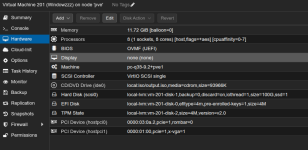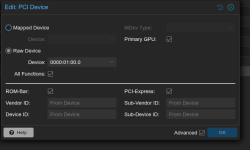Can you passthrough? I use vfio passthrough and when I install the nvidia driver (windows 11) it gives me a black screen.I'm using RTX 5060. I installed the firmware update to no avail.
I don't know if it is a graphics card design or firmware issue of the 50 series.
When I switched back to a 40 series graphics card all the problems disappeared.
It will get stuck in the Windows BOOT stage, and nvlddmkm will always stop at GetBusData, an infinite loop.
my linux kernel is one I modified to support aperf/mperf and arch-lbr, pmu, etc. I use qemu directly
Code:
PROCESS ffffcb0fa46fe140
SessionId: none Cid: 03c0 Peb: 2cd97ab000 ParentCid: 0348
DirBase: 75fd05000 ObjectTable: ffff9d0f87568c40 HandleCount: 73.
Image: csrss.exe
VadRoot ffffcb0fa4766560 Vads 43 Clone 0 Private 220. Modified 4. Locked 0.
DeviceMap ffff9d0f8726cc40
Token ffff9d0f8767b880
ElapsedTime 00:01:23.400
UserTime 00:00:00.000
KernelTime 00:00:00.000
QuotaPoolUsage[PagedPool] 43680
QuotaPoolUsage[NonPagedPool] 6208
Working Set Sizes (now,min,max) (1133, 50, 345) (4532KB, 200KB, 1380KB)
PeakWorkingSetSize 1084
VirtualSize 2101316 Mb
PeakVirtualSize 2101316 Mb
PageFaultCount 1166
MemoryPriority BACKGROUND
BasePriority 13
CommitCharge 298
THREAD ffffcb0fa47080c0 Cid 03c0.03c4 Teb: 0000002cd97ac000 Win32Thread: ffffcb0fa4760060 RUNNING on processor 2
Not impersonating
DeviceMap ffff9d0f8726cc40
Owning Process ffffcb0fa46fe140 Image: csrss.exe
Attached Process N/A Image: N/A
Wait Start TickCount 607 Ticks: 3624 (0:00:00:56.625)
Context Switch Count 257 IdealProcessor: 2
UserTime 00:00:00.000
KernelTime 00:00:57.062
Win32 Start Address 0x00007ff677ed1010
Stack Init ffffdd82c6445c70 Current ffffdd82c64441a0
Base ffffdd82c6446000 Limit ffffdd82c6440000 Call 0000000000000000
Priority 16 BasePriority 13 Priority Floor 16 IoPriority 2 PagePriority 5
Child-SP RetAddr : Args to Child : Call Site
ffffdd82`c64444e0 fffff803`387d224f : 90ebea4d`74e91674 823be73c`d2a52225 00730073`0061006c 00000000`00000000 : nt!KzLowerIrql+0x22
ffffdd82`c6444510 fffff803`3c362640 : 00000000`0000000f 00000000`00000000 ffffffff`ffffffd1 fffff803`00000002 : pci!PciBusInterface_GetBusData+0x38f
ffffdd82`c64445e0 fffff803`3c5c79bc : 00000000`00000000 00000000`0008a000 ffffcb0f`a4815000 00000000`00000002 : nvlddmkm+0xf2640
ffffdd82`c6444650 fffff803`3c9c9167 : 00000000`00000fff 00000000`0008a000 00000000`00000000 00000000`00000000 : nvlddmkm+0x3579bc
ffffdd82`c64446a0 fffff803`3c9c63f7 : fffff803`3d66dbc0 ffffcb0f`a4815000 00000000`00000000 ffffcb0f`a4815000 : nvlddmkm+0x759167
ffffdd82`c6444710 fffff803`3c37da01 : 00000000`00000000 ffffcb0f`a4815000 ffffdd82`c64447a9 00000000`00000000 : nvlddmkm+0x7563f7
ffffdd82`c6444740 fffff803`3c67dad4 : ffffcb0f`a4815000 ffffcb0f`a4815000 ffffcb0f`a4815000 00000000`00000001 : nvlddmkm+0x10da01
ffffdd82`c6444810 fffff803`3c3b17d8 : ffffcb0f`a4815000 ffffcb0f`a4815000 ffffcb0f`a4815000 00000000`00000000 : nvlddmkm+0x40dad4
ffffdd82`c6444870 fffff803`3c357f9c : ffffcb0f`a4815000 00000000`00000000 00000000`00000000 00000000`00000000 : nvlddmkm+0x1417d8
ffffdd82`c64448b0 fffff803`3c357bc3 : ffffdd82`c6445628 00000070`00000000 00000000`00000000 00000000`00000000 : nvlddmkm+0xe7f9c
ffffdd82`c6444940 fffff803`3db9e890 : 01000000`00100000 ffffcb0f`a3db4000 ffffdd82`c6444b30 00000000`00000001 : nvlddmkm+0xe7bc3
ffffdd82`c6444a30 fffff803`3db18084 : ffffcb0f`a3db4000 ffffcb0f`a3db4000 ffffcb0f`a3db4000 ffffdd82`c6444e50 : nvlddmkm!nvDumpConfig+0x84ab20
ffffdd82`c6444d50 fffff803`3dbe651d : 00000000`00000000 ffffdd82`c6445628 ffffcb0f`00000003 00000000`00000000 : nvlddmkm!nvDumpConfig+0x7c4314
ffffdd82`c6445330 fffff803`3dbf66cb : fffff803`3dbe643e ffffcb0f`a3db4000 ffffcb0f`a3b838c0 00000000`00000240 : nvlddmkm!nvDumpConfig+0x8927ad
ffffdd82`c64453f0 fffff803`3d99459e : 00000000`00000000 ffffcb0f`a3b838c0 ffffdd82`c64454b0 fffff803`37be2df2 : nvlddmkm!nvDumpConfig+0x8a295b
ffffdd82`c6445430 fffff803`37dbd7dc : ffffcb0f`a3bd2848 ffffdd82`c6445480 00000000`00000000 00000000`00000000 : nvlddmkm!nvDumpConfig+0x64082e
ffffdd82`c6445470 fffff803`37bdaf78 : ffffcb0f`a42ac010 ffffdd82`c64455d0 ffffcb0f`a3bd1180 00000000`00000000 : dxgkrnl!DpiDxgkDdiStartDevice+0x80
ffffdd82`c64454d0 fffff803`37bdcecd : 00000000`00000000 00000000`00000000 ffffcb0f`a3bd1180 00000000`00000000 : dxgkrnl!DpiFdoStartAdapter+0xac0
ffffdd82`c64456d0 fffff803`37bdcb50 : ffffcb0f`a3bd1180 ffffdd82`c6445820 00000000`00000000 ffffcb0f`a3b838c0 : dxgkrnl!DpiFdoStartNonLdaAdapter+0x85
ffffdd82`c6445720 fffff803`37bdc473 : 00000000`00000001 00000000`00000000 00000000`00000000 00000000`00000000 : dxgkrnl!DpiFdoStartAdapterThreadImpl+0x604
ffffdd82`c64458a0 fffff803`37d83277 : fffff803`37afdc00 00000000`00000000 00000000`00000000 00000000`00000000 : dxgkrnl!DpiFdoStartAdapterThread+0x33
ffffdd82`c64458d0 fffff803`37d82e8a : ffffffff`fffffffd 00000000`00000000 00000000`00000000 fffff803`37988076 : dxgkrnl!DpiSessionCreateCallback+0x6b
ffffdd82`c6445910 fffff803`3798442a : 00000000`00000000 00000000`000000ec 00000000`00000000 00000000`000000ec : dxgkrnl!DxgkNotifySessionStateChange+0x5a
ffffdd82`c6445960 fffff803`378b4047 : 00000000`00000000 00000000`00000000 00000000`00000000 fffff803`378b54bd : watchdog!SMgrNotifySessionChange+0x4a
ffffdd82`c6445990 fffff803`3bd6d883 : 00000217`23106db4 00000000`000000f0 fffff803`3bfbcdb8 fffff803`3bfbcdc0 : win32k!SysEntrySMgrNotifySessionChange+0x17
ffffdd82`c64459c0 fffff803`3bd6d815 : 00000000`00000040 00000000`00000000 00000000`00000000 fffff803`3c0093e2 : win32kbase!SysEntrySMgrNotifySessionChange+0x33
ffffdd82`c64459f0 fffff803`3bd6da85 : 00000000`00000000 00000000`00000001 ffffbf54`232ca04c 00000000`00000000 : win32kbase!DrvNotifySessionStateChange+0x45
ffffdd82`c6445a20 fffff803`3be9661c : 00000000`00000001 00000000`00000001 00000000`00000000 00000000`00000000 : win32kbase!InitializeGreCSRSS+0xd
ffffdd82`c6445a50 fffff803`378b4ce4 : 00000000`000000f0 ffffdd82`c6445b60 00000000`001f0003 00000000`000000ec : win32kbase!Win32kBaseUserInitialize+0x21c
ffffdd82`c6445ab0 fffff803`a60b8655 : ffffcb0f`a47080c0 00000000`00000030 ffffcb0f`a47080c0 00000000`001f0003 : win32k!NtUserInitialize+0x34
ffffdd82`c6445ae0 00007ffd`6610a5b4 : 00000000`00000000 00000000`00000000 00000000`00000000 00000000`00000000 : nt!KiSystemServiceCopyEnd+0x25 (TrapFrame @ ffffdd82`c6445ae0)
0000002c`d983f438 00000000`00000000 : 00000000`00000000 00000000`00000000 00000000`00000000 00000000`00000000 : 0x00007ffd`6610a5b4
GetBusData can never get any data, it always stops here, and no output is displayed.
Code:
10: kd> g
Breakpoint 0 hit
pci!PciBusInterface_GetBusData:
fffff800`47081ec0 48895c2408 mov qword ptr [rsp+8],rbx
3: kd> r
rax=fffff80047081ec0 rbx=000000000000000f rcx=ffff808f5b5ea4b0
rdx=0000000000000000 rsi=0000000000ff0002 rdi=ffff808f5ebf3dd0
rip=fffff80047081ec0 rsp=ffffa4058c0ec5d8 rbp=000000000000ff00
r8=ffffa4058c0ec610 r9=0000000000000fff r10=0000000000000000
r11=ffffa4058c0ec620 r12=ffff808f5eafbf00 r13=fffff8004d3ddbc0
r14=0000000000000000 r15=0000000000000fff
iopl=0 nv up ei pl zr na po nc
cs=0010 ss=0018 ds=002b es=002b fs=0053 gs=002b efl=00040246
pci!PciBusInterface_GetBusData:
fffff800`47081ec0 48895c2408 mov qword ptr [rsp+8],rbx ss:0018:ffffa405`8c0ec5e0=000000000000000f
3: kd> dq rsp+20h
ffffa405`8c0ec5f8 fffff800`00000003 00000000`00000004
ffffa405`8c0ec608 00000000`00040246 ffffa405`8c0ec620
ffffa405`8c0ec618 ffff4a4e`afdf0780 00000000`00000000
ffffa405`8c0ec628 00000000`00000000 00000000`00000000
ffffa405`8c0ec638 ffffa405`8c0ec6dc 00000000`00000fff
ffffa405`8c0ec648 fffff800`4c3379bc 00000000`00000000
ffffa405`8c0ec658 00000000`0008a000 ffff808f`5e12e000
ffffa405`8c0ec668 00000000`00000002 ffffffff`ffffffd1
3: kd> k
# Child-SP RetAddr Call Site
00 ffffa405`8c0ec5d8 fffff800`4c0d2640 pci!PciBusInterface_GetBusData
01 ffffa405`8c0ec5e0 fffff800`4c3379bc nvlddmkm+0xf2640
02 ffffa405`8c0ec650 fffff800`4c739167 nvlddmkm+0x3579bc
03 ffffa405`8c0ec6a0 fffff800`4c7363f7 nvlddmkm+0x759167
04 ffffa405`8c0ec710 fffff800`4c0eda01 nvlddmkm+0x7563f7
05 ffffa405`8c0ec740 fffff800`4c3edad4 nvlddmkm+0x10da01
06 ffffa405`8c0ec810 fffff800`4c1217d8 nvlddmkm+0x40dad4
07 ffffa405`8c0ec870 fffff800`4c0c7f9c nvlddmkm+0x1417d8
08 ffffa405`8c0ec8b0 fffff800`4c0c7bc3 nvlddmkm+0xe7f9c
09 ffffa405`8c0ec940 fffff800`4d90e890 nvlddmkm+0xe7bc3
0a ffffa405`8c0eca30 fffff800`4d888084 nvlddmkm!nvDumpConfig+0x84ab20
0b ffffa405`8c0ecd50 fffff800`4d95651d nvlddmkm!nvDumpConfig+0x7c4314
0c ffffa405`8c0ed330 fffff800`4d9666cb nvlddmkm!nvDumpConfig+0x8927ad
0d ffffa405`8c0ed3f0 fffff800`4d70459e nvlddmkm!nvDumpConfig+0x8a295b
0e ffffa405`8c0ed430 fffff800`4665d7dc nvlddmkm!nvDumpConfig+0x64082e
0f ffffa405`8c0ed470 fffff800`4647af78 dxgkrnl!DpiDxgkDdiStartDevice+0x80
10 ffffa405`8c0ed4d0 fffff800`4647cecd dxgkrnl!DpiFdoStartAdapter+0xac0
11 ffffa405`8c0ed6d0 fffff800`4647cb50 dxgkrnl!DpiFdoStartNonLdaAdapter+0x85
12 ffffa405`8c0ed720 fffff800`4647c473 dxgkrnl!DpiFdoStartAdapterThreadImpl+0x604
13 ffffa405`8c0ed8a0 fffff800`46623277 dxgkrnl!DpiFdoStartAdapterThread+0x33
14 ffffa405`8c0ed8d0 fffff800`46622e8a dxgkrnl!DpiSessionCreateCallback+0x6b
15 ffffa405`8c0ed910 fffff800`4622442a dxgkrnl!DxgkNotifySessionStateChange+0x5a
16 ffffa405`8c0ed960 fffff800`46154047 watchdog!SMgrNotifySessionChange+0x4a
17 ffffa405`8c0ed990 fffff800`4b15d883 win32k!SysEntrySMgrNotifySessionChange+0x17
18 ffffa405`8c0ed9c0 fffff800`4b15d815 win32kbase!SysEntrySMgrNotifySessionChange+0x33
19 ffffa405`8c0ed9f0 fffff800`4b15da85 win32kbase!DrvNotifySessionStateChange+0x45
1a ffffa405`8c0eda20 fffff800`4b28661c win32kbase!InitializeGreCSRSS+0xd
1b ffffa405`8c0eda50 fffff800`46154ce4 win32kbase!Win32kBaseUserInitialize+0x21c
1c ffffa405`8c0edab0 fffff800`b48b8655 win32k!NtUserInitialize+0x34
1d ffffa405`8c0edae0 00007ffb`613ca5b4 nt!KiSystemServiceCopyEnd+0x25
1e 0000003b`c65bf808 00007ffb`61284a6a 0x00007ffb`613ca5b4
1f 0000003b`c65bf810 000001dd`cfaa08cc 0x00007ffb`61284a6a
20 0000003b`c65bf818 00000000`00000030 0x000001dd`cfaa08cc
21 0000003b`c65bf820 0000003b`c65bf879 0x30
22 0000003b`c65bf828 00000000`001f0003 0x0000003b`c65bf879
23 0000003b`c65bf830 00000000`00000000 0x1f0003
3: kd> r
rax=0000000000000000 rbx=000000000000000f rcx=0000000000000000
rdx=ffff808f590f0960 rsi=0000000000ff0002 rdi=ffff808f5ebf3dd0
rip=fffff8004708226b rsp=ffffa4058c0ec5d8 rbp=000000000000ff00
r8=fffff800b460b150 r9=0000000000000000 r10=fffff800b4625150
r11=0000000000000072 r12=ffff808f5eafbf00 r13=fffff8004d3ddbc0
r14=0000000000000000 r15=0000000000000fff
iopl=0 nv up ei ng nz na po nc
cs=0010 ss=0018 ds=002b es=002b fs=0053 gs=002b efl=00040286
pci!PciBusInterface_GetBusData+0x3ab:
fffff800`4708226b c3 ret