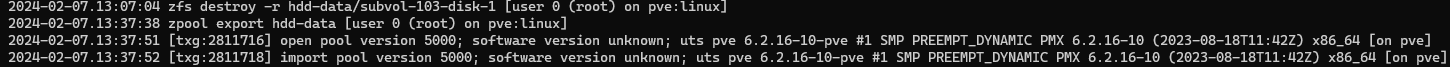I have an lxc container running nextcloud. It has two volumes. This screenshot is taken before restoring a backup:
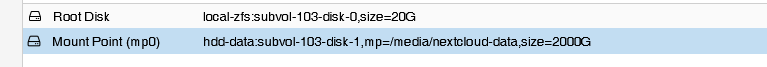
The mount point contains the nextcloud data (excluded from backup), the root disk contains the os and the software system.
After restoring backup it looks like this:
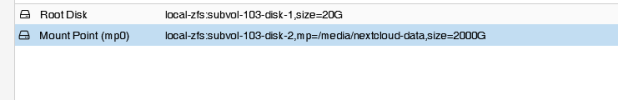
My 2TB volume which was not backed up is not shown anymore. Instead i have my 2TB volume on my 400GB local-zfs storage. Before moving from a VM to lxc and zfs i was used to have a disk that is unused and that i have to reattach.
So now i called `zfs list` and i see that ma 2000TB volume has 96Kbyte used space.

I am woundering what happened to my 2TB on hdd-data and how do i fix this?
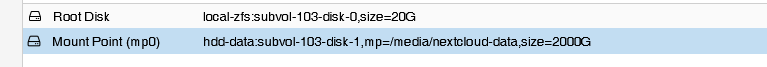
The mount point contains the nextcloud data (excluded from backup), the root disk contains the os and the software system.
After restoring backup it looks like this:
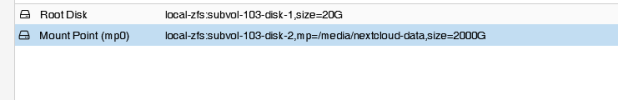
My 2TB volume which was not backed up is not shown anymore. Instead i have my 2TB volume on my 400GB local-zfs storage. Before moving from a VM to lxc and zfs i was used to have a disk that is unused and that i have to reattach.
So now i called `zfs list` and i see that ma 2000TB volume has 96Kbyte used space.

I am woundering what happened to my 2TB on hdd-data and how do i fix this?