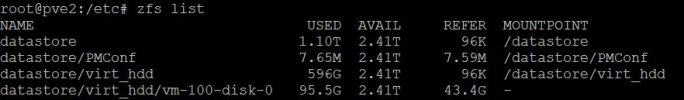Hallo!
Ich habe folgendes Problem bzw. Frage:
Produktives System:
Proxmox v6.3 mit zfs-auto-snapshots
Zpool: "datastore"
Z-Vol: "datastore/virt_hdd/vm-100-disk-0"
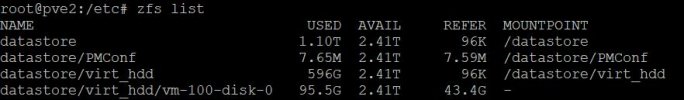
die zugehörigen Snapshots per "zfs-auto-snapshot":
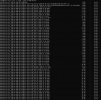
Nun habe 2 HDD als Raid1 hinzugesteckt und einen zweiten Zpool namens "datastore2" mit Dataset "datastore/virt_hdd erstellt:
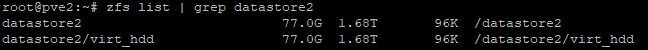
Ziel soll sein:
per send/recv das ZVOL "/datastore/virt_hdd/vm-100-disk-0" auf den Pool "datastore2" unter "datastore2/virt_hdd" zu KOPIEREN (als Backup, d.h. also "vm-100-disk-0" soll unter "datastore/virt_hhd" und "datastore2/virt_hdd" vorhanden sein)
Frage:
1. muss zfs-auto-snapshots für "datastore" für die Zeit von send| recv gestoppt werden, wenn ja wie? Oder alle Snapshots vorher löschen?
2. ist das der richtige Ansatz für send/recv ???
3. nach dem erfolreichen send/recv sollen die beiden HDD's mit Zpool "datastore2" in einen zweiten Rechner und dann per inkrementellem Snapshot per ssh weiter mit dem ersten Rechner syncronisiert werden? Wie geht das???
meine Vorstellung:
4. Wie bekomme ich aus dem übertragenen Snapshot das ZVOL auf den 2. Rechner - per Rollback auf System 2? Wenn ja von welchem Snapshot?
MFG, Torsten
Ich habe folgendes Problem bzw. Frage:
Produktives System:
Proxmox v6.3 mit zfs-auto-snapshots
Zpool: "datastore"
Z-Vol: "datastore/virt_hdd/vm-100-disk-0"
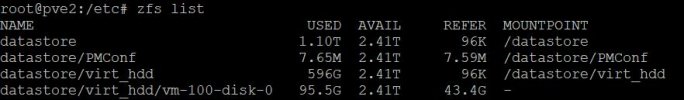
die zugehörigen Snapshots per "zfs-auto-snapshot":
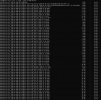
Nun habe 2 HDD als Raid1 hinzugesteckt und einen zweiten Zpool namens "datastore2" mit Dataset "datastore/virt_hdd erstellt:
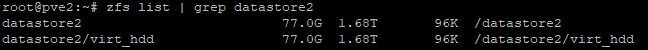
Ziel soll sein:
per send/recv das ZVOL "/datastore/virt_hdd/vm-100-disk-0" auf den Pool "datastore2" unter "datastore2/virt_hdd" zu KOPIEREN (als Backup, d.h. also "vm-100-disk-0" soll unter "datastore/virt_hhd" und "datastore2/virt_hdd" vorhanden sein)
Frage:
1. muss zfs-auto-snapshots für "datastore" für die Zeit von send| recv gestoppt werden, wenn ja wie? Oder alle Snapshots vorher löschen?
2. ist das der richtige Ansatz für send/recv ???
zfs send -pvR datastore/virt_hdd/vm-100-disk-0@zfs-auto-snap_hourly-2020-12-31-1117 | zfs recv -v datastore2/virt_hdd/vm-100-disk-0@zfs-auto-snap_hourly-2020-12-31-11173. nach dem erfolreichen send/recv sollen die beiden HDD's mit Zpool "datastore2" in einen zweiten Rechner und dann per inkrementellem Snapshot per ssh weiter mit dem ersten Rechner syncronisiert werden? Wie geht das???
meine Vorstellung:
zfs send -Rv -I datastore/vm-100-disk-0@zfs-auto-snap_hourly-2020-12-30-1217 | ssh 192.168.2.68 zfs receive -v datastore2/virt_hdd/vm-100-disk-04. Wie bekomme ich aus dem übertragenen Snapshot das ZVOL auf den 2. Rechner - per Rollback auf System 2? Wenn ja von welchem Snapshot?
MFG, Torsten