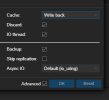> When a raidz2 allows you to lose any 2 HDDs it would be bad if you would only got two special device SSDs in a mirror so the whole pool would be lost as soon as the second SSD starts failing
There's really not much chance of whole-pool failure if you have at least a mirror for the special device (and keep up with your pool health via commandline and/or alerts.) Single-disk special, yes - your pool is definitely at risk.
A known-good way to help prevent both disks in the mirror from failing in the same timeframe is to use SSDs from different manufacturers or different models from the product line (say Samsung EVO and PRO) - the Evo will likely fail faster. Just stay well away from QVO.
There's really not much chance of whole-pool failure if you have at least a mirror for the special device (and keep up with your pool health via commandline and/or alerts.) Single-disk special, yes - your pool is definitely at risk.
A known-good way to help prevent both disks in the mirror from failing in the same timeframe is to use SSDs from different manufacturers or different models from the product line (say Samsung EVO and PRO) - the Evo will likely fail faster. Just stay well away from QVO.