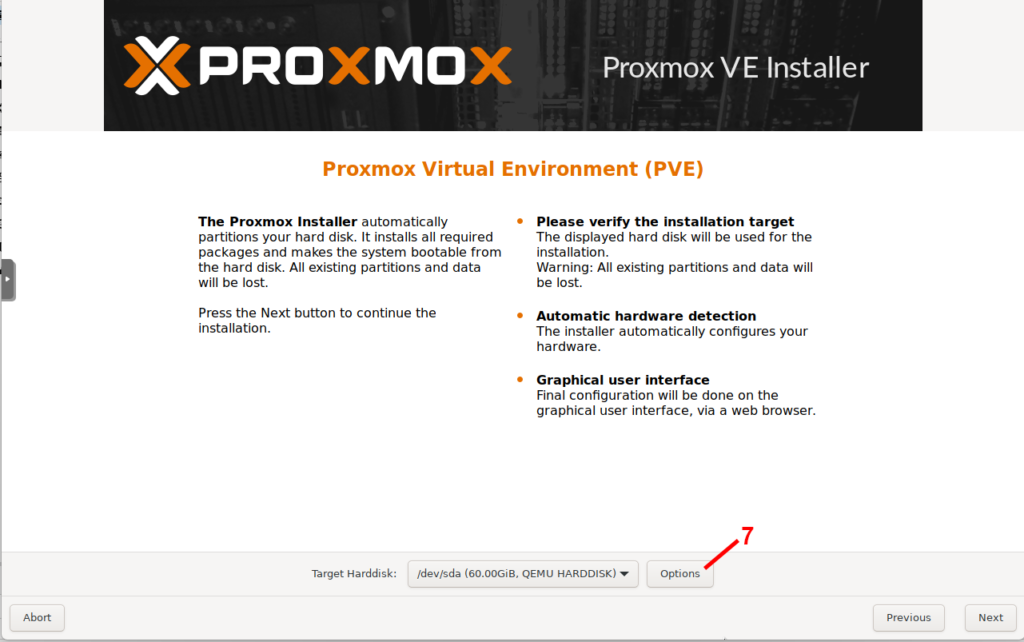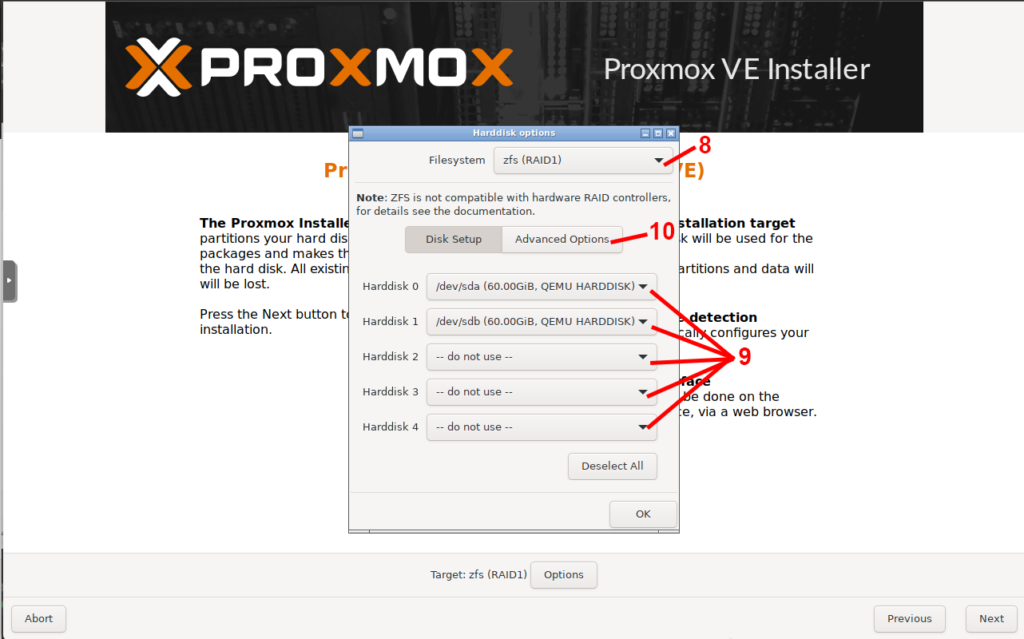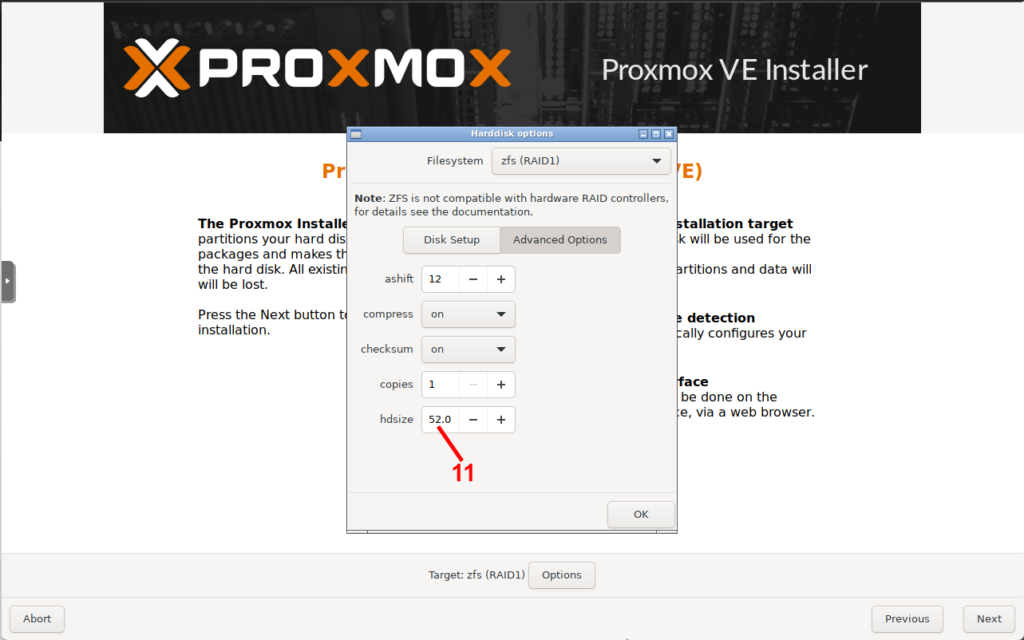Hello Everyone
Some guys are concerned at work about the stability, and reliability of ZFS on Linux and overall on Debian.
This is about an installation on vessels (ships) traditionally aimed to run at about 10 years. Now we are moving to proxmox virtualization and those guys fully support and endorse ZFS.
However, some ppl in the company seem concerned since their expertise lies on EXT4/ mdadm, etc.
How Stable is the Proxmox/Debian with ZFS upon updating and not losing/broke things in term that ZFS is not "built into" Kernel ?
Some users stop using ZFS on root on Linux Mainly because it didn't have the same advantages as ZFS on root on FreeBSD (e.g. no boot environments).
There is also Linus Torvalds stmt back in 2020 : "do not use ZFS"? LINK1 LINK2
Some others claiming
On should make a clear distinction between boot-on-zfs & root-on-zfs.
I don't consider linux stable enough for boot-on-zfs, i.e. the kernel itself on zfs.
I prefer ext4 or ext2 for /boot
For root, old jfs,ext4,xfs,zfs are good options.
Some guy also claimed
Yes, Linus threw a tantrum 'cause the Openzfs guys wouldn't give him code under terms he likes so he decided to spread FUD about ZFS.
The statement "(ZFS) was always more of a buzzword than anything else..." is so patently and obviously absurd that I can't believe someone as smart as Linus uttered it in good faith. ZFS is more than a filesystem. It's a volume manager and software RAID layer, and it makes the Linux md and LVM crapola look primitive.
Some guys are concerned at work about the stability, and reliability of ZFS on Linux and overall on Debian.
This is about an installation on vessels (ships) traditionally aimed to run at about 10 years. Now we are moving to proxmox virtualization and those guys fully support and endorse ZFS.
However, some ppl in the company seem concerned since their expertise lies on EXT4/ mdadm, etc.
How Stable is the Proxmox/Debian with ZFS upon updating and not losing/broke things in term that ZFS is not "built into" Kernel ?
Some users stop using ZFS on root on Linux Mainly because it didn't have the same advantages as ZFS on root on FreeBSD (e.g. no boot environments).
There is also Linus Torvalds stmt back in 2020 : "do not use ZFS"? LINK1 LINK2
Some others claiming
On should make a clear distinction between boot-on-zfs & root-on-zfs.
I don't consider linux stable enough for boot-on-zfs, i.e. the kernel itself on zfs.
I prefer ext4 or ext2 for /boot
For root, old jfs,ext4,xfs,zfs are good options.
Some guy also claimed
Yes, Linus threw a tantrum 'cause the Openzfs guys wouldn't give him code under terms he likes so he decided to spread FUD about ZFS.
The statement "(ZFS) was always more of a buzzword than anything else..." is so patently and obviously absurd that I can't believe someone as smart as Linus uttered it in good faith. ZFS is more than a filesystem. It's a volume manager and software RAID layer, and it makes the Linux md and LVM crapola look primitive.