Hi,
I recently installed Proxmox VE on a new server and I'm getting performance issues with disks on a ZFS pool.
Proxmox: 7.4-3
CPU: AMD EPYC 9354P
RAM: 512GB
NVME: 4*1.6TB Dell Ent NVMe PM1735a
The ZFS pool looks like that:

Here's the result of pveversion -v:
Here's the config of the VM i'm using:
Here are some benchmark results, from the VM:
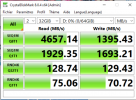


To add some details, I experience issues when using the VMs, mainly with programs that rely on databases a lot. I recently moved a VM from an old Hyper-V server to this brand new Proxmox server, and the performance when using the database on ZFS with NVMe is worse than on 8 years old SSDs (on Hyper-V).
Also I decided to limit ZFS memory usage for ARC cache. I love the "ZFS manages the memory, everything will be fine" idea, but I need to be able to see the amount of RAM used on the server from the Proxmox UI for resource provisionning. I allocated 64GB of RAM to arc cache, for 6.4 TB of disk storage, which I think is plenty.
Any idea what the issue could be ?
I recently installed Proxmox VE on a new server and I'm getting performance issues with disks on a ZFS pool.
Proxmox: 7.4-3
CPU: AMD EPYC 9354P
RAM: 512GB
NVME: 4*1.6TB Dell Ent NVMe PM1735a
The ZFS pool looks like that:

Code:
root@pve-1-1:~# zpool list
NAME SIZE ALLOC FREE CKPOINT EXPANDSZ FRAG CAP DEDUP HEALTH ALTROOT
nvme 2.91T 1.92T 1008G - - 41% 66% 1.00x ONLINE -
root@pve-1-1:~# zpool get all nvme
NAME PROPERTY VALUE SOURCE
nvme size 2.91T -
nvme capacity 66% -
nvme altroot - default
nvme health ONLINE -
nvme guid 16418581346593086261 -
nvme version - default
nvme bootfs - default
nvme delegation on default
nvme autoreplace off default
nvme cachefile - default
nvme failmode wait default
nvme listsnapshots off default
nvme autoexpand off default
nvme dedupratio 1.00x -
nvme free 1008G -
nvme allocated 1.92T -
nvme readonly off -
nvme ashift 12 local
nvme comment - default
nvme expandsize - -
nvme freeing 0 -
nvme fragmentation 41% -
nvme leaked 0 -
nvme multihost off default
nvme checkpoint - -
nvme load_guid 13402657768618699534 -
nvme autotrim off default
nvme compatibility off default
nvme feature@async_destroy enabled local
nvme feature@empty_bpobj active local
nvme feature@lz4_compress active local
nvme feature@multi_vdev_crash_dump enabled local
nvme feature@spacemap_histogram active local
nvme feature@enabled_txg active local
nvme feature@hole_birth active local
nvme feature@extensible_dataset enabled local
nvme feature@embedded_data active local
nvme feature@bookmarks enabled local
nvme feature@filesystem_limits enabled local
nvme feature@large_blocks enabled local
nvme feature@large_dnode enabled local
nvme feature@sha512 enabled local
nvme feature@skein enabled local
nvme feature@edonr enabled local
nvme feature@userobj_accounting enabled local
nvme feature@encryption enabled local
nvme feature@project_quota enabled local
nvme feature@device_removal enabled local
nvme feature@obsolete_counts enabled local
nvme feature@zpool_checkpoint enabled local
nvme feature@spacemap_v2 active local
nvme feature@allocation_classes enabled local
nvme feature@resilver_defer enabled local
nvme feature@bookmark_v2 enabled local
nvme feature@redaction_bookmarks enabled local
nvme feature@redacted_datasets enabled local
nvme feature@bookmark_written enabled local
nvme feature@log_spacemap active local
nvme feature@livelist enabled local
nvme feature@device_rebuild enabled local
nvme feature@zstd_compress enabled local
nvme feature@draid enabled localHere's the result of pveversion -v:
Code:
root@pve-1-1:~# pveversion -v
proxmox-ve: 7.4-1 (running kernel: 5.15.102-1-pve)
pve-manager: 7.4-3 (running version: 7.4-3/9002ab8a)
pve-kernel-5.15: 7.3-3
pve-kernel-5.15.102-1-pve: 5.15.102-1
ceph-fuse: 15.2.17-pve1
corosync: 3.1.7-pve1
criu: 3.15-1+pve-1
glusterfs-client: 9.2-1
ifupdown2: 3.1.0-1+pmx3
ksm-control-daemon: 1.4-1
libjs-extjs: 7.0.0-1
libknet1: 1.24-pve2
libproxmox-acme-perl: 1.4.4
libproxmox-backup-qemu0: 1.3.1-1
libproxmox-rs-perl: 0.2.1
libpve-access-control: 7.4-1
libpve-apiclient-perl: 3.2-1
libpve-common-perl: 7.3-3
libpve-guest-common-perl: 4.2-4
libpve-http-server-perl: 4.2-1
libpve-rs-perl: 0.7.5
libpve-storage-perl: 7.4-2
libspice-server1: 0.14.3-2.1
lvm2: 2.03.11-2.1
lxc-pve: 5.0.2-2
lxcfs: 5.0.3-pve1
novnc-pve: 1.4.0-1
proxmox-backup-client: 2.3.3-1
proxmox-backup-file-restore: 2.3.3-1
proxmox-kernel-helper: 7.4-1
proxmox-mail-forward: 0.1.1-1
proxmox-mini-journalreader: 1.3-1
proxmox-widget-toolkit: 3.6.3
pve-cluster: 7.3-3
pve-container: 4.4-3
pve-docs: 7.4-2
pve-edk2-firmware: 3.20221111-1
pve-firewall: 4.3-1
pve-firmware: 3.6-4
pve-ha-manager: 3.6.0
pve-i18n: 2.11-1
pve-qemu-kvm: 7.2.0-8
pve-xtermjs: 4.16.0-1
qemu-server: 7.4-2
smartmontools: 7.2-pve3
spiceterm: 3.2-2
swtpm: 0.8.0~bpo11+3
vncterm: 1.7-1
zfsutils-linux: 2.1.9-pve1Here's the config of the VM i'm using:
Code:
root@pve-1-1:~# qm config 116
agent: 1
bios: ovmf
boot:
cores: 2
cpu: EPYC-Rome
efidisk0: hdd:vm-116-disk-1,efitype=4m,pre-enrolled-keys=1,size=4M
memory: 4096
name: infra-dev-net.vpc-home.routethis.online
numa: 0
onboot: 1
scsi0: hdd:vm-116-disk-0,iothread=1,size=32G
scsi1: nvme:vm-116-disk-0,iothread=1,size=64G
scsihw: virtio-scsi-single
smbios1: uuid=07a0be9d-3690-4008-85c4-5dbc59152629
sockets: 1
startup: order=4
vmgenid: 52ad949c-9df9-4da5-a41e-a30e4bad45baHere are some benchmark results, from the VM:
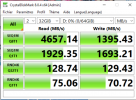


To add some details, I experience issues when using the VMs, mainly with programs that rely on databases a lot. I recently moved a VM from an old Hyper-V server to this brand new Proxmox server, and the performance when using the database on ZFS with NVMe is worse than on 8 years old SSDs (on Hyper-V).
Also I decided to limit ZFS memory usage for ARC cache. I love the "ZFS manages the memory, everything will be fine" idea, but I need to be able to see the amount of RAM used on the server from the Proxmox UI for resource provisionning. I allocated 64GB of RAM to arc cache, for 6.4 TB of disk storage, which I think is plenty.
Any idea what the issue could be ?

