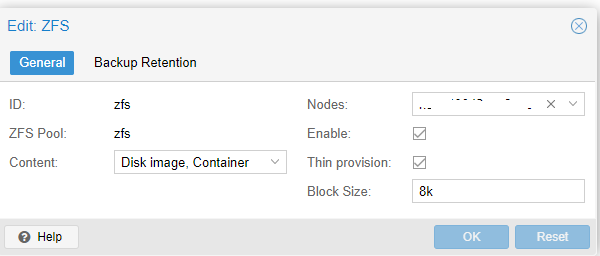I have created a NVMe RAIDZ zfs pool and have noticed it uses a lot more CPU power than a similar setup using RAID-10.
Cloning a 40GB template causes the servers load to skyrocket and you can really feel the lag trying to run anything else during this process.
At peaks it's using almost half of my servers CPU power (AMD EPYC 7502P) for short bursts. This feels really excessive.
Is there anything I can do to reduce this load? Also I presume RAID0 would give the best performance?
Cloning a 40GB template causes the servers load to skyrocket and you can really feel the lag trying to run anything else during this process.
At peaks it's using almost half of my servers CPU power (AMD EPYC 7502P) for short bursts. This feels really excessive.
Is there anything I can do to reduce this load? Also I presume RAID0 would give the best performance?