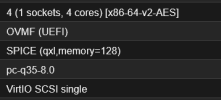Hello, Looking for advice on where to post bug report. I find that my Windows VMs crash regularly if I enable the SPICE display. I tracked this down to the fact that enabling the SPICE display also enables the computer to go to sleep, and sleeping was causing crashing. Was happening on all my Windows VMs, Windows 10 and Windows 11. Not sure if this is a spice issue, and I should email their mailing list, a Proxmox issue about how the VM is being run and I should submit a bug to the bugzilla tracker, or it's all Microsoft's fault) but figured I'd post here informally first.
Windows VM w/ SPICE crashes on Sleep
- Thread starter omarkb93
- Start date
-
- Tags
- spice windows 10 windows 11
You are using an out of date browser. It may not display this or other websites correctly.
You should upgrade or use an alternative browser.
You should upgrade or use an alternative browser.
I think I'm experiencing the same issue, my win11 have gone into suspend mode and then crash. I just tried with setting sleep mode to never.Hello, Looking for advice on where to post bug report. I find that my Windows VMs crash regularly if I enable the SPICE display. I tracked this down to the fact that enabling the SPICE display also enables the computer to go to sleep, and sleeping was causing crashing. Was happening on all my Windows VMs, Windows 10 and Windows 11. Not sure if this is a spice issue, and I should email their mailing list, a Proxmox issue about how the VM is being run and I should submit a bug to the bugzilla tracker, or it's all Microsoft's fault) but figured I'd post here informally first.
Have you solved your issues since then?
Code:
2023-06-29T19:48:19.555747+02:00 y33 spiceproxy[1111]: server closing
2023-06-29T19:48:19.555787+02:00 y33 spiceproxy[1111]: server shutdown (restart)
2023-06-29T19:48:19.559385+02:00 y33 systemd[1]: Reloaded spiceproxy.service - PVE SPICE Proxy Server.
2023-06-29T19:48:19.653415+02:00 y33 systemd[1]: Reloading pvescheduler.service - Proxmox VE scheduler...
2023-06-29T19:48:19.793725+02:00 y33 spiceproxy[1111]: restarting server
2023-06-29T19:48:19.793840+02:00 y33 spiceproxy[1111]: starting 1 worker(s)
2023-06-29T19:48:19.794887+02:00 y33 spiceproxy[1111]: worker 104142 started
2023-06-29T19:48:19.851510+02:00 y33 pveproxy[1105]: restarting server
2023-06-29T19:48:19.851594+02:00 y33 pveproxy[1105]: starting 3 worker(s)
2023-06-29T19:48:19.853296+02:00 y33 pveproxy[1105]: worker 104143 started
2023-06-29T19:48:19.854510+02:00 y33 pveproxy[1105]: worker 104144 started
2023-06-29T19:48:19.855648+02:00 y33 pveproxy[1105]: worker 104145 started
2023-06-29T19:48:20.104761+02:00 y33 pvescheduler[104141]: send HUP to 2276
2023-06-29T19:48:20.104911+02:00 y33 pvescheduler[2276]: received signal HUP
2023-06-29T19:48:20.104943+02:00 y33 pvescheduler[2276]: server shutdown (restart)
2023-06-29T19:48:20.113894+02:00 y33 systemd[1]: Reloaded pvescheduler.service - Proxmox VE scheduler.
2023-06-29T19:48:20.563308+02:00 y33 pvescheduler[2276]: restarting server
2023-06-29T19:48:21.009303+02:00 y33 systemd[1]: Stopping pve-ha-lrm.service - PVE Local HA Resource Manager Daemon...
2023-06-29T19:48:21.463785+02:00 y33 pve-ha-lrm[1113]: received signal TERM
2023-06-29T19:48:21.471221+02:00 y33 pve-ha-lrm[1113]: restart LRM, freeze all services
2023-06-29T19:48:21.471816+02:00 y33 pve-ha-lrm[1113]: server stopped
2023-06-29T19:48:22.473816+02:00 y33 systemd[1]: pve-ha-lrm.service: Deactivated successfully.
2023-06-29T19:48:22.473921+02:00 y33 systemd[1]: Stopped pve-ha-lrm.service - PVE Local HA Resource Manager Daemon.
2023-06-29T19:48:22.473976+02:00 y33 systemd[1]: pve-ha-lrm.service: Consumed 2.658s CPU time.
2023-06-29T19:48:22.509749+02:00 y33 systemd[1]: Starting pve-ha-lrm.service - PVE Local HA Resource Manager Daemon...
2023-06-29T19:48:22.942921+02:00 y33 pve-ha-lrm[104158]: starting server
2023-06-29T19:48:22.943004+02:00 y33 pve-ha-lrm[104158]: status change startup => wait_for_agent_lock
2023-06-29T19:48:22.953192+02:00 y33 systemd[1]: Started pve-ha-lrm.service - PVE Local HA Resource Manager Daemon.
2023-06-29T19:48:23.045334+02:00 y33 systemd[1]: Stopping pve-ha-crm.service - PVE Cluster HA Resource Manager Daemon...
2023-06-29T19:48:23.497231+02:00 y33 pve-ha-crm[1104]: received signal TERM
2023-06-29T19:48:23.497321+02:00 y33 pve-ha-crm[1104]: server received shutdown request
2023-06-29T19:48:23.497411+02:00 y33 pve-ha-crm[1104]: server stopped
2023-06-29T19:48:23.707385+02:00 y33 pvedaemon[1098]: worker exit
2023-06-29T19:48:23.707546+02:00 y33 pvedaemon[1097]: worker exit
2023-06-29T19:48:23.707641+02:00 y33 pvedaemon[1099]: worker exitSPICE and pve-ha-lrm is what I am seeing being culprits?
Also all Hyper-V features are turned off
https://www.makeuseof.com/windows-11-disable-hyper-v/
edit; since setting sleep mode to never it seems to have solved the spice related crash problem
Last edited:
Can you post the URL to the Spice sleep config settings please?I think I'm experiencing the same issue, my win11 have gone into suspend mode and then crash. I just tried with setting sleep mode to never.
Have you solved your issues since then?
Code:2023-06-29T19:48:19.555747+02:00 y33 spiceproxy[1111]: server closing 2023-06-29T19:48:19.555787+02:00 y33 spiceproxy[1111]: server shutdown (restart) 2023-06-29T19:48:19.559385+02:00 y33 systemd[1]: Reloaded spiceproxy.service - PVE SPICE Proxy Server. 2023-06-29T19:48:19.653415+02:00 y33 systemd[1]: Reloading pvescheduler.service - Proxmox VE scheduler... 2023-06-29T19:48:19.793725+02:00 y33 spiceproxy[1111]: restarting server 2023-06-29T19:48:19.793840+02:00 y33 spiceproxy[1111]: starting 1 worker(s) 2023-06-29T19:48:19.794887+02:00 y33 spiceproxy[1111]: worker 104142 started 2023-06-29T19:48:19.851510+02:00 y33 pveproxy[1105]: restarting server 2023-06-29T19:48:19.851594+02:00 y33 pveproxy[1105]: starting 3 worker(s) 2023-06-29T19:48:19.853296+02:00 y33 pveproxy[1105]: worker 104143 started 2023-06-29T19:48:19.854510+02:00 y33 pveproxy[1105]: worker 104144 started 2023-06-29T19:48:19.855648+02:00 y33 pveproxy[1105]: worker 104145 started 2023-06-29T19:48:20.104761+02:00 y33 pvescheduler[104141]: send HUP to 2276 2023-06-29T19:48:20.104911+02:00 y33 pvescheduler[2276]: received signal HUP 2023-06-29T19:48:20.104943+02:00 y33 pvescheduler[2276]: server shutdown (restart) 2023-06-29T19:48:20.113894+02:00 y33 systemd[1]: Reloaded pvescheduler.service - Proxmox VE scheduler. 2023-06-29T19:48:20.563308+02:00 y33 pvescheduler[2276]: restarting server 2023-06-29T19:48:21.009303+02:00 y33 systemd[1]: Stopping pve-ha-lrm.service - PVE Local HA Resource Manager Daemon... 2023-06-29T19:48:21.463785+02:00 y33 pve-ha-lrm[1113]: received signal TERM 2023-06-29T19:48:21.471221+02:00 y33 pve-ha-lrm[1113]: restart LRM, freeze all services 2023-06-29T19:48:21.471816+02:00 y33 pve-ha-lrm[1113]: server stopped 2023-06-29T19:48:22.473816+02:00 y33 systemd[1]: pve-ha-lrm.service: Deactivated successfully. 2023-06-29T19:48:22.473921+02:00 y33 systemd[1]: Stopped pve-ha-lrm.service - PVE Local HA Resource Manager Daemon. 2023-06-29T19:48:22.473976+02:00 y33 systemd[1]: pve-ha-lrm.service: Consumed 2.658s CPU time. 2023-06-29T19:48:22.509749+02:00 y33 systemd[1]: Starting pve-ha-lrm.service - PVE Local HA Resource Manager Daemon... 2023-06-29T19:48:22.942921+02:00 y33 pve-ha-lrm[104158]: starting server 2023-06-29T19:48:22.943004+02:00 y33 pve-ha-lrm[104158]: status change startup => wait_for_agent_lock 2023-06-29T19:48:22.953192+02:00 y33 systemd[1]: Started pve-ha-lrm.service - PVE Local HA Resource Manager Daemon. 2023-06-29T19:48:23.045334+02:00 y33 systemd[1]: Stopping pve-ha-crm.service - PVE Cluster HA Resource Manager Daemon... 2023-06-29T19:48:23.497231+02:00 y33 pve-ha-crm[1104]: received signal TERM 2023-06-29T19:48:23.497321+02:00 y33 pve-ha-crm[1104]: server received shutdown request 2023-06-29T19:48:23.497411+02:00 y33 pve-ha-crm[1104]: server stopped 2023-06-29T19:48:23.707385+02:00 y33 pvedaemon[1098]: worker exit 2023-06-29T19:48:23.707546+02:00 y33 pvedaemon[1097]: worker exit 2023-06-29T19:48:23.707641+02:00 y33 pvedaemon[1099]: worker exit
SPICE and pve-ha-lrm is what I am seeing being culprits?
Also all Hyper-V features are turned off
https://www.makeuseof.com/windows-11-disable-hyper-v/
edit; since setting sleep mode to never it seems to have solved the spice related crash problem
Can you post the URL to the Spice sleep config settings please?
I am sorry, I've since then forgotten IF I did any spice sleep config, but I suspect it's just a matter of setting windows sleep mode to never! Let me know if that solves it, or I will look into the config!
Yes, I do have the Guest Tools installed. (Standard install of the installer from the virtio-iso CDROM)
https://ibb.co/HH4jpvZ
I don't really see Windows being given much notification of anything.
Would there be anything on the Proxmox side I could look at? /var/log, dmesg, journalctl -u kvm/pve_<something>?
https://ibb.co/HH4jpvZ
I don't really see Windows being given much notification of anything.
Would there be anything on the Proxmox side I could look at? /var/log, dmesg, journalctl -u kvm/pve_<something>?
Same here, yet.
How to disable Sleep Mode in Windows 10
We have a teaching institute with hundreds of machines and we would like the server to handle the machines well in sleep mode.
How to disable Sleep Mode in Windows 10
- Right click on the Start button then select Power Options.
- On the Power & Sleep menu, under Sleep, there is a dropdown menu with time options. Select Never to disable the computer from going to sleep. The new setting goes into place automatically.
- Open up Power Options in the Control Panel. In Windows 10 you can get there from right clicking on the start menu and going to Power Options
- Once there, on the left hand side, click "Choose what the power buttons do"
- Click "change settings that are currently unavailable" up at the top
- Down below under the "Shutdown Settings" section you will see "Sleep (show in Power menu)" check-boxed. Uncheck the box
- Click OK
We have a teaching institute with hundreds of machines and we would like the server to handle the machines well in sleep mode.