I am attempting to get credential guard running inside of a Windows 10 VM on Proxmox 7.4-17. The error I am getting in the gpresult is
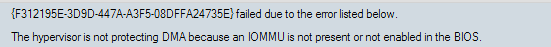
So I went ahead and enabled IOMMU in Proxmox by following the guide. Below is the output of: dmesg | grep -e DMAR -e IOMMU -e AMD-Vi
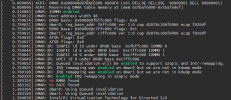
Output of: lsmod | grep vfio
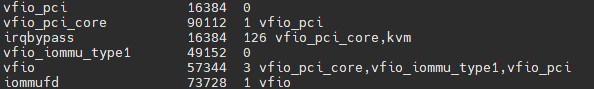
other possible relevant info:
Secure boot is enabled in the VM.
Host Model: Dell DR4300 on latest bios
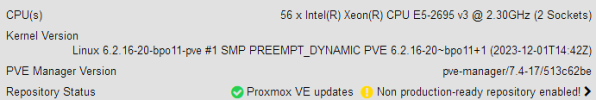
Is this just not possible at the moment with Proxmox or am I missing a step?
So I went ahead and enabled IOMMU in Proxmox by following the guide. Below is the output of: dmesg | grep -e DMAR -e IOMMU -e AMD-Vi
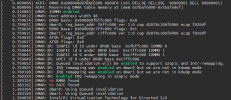
Output of: lsmod | grep vfio
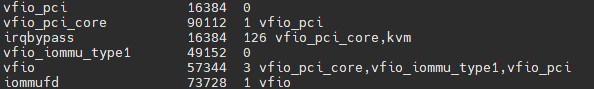
other possible relevant info:
Secure boot is enabled in the VM.
Host Model: Dell DR4300 on latest bios
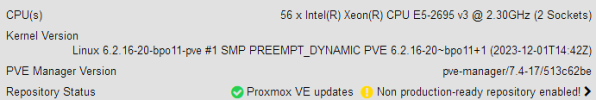
Is this just not possible at the moment with Proxmox or am I missing a step?



