Hello,
I try to create the same thing than my server proxmox 3 on proxmox 5. But I'm not able to do the same thing.
My Vz 'ref-101' on proxmox 3 have this ip 192.168.101.1 (work fine)
My Vz 'ref-102' on proxmox 3 have this ip 192.168.102.1 (work fine)
I want the same ip on my LXC on another server on Proxmox 5.
Before on proxmox 3 I give just the ip and it's done,(simple). Now on Proxmox 5 it requires information that I do not know. Can someone explain to me how I should complet it whitout error?
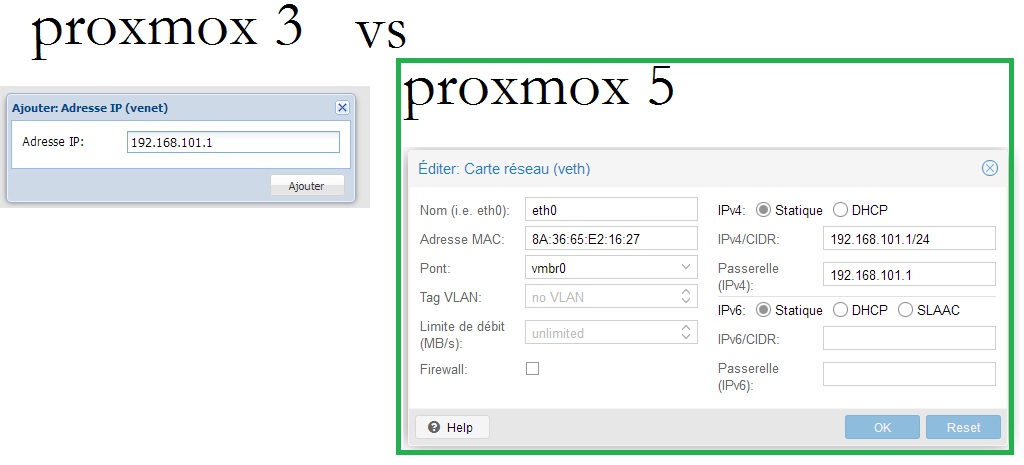
Some exemple of the configuration I have for ref-101 on proxmox 3 and proxmox 5 (green)
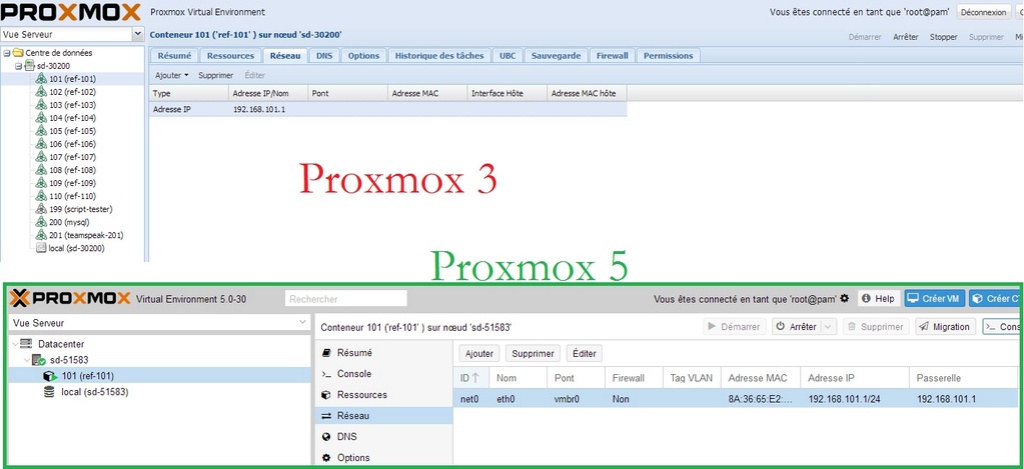
Rules iptable:
# ref- 101
# 109.12.32.200 ==> false private ip
iptables -t nat -A PREROUTING -s 109.12.32.200 -i vmbr0 -p tcp --dport 22101 -j DNAT --to-destination 192.168.101.1:22
With that I join the console ssh of ref-101 with the ip of proxmox 3 on the port 22101.
Informations optional:
+I have all my projects running on proxmox 3 for 4 years.
+I have a single ip address for everything.
+I rented a server with proxmox 5 to learn and test. And made a copy of my projects to find out if it is compatible and better.
+ Screenshot of Network interface of my two proxmox's
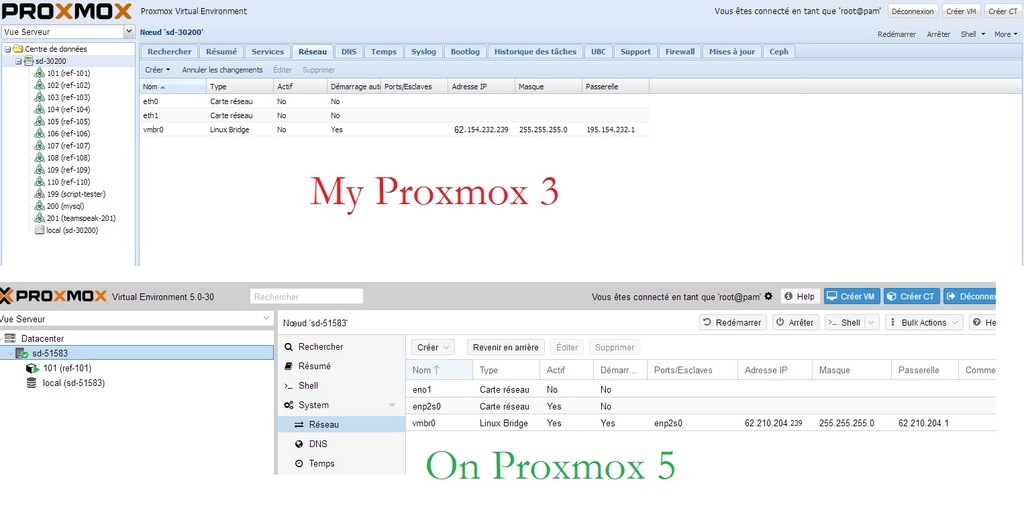
I try to create the same thing than my server proxmox 3 on proxmox 5. But I'm not able to do the same thing.
My Vz 'ref-101' on proxmox 3 have this ip 192.168.101.1 (work fine)
My Vz 'ref-102' on proxmox 3 have this ip 192.168.102.1 (work fine)
I want the same ip on my LXC on another server on Proxmox 5.
Before on proxmox 3 I give just the ip and it's done,(simple). Now on Proxmox 5 it requires information that I do not know. Can someone explain to me how I should complet it whitout error?
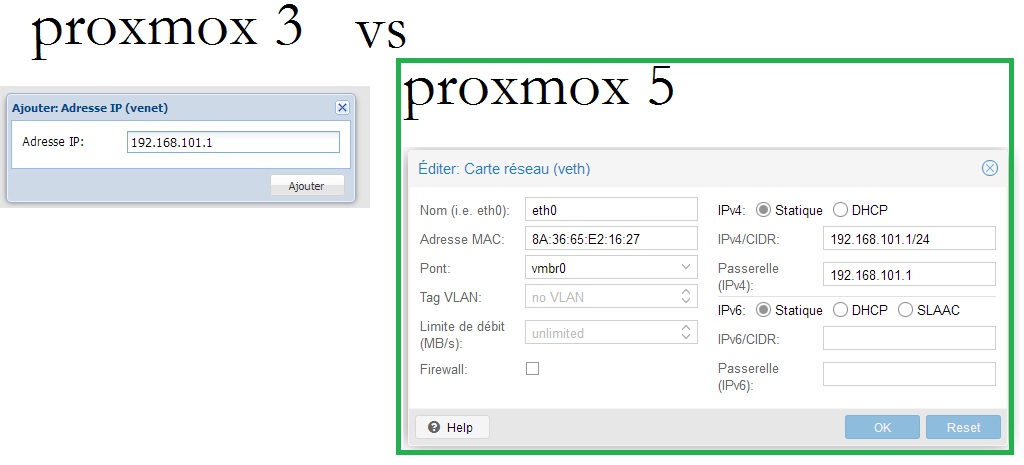
Some exemple of the configuration I have for ref-101 on proxmox 3 and proxmox 5 (green)
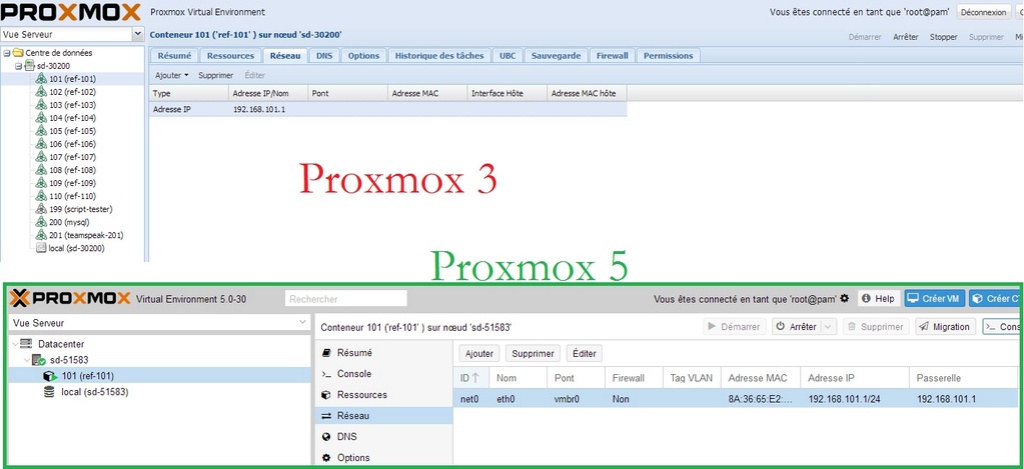
Rules iptable:
# ref- 101
# 109.12.32.200 ==> false private ip
iptables -t nat -A PREROUTING -s 109.12.32.200 -i vmbr0 -p tcp --dport 22101 -j DNAT --to-destination 192.168.101.1:22
With that I join the console ssh of ref-101 with the ip of proxmox 3 on the port 22101.
Informations optional:
+I have all my projects running on proxmox 3 for 4 years.
+I have a single ip address for everything.
+I rented a server with proxmox 5 to learn and test. And made a copy of my projects to find out if it is compatible and better.
+ Screenshot of Network interface of my two proxmox's
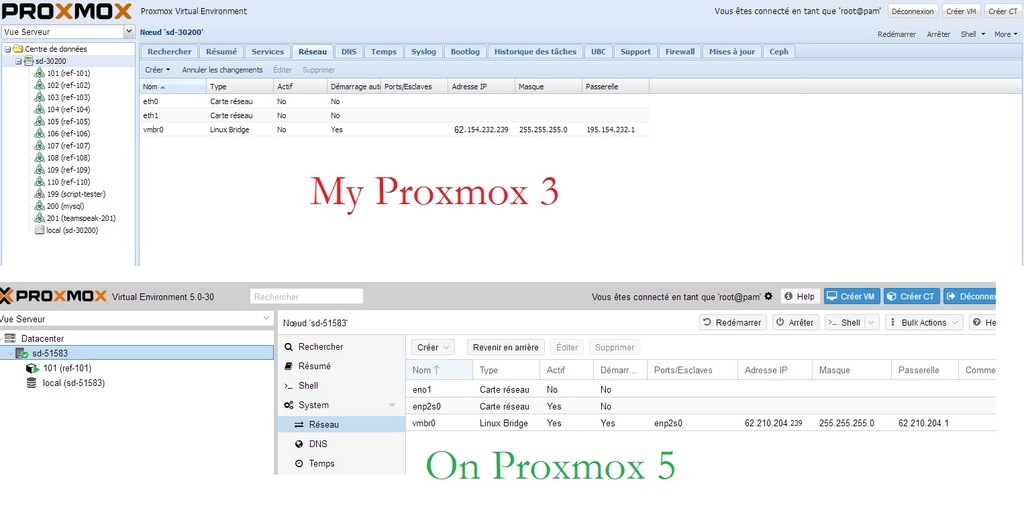
Last edited:

