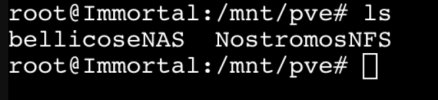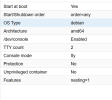Seems a recurring problem, and did not find helpful solution so far.
There are hundreds of cases you might need to mount CephFS inside your LXCs.
In my case, I need to store PostgreSQL WAL archives for PITR. Performances are not important. I have a 3 nodes PVE cluster.
I tested :
So I'm back to square one.
How can we access a CephFS from LXC, still keeping the LXC snapshots and LXC migrations ?
Or is it just not possible ?
Thanks,
There are hundreds of cases you might need to mount CephFS inside your LXCs.
In my case, I need to store PostgreSQL WAL archives for PITR. Performances are not important. I have a 3 nodes PVE cluster.
I tested :
- Standard cephfs mount. Of course it does not work since it cannot access the cephfs kernel driver from LXC.
- FUSE, doesn't work neither: `fuse: device not found, try 'modprobe fuse' first` despite activating the 'FUSE' feature for the LXC from the Proxmox interface.
- Mount the CephFS on the PVE hosts, and bind mount into the LXC by issuing a command like :
pct set 105 -mp0 /mnt/pve/cephfs,mp=/mnt/cephfs
The CephFS is accessible from LXC, but Snapshots are not working any more, nor the LXC migrations :
migration aborted (duration 00:00:00): cannot migrate local bind mount point 'mp0'
So I'm back to square one.
How can we access a CephFS from LXC, still keeping the LXC snapshots and LXC migrations ?
Or is it just not possible ?
Thanks,
Last edited: