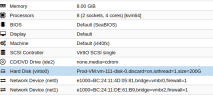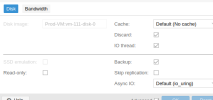way to trim vm images
- Thread starter Ayush
- Start date
You are using an out of date browser. It may not display this or other websites correctly.
You should upgrade or use an alternative browser.
You should upgrade or use an alternative browser.
Depending on the used backend storage technology, sure, enable discard on the each virtual disk in PVE and refer to your OS manual how to trim. In Linux, this is fstrim -va. What backend storage technology do you use?We want to know if is there any way we can trim the images running of running vm in proxmox. We want to know when and where we can use virt-sparcify to remove images .
Okay, then it should work after enabling discard for each virtual disk. If the aforementioned command returns a value, then it'll work, e.g. like this:
Code:
$ fstrim -va
/home: 361,7 MiB (379289600 bytes) trimmed on /dev/sdb1
/boot: 6 MiB (6290432 bytes) trimmed on /dev/sdc1
/: 536 MiB (561991680 bytes) trimmed on /dev/sdc2Did you stop and start the VM after changing the settings? There has nothing to be orange on the configuration.Even if I completed pre-requisite like SCSI controller as Virtio SCSI and enabled discard on disk ?
Just to clearify: stop and start, reboot will not work.@LnxBil , Yes even after reboot it is not working on some of the vm's .
Which post? It all boils down to having:There is a post which specifies that it if lsblk -D show 0B then it will not work.
- backend storage supporting thin provisioning
- SCSI disk
- virtio SCSI controller (single nor normal)
- discard enabled on every disk
- stop and start of the VM
- guest support in the used FS and OS for TRIM (e.g. ext4 and a kernel newer than e.g. 8 years - number of years unknown but ballpark number)
@LnxBil I tried it but still on some vm are not working .
Backend storage : Ceph
virtio SCSI Controller :- Single
Discard is enabled
Stop and start the vm
I am attaching screenshot for your ref. VM file system is XFS.
How can I find this "guest support in the used FS and OS for TRIM "
Backend storage : Ceph
virtio SCSI Controller :- Single
Discard is enabled
Stop and start the vm
I am attaching screenshot for your ref. VM file system is XFS.
How can I find this "guest support in the used FS and OS for TRIM "
Attachments
So with same setting which I shared with you was working on other vm but not with this one. Additionally what I observed that with new the vm where I am not able to run fstrim , the ssd emulation was disabled. And the vm to which I am able to run fstrim ssm emulation showing as option.Harddisk is virtio not scsi ... that could be the problem.
Attachments
But that option is not available for some of the vm's. Even though I am not differentiating things in term of configuration part.Maybe you need SSD to check if you're on virtio. Would you be on SCSI, it does not matter.
The option to set SCSI is always available. virtio SCSI is superior to just virtio disks. Consider changing this. Depending on the guest, you may need to install guest drivers (normally not necessary for Linux).
@LnxBil thanks for your support , I found the relevant link to migrate disk to SCSI controller
https://forum.proxmox.com/threads/how-do-i-convert-an-ide-disk-to-virtio.46394/
I will test it and let you know.
https://forum.proxmox.com/threads/how-do-i-convert-an-ide-disk-to-virtio.46394/
I will test it and let you know.