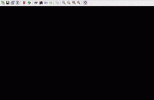Hello all,
Not one to post often to forums for tech help but I am at a loss and banging my head up against it here.
Latest proxmox installed fresh. Tested proxmox before but wanting to set up in home lab. System is AMD 5700g, 64gb memory, all was working and running fine briefly as a test system for TrueNAS Scale.
VMs and Containers set up just fine. ZFS pool running well. Problem is after setting up latest LTS Xubuntu, then followed the VNC Client Access recommendations (https://pve.proxmox.com/wiki/VNC_Client_Access) to use as a workstation with tightvnc. I can connect with tightvnc but flicker is insane. Tried differenty display settings on both tightvnc and prox. Tried default, standard, and spice display types. Spun up Guacamole in a container just to see if it was just tightvnc. When trying to connect with VNC on Guac it just shutdown the vm instead of letting it flicker. Tried installing xrdp installing that way and still would shut down vm in Guac. Could have botched any of this at some point as i have been chipping away at this off and on for like two weeks.
Searched forums here and elsewhere but hard to narrow down vnc/client access/flicker to find any answers. I would appreciate any help.
-JB
Not one to post often to forums for tech help but I am at a loss and banging my head up against it here.
Latest proxmox installed fresh. Tested proxmox before but wanting to set up in home lab. System is AMD 5700g, 64gb memory, all was working and running fine briefly as a test system for TrueNAS Scale.
VMs and Containers set up just fine. ZFS pool running well. Problem is after setting up latest LTS Xubuntu, then followed the VNC Client Access recommendations (https://pve.proxmox.com/wiki/VNC_Client_Access) to use as a workstation with tightvnc. I can connect with tightvnc but flicker is insane. Tried differenty display settings on both tightvnc and prox. Tried default, standard, and spice display types. Spun up Guacamole in a container just to see if it was just tightvnc. When trying to connect with VNC on Guac it just shutdown the vm instead of letting it flicker. Tried installing xrdp installing that way and still would shut down vm in Guac. Could have botched any of this at some point as i have been chipping away at this off and on for like two weeks.
Searched forums here and elsewhere but hard to narrow down vnc/client access/flicker to find any answers. I would appreciate any help.
-JB