Hello,
Just today I had an issue with a VM that crashed so I had to reboot it. Upon reboot, instead of normally booting up, the VM got stuck on that screen:
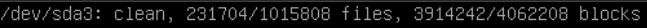
I have tried rebooting multiple times to no avail, same outcome every time. The odd part is that this disk does not currently exist (maybe it has in the past, I am unsure), as shown here:
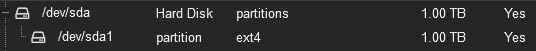
My knowledge being quite limited in this field, I have only checked the usual stuff such as conf files, fstab and mounts but I cannot find /dev/sda3 anywhere.
Thank you.
Just today I had an issue with a VM that crashed so I had to reboot it. Upon reboot, instead of normally booting up, the VM got stuck on that screen:
I have tried rebooting multiple times to no avail, same outcome every time. The odd part is that this disk does not currently exist (maybe it has in the past, I am unsure), as shown here:
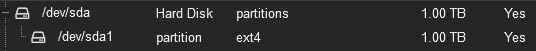
My knowledge being quite limited in this field, I have only checked the usual stuff such as conf files, fstab and mounts but I cannot find /dev/sda3 anywhere.
Thank you.

