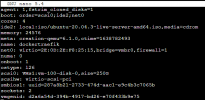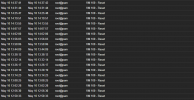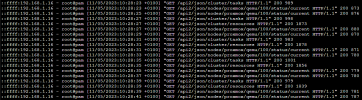Hi All,
Proxmox novice here. I have been running proxmox for some time without issues. I upgraded it to Virtual Environment 7.4-3 recently.
One particulat VM with ID 100 keeps resetting after every 6 minutes. IF i manually stop it, Proxmoc keeps starting it automatically as well. I am not sure where to look to stop this from happening. All other VM's and LXC containers dont have this issue. I have restored the VM from a backup but the issue still exists
Proxmox novice here. I have been running proxmox for some time without issues. I upgraded it to Virtual Environment 7.4-3 recently.
One particulat VM with ID 100 keeps resetting after every 6 minutes. IF i manually stop it, Proxmoc keeps starting it automatically as well. I am not sure where to look to stop this from happening. All other VM's and LXC containers dont have this issue. I have restored the VM from a backup but the issue still exists