Hi
Weird one here.
I have run a number of VMs on Proxmox for years. One of which is Home Assistant. Today I came to reboot the guest, and it failed to boot - hung at EFI menu implying there is no valid data on there.
I perform a daily PBS backup, and it appears that a few days ago the partition table on the disk was hosed.
This is a backup from 19th March, where a valid partition table is there: -

But subsequent backups the partition table is no longer there: -
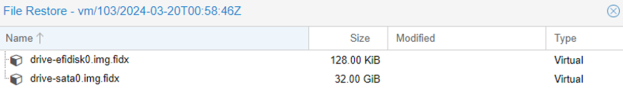
If I boot the VM from a rescue disk and look at the first 1024 bytes of the disk I get this: -

I've checked, and the "100EFI PART" bit of that screenshot is exactly 512 bytes into the disk - so appears to be the start of an EFI partition - but the 1st 512 bytes are clearly some home assistant CSS code!!
The way I see it there's 2 ways this could happen: -
* The operating system saw its way fit to write a configuration file directly to /dev/sda or similar...
* Something went wrong in the hypervisor and it's jumbled blocks around.
I will be posing the question to the Home Assistant community of course for the former, but my question to this community is are there any known issues whereby PVE (or the underlying thin LVM) jumbles up data blocks such that pointers to blocks could get mixed up, and what I'm seeing here is that the first block is simply a pointer that's gone awry?
My intention is to restore the last known good to another file, and hopefully copy over just the first 512 bytes to recover the partition table as I know I've made lots of changes since that backup - but of course if it's an underlying LVM/Proxmox issue I'd like to know, because there could be other corrupty-weirdness going in.
For info I'm on 7.2.7 and yes, I know it needs updating but posting version number in case there were any known bugs in this version.
Thanks
Weird one here.
I have run a number of VMs on Proxmox for years. One of which is Home Assistant. Today I came to reboot the guest, and it failed to boot - hung at EFI menu implying there is no valid data on there.
I perform a daily PBS backup, and it appears that a few days ago the partition table on the disk was hosed.
This is a backup from 19th March, where a valid partition table is there: -

But subsequent backups the partition table is no longer there: -
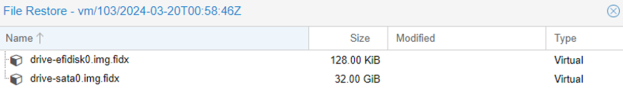
If I boot the VM from a rescue disk and look at the first 1024 bytes of the disk I get this: -

I've checked, and the "100EFI PART" bit of that screenshot is exactly 512 bytes into the disk - so appears to be the start of an EFI partition - but the 1st 512 bytes are clearly some home assistant CSS code!!
The way I see it there's 2 ways this could happen: -
* The operating system saw its way fit to write a configuration file directly to /dev/sda or similar...
* Something went wrong in the hypervisor and it's jumbled blocks around.
I will be posing the question to the Home Assistant community of course for the former, but my question to this community is are there any known issues whereby PVE (or the underlying thin LVM) jumbles up data blocks such that pointers to blocks could get mixed up, and what I'm seeing here is that the first block is simply a pointer that's gone awry?
My intention is to restore the last known good to another file, and hopefully copy over just the first 512 bytes to recover the partition table as I know I've made lots of changes since that backup - but of course if it's an underlying LVM/Proxmox issue I'd like to know, because there could be other corrupty-weirdness going in.
For info I'm on 7.2.7 and yes, I know it needs updating but posting version number in case there were any known bugs in this version.
Thanks

