Hi, just installed NixOS in a VM with GPU passthrough. Everything seems to be working fine, but the RAM usage being reported from the Proxmox dashboard seems very high. Specially compared to what the VM is reporting...



I have another VM booted with the ISO for NixOS and it shows far less usage:

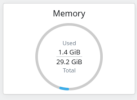

Any ideas how to troubleshoot this?



I have another VM booted with the ISO for NixOS and it shows far less usage:

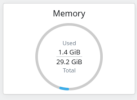

Any ideas how to troubleshoot this?
Attachments
Last edited:


