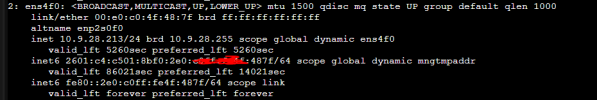I have tried everything - even reloaded it completely. I cannot get port to pull an IPv6 address from my pfSense Router.
My ISP provides me with a /64 IPv6 block and I am using prefix 0 (all of my other systems will pull an IPv6 address). COMCAST uses DHCPv6 (with Track Interface of the WAN).
My machines pull an address which looks like this: 2601:c4:c501:xxxx:yyyy:bee2:275b:9070 (masked IP)
When I do' ip addr' from the Proxmox shell - I see it only has a link-local "fe80" address.
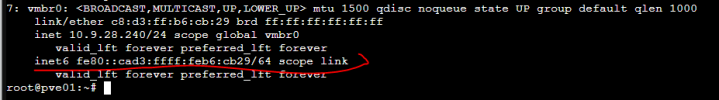
You can see below that pfSense is working for IPv6 (2607

If I try that from Proxmox shell - I get a failure:
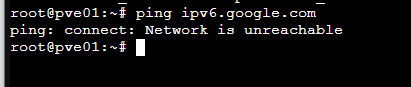
How do I fix this? I have been seeing some stuff for Debian and a file called --- /etc/sysctl.conf (but it is giving steps to 'disable' IPv6, which would lead one think it is already enabled)
My ISP provides me with a /64 IPv6 block and I am using prefix 0 (all of my other systems will pull an IPv6 address). COMCAST uses DHCPv6 (with Track Interface of the WAN).
My machines pull an address which looks like this: 2601:c4:c501:xxxx:yyyy:bee2:275b:9070 (masked IP)
When I do' ip addr' from the Proxmox shell - I see it only has a link-local "fe80" address.
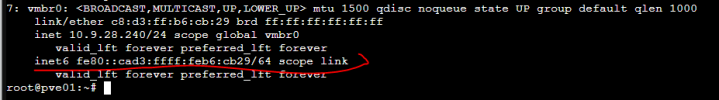
You can see below that pfSense is working for IPv6 (2607

If I try that from Proxmox shell - I get a failure:
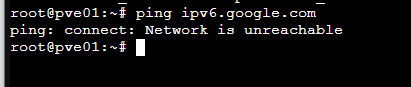
How do I fix this? I have been seeing some stuff for Debian and a file called --- /etc/sysctl.conf (but it is giving steps to 'disable' IPv6, which would lead one think it is already enabled)