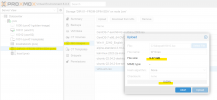hi Proxmox team, I had seen multiple posts on this subject (or similar) with slight variations with no working solution for my scenario.
Summary (please see screen shot):
1. Proxmox VE 8.0.3 - Test bed server
2. Target storage : Spinning disk 1TB is setup as directory to allow ISO Images
3. File uploading: Win10 ISO file 9.3GB
4. Uploading via PVE web gui, logged in as root account
Situation:
A. When trying to upload the file, the GUI progress bar stays stuck and does not move beyond the 0%.
B. It does never timeout
I have no issues uploading ISO images of similar file sizes via the "upload via url" option.
What do y'all suggest as a fix please.
thanks
Summary (please see screen shot):
1. Proxmox VE 8.0.3 - Test bed server
2. Target storage : Spinning disk 1TB is setup as directory to allow ISO Images
3. File uploading: Win10 ISO file 9.3GB
4. Uploading via PVE web gui, logged in as root account
Situation:
A. When trying to upload the file, the GUI progress bar stays stuck and does not move beyond the 0%.
B. It does never timeout
I have no issues uploading ISO images of similar file sizes via the "upload via url" option.
What do y'all suggest as a fix please.
thanks
Attachments
Last edited: