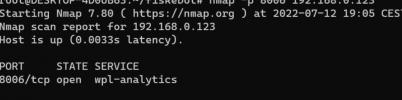If this is the wrong forum I apologize, please move my post to the correct forum.
I've recently set up a Supermicro(Motherboard Link) server with Proxmox (Proxmox VE 7.2)
I am unable to set up a working internet connection. If I use a USB to boot into a live Ubuntu OS the internet works fine, however it does not work when I boot into Proxmox. If I try to ping/curl/wget a website, I just get "could not resolve host". I am also unable to access the Proxmox web interface.
I've done the following troubleshooting:
Tried all 3 ethernet ports. (Restarting each time I change port)
Adding mac address to
Running ifupdown2
Here are some pictures:



Please let me know if more information is required or if I am somehow doxing myself by showing too much information in these pictures.
Thanks in advance.
I've recently set up a Supermicro(Motherboard Link) server with Proxmox (Proxmox VE 7.2)
I am unable to set up a working internet connection. If I use a USB to boot into a live Ubuntu OS the internet works fine, however it does not work when I boot into Proxmox. If I try to ping/curl/wget a website, I just get "could not resolve host". I am also unable to access the Proxmox web interface.
I've done the following troubleshooting:
Tried all 3 ethernet ports. (Restarting each time I change port)
Adding mac address to
/etc/network/interfacesRunning ifupdown2
ifreload -aHere are some pictures:
ip a
/etc/network/interfaces
apt update 
Please let me know if more information is required or if I am somehow doxing myself by showing too much information in these pictures.
Thanks in advance.
Last edited: